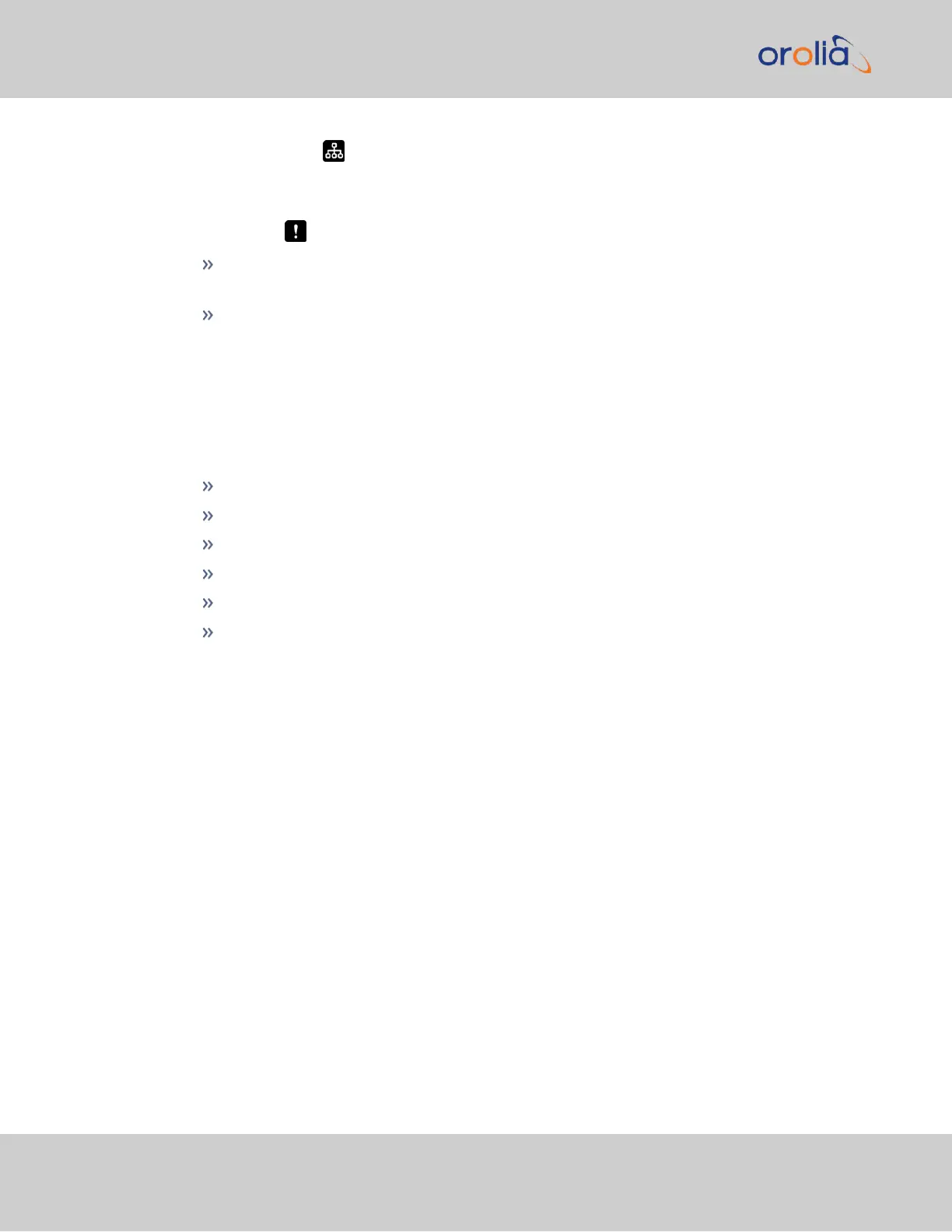The NETWORK Menu provides a graph of the network traffic in the
MONITORINGsubmenu. Toggle between eth0 and eth1 to view the traffic data for each
port.
The ALARMS Menu provides valuable information about any current alerts and alarms.
the STATUS submenu will list active alarms. Toggle between minor alarms and
major alarms to see each list.
the MONITORING submenu lists the temperature status, the memory, CPU, and disk
used thus far within the unit. Select each of these values to see a graph relating to
the measurement.
4.5.1.2 Status Monitoring via the Web UI
status information can be accessed via the SecureSync Web UI, such as:
Time synchronization status, including references
GNSS satellites currently being tracked
NTP sync status and current Stratum level
Estimated time errors
Oscillator disciplining
Temperature monitoring
The HOME screen provides time server status information, while the TOOLS > System
Monitor screen also displays hardware status data, e.g. temperature curves:
Status Monitoring via the HOME Screen
The HOME screen of the SecureSync Web UI provides a system status overview (see also
"The Web UI HOME Screen" on page30).
The HOME screen is divided into four panels:
280
CHAPTER 4 • SecureSync 2400 User Manual Rev. 2
4.5 Quality Management