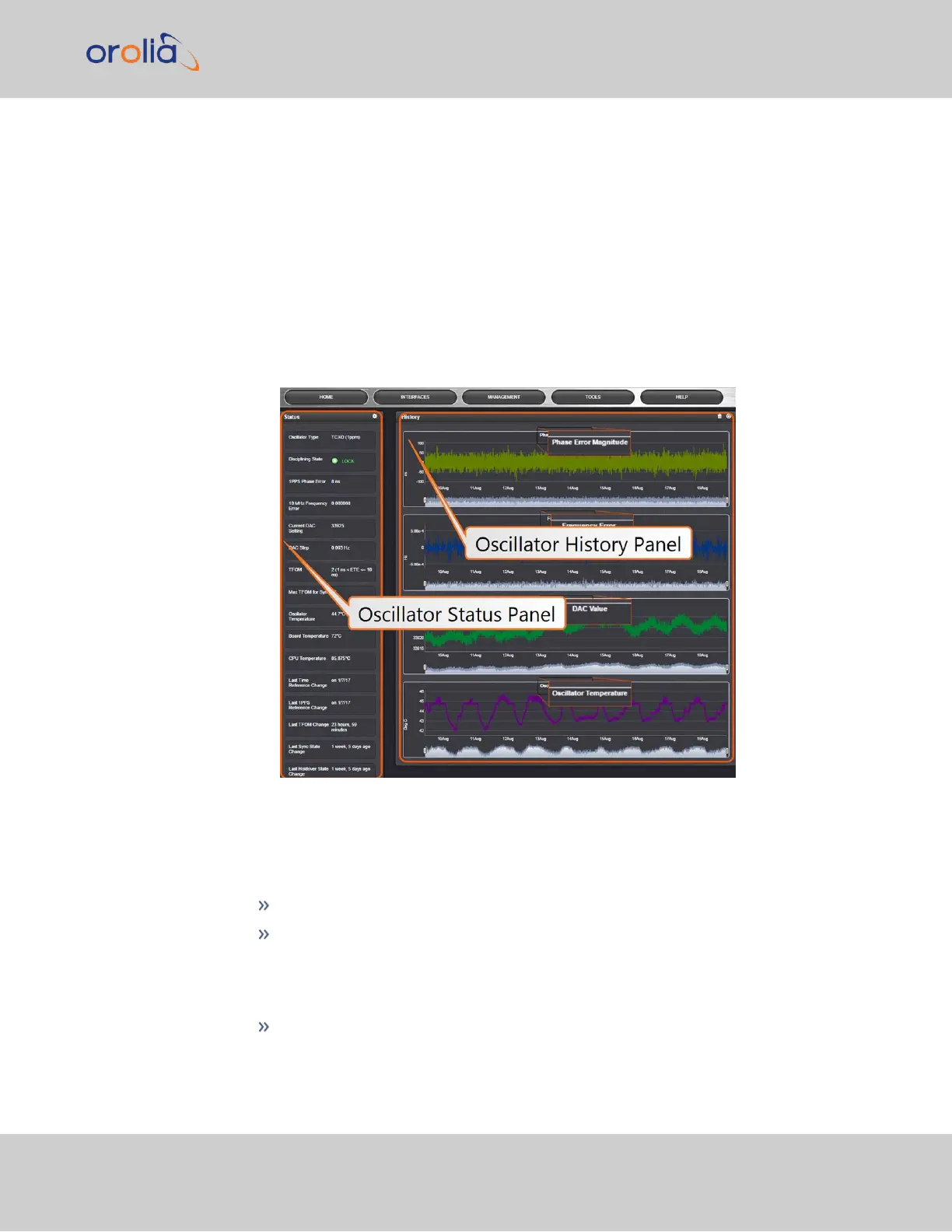ciplining slows back down again as the system 1PPS continues to be brought into align-
ment with the selected 1PPS input.
3.5.3 Monitoring the Oscillator
The Oscillator Management screen provides current and history status information on dis-
ciplining state and accuracy.
To access the Oscillator Management screen:
1.
Navigate to MANAGEMENT > OTHER: Disciplining.
2.
The Oscillator Management screen will display. It consists of two panels:
The Oscillator Status Panel
This panel provides comprehensive information on the current status of SecureSync's tim-
ing state.
Oscillator Type: Type of oscillator installed in the unit.
Disciplining State: State of oscillator control and disciplining; indicates whether or
not the internal oscillator is currently being disciplined (steered to an input ref-
erence). The states are: "Warm up", "Calibration", "Tracking Setup", "Lock State",
"Freerun", and "Fault".
1PPS Phase Error: A tracking measurement [scaled time, in ns, or ms] of the internal
1PPSs' phase error with respect to the selected input reference. Long holdover
3.5 Managing the Oscillator
CHAPTER 3 • SecureSync 2400 User Manual Rev. 2
233