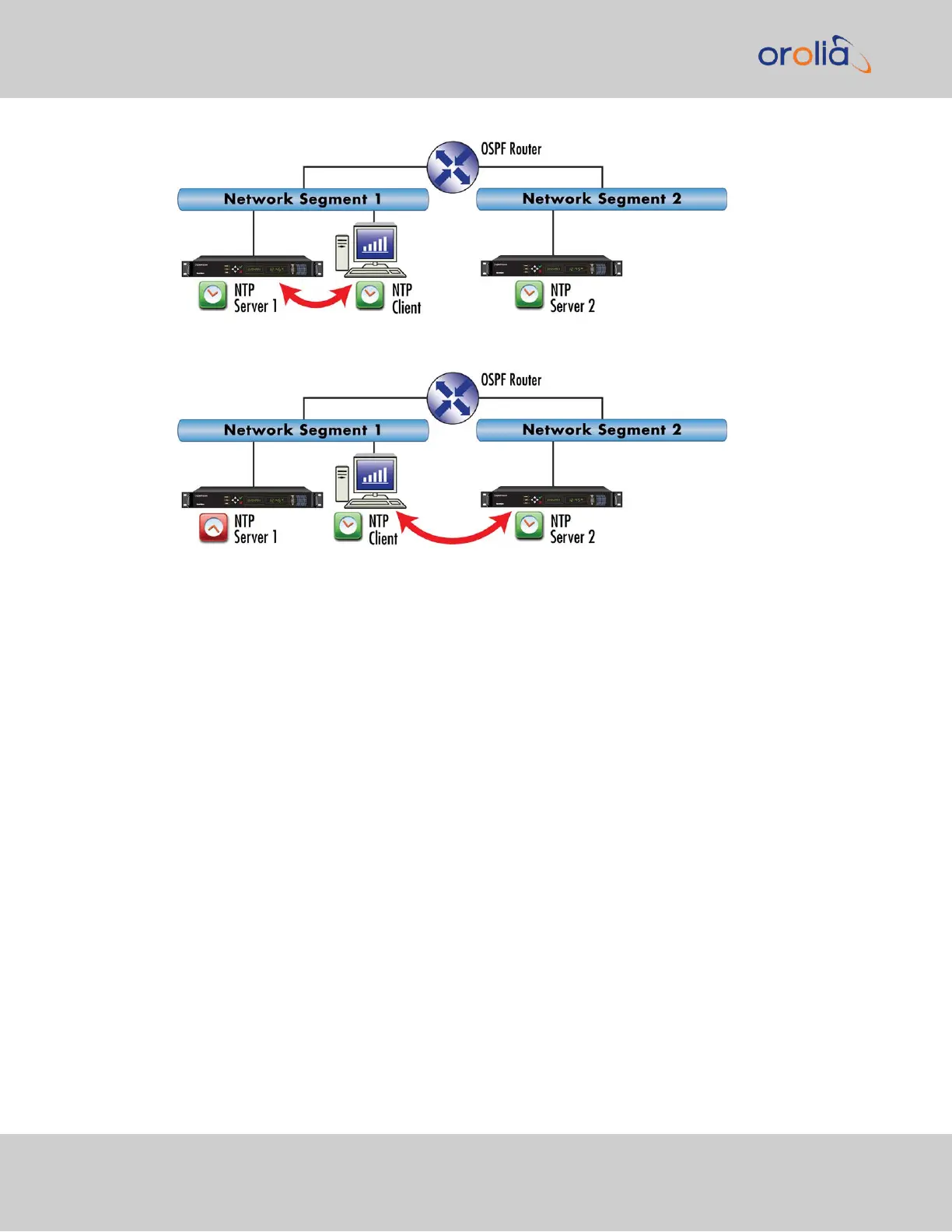Figure 2-4: All NTP Servers are synchronized
Figure 2-5: NTP Server 1 is out of sync
2.15.12.1 Configuring NTP over Anycast (General Settings)
To setup the NTP over Anycast functionality:
1.
Confirm that your existing network infrastructure is Anycast capable. Determine net-
work specifics, such as the Anycast address and port.
2.
In the SecureSync Web UI, navigate to MANAGEMENT > Network > NTP Setup.
3.
In the Actions Panel, click NTP over Anycast.
4.
In the NTP Anycast window, select the General tab.
5.
On the General tab, select the IP Version you will be running Anycast service for.
The options are IPv4, IPv6, or both.
6.
Configure the Anycast Address to be used.
7.
Select the port to associate the Anycast service with (depending on the option card
configuration of your unit, there may be only ETH0 available). If you desire IPv6 func-
tionality, you must also select the IPv6 port address since there may be multiple IPv6
addresses on a single port.
8.
Click Submit.
118
CHAPTER 2 • SecureSync 2400 User Manual Rev. 2
2.15 Configure NTP