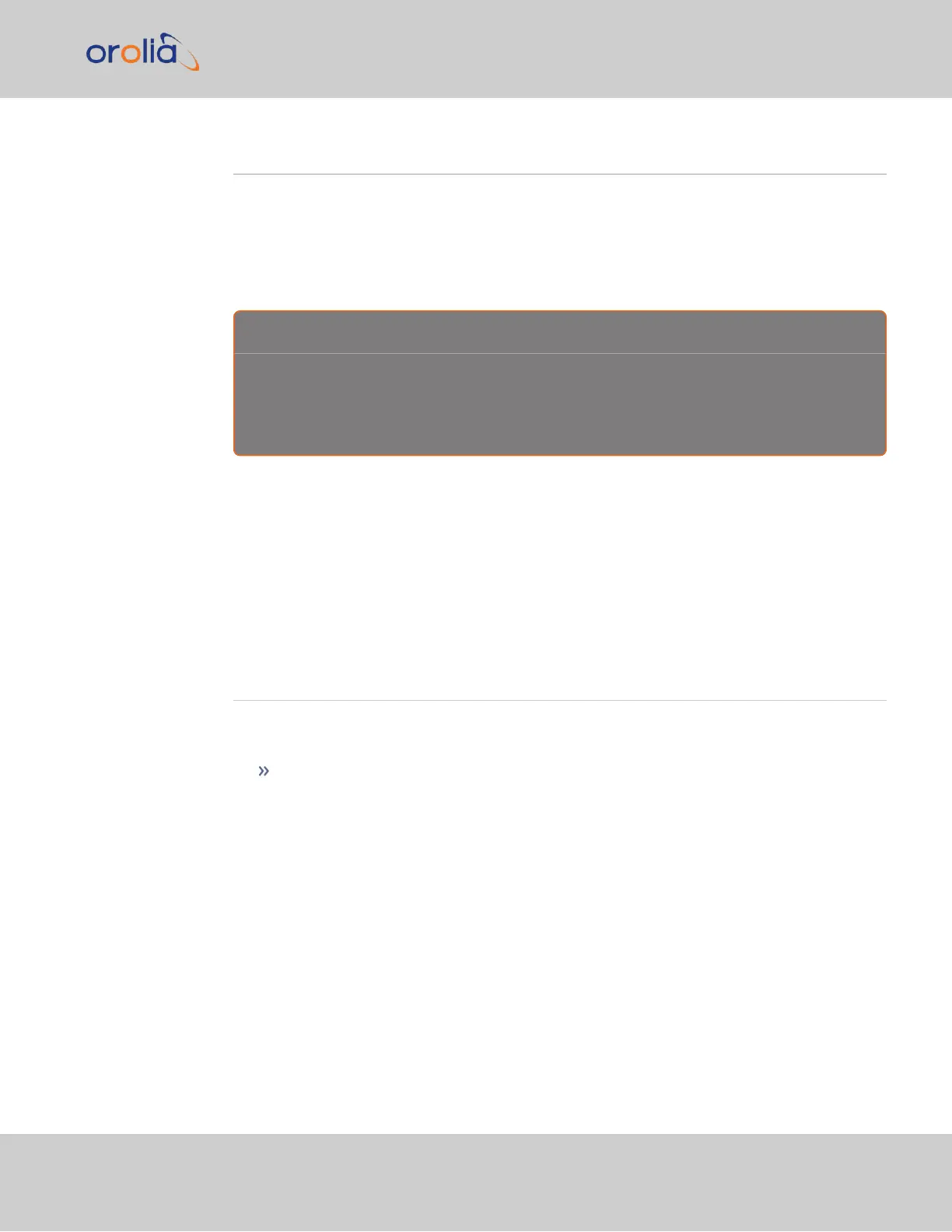2.8 Connecting Inputs and Outputs
SecureSync can synchronize not only to an external GNSS reference signal, but also to
other optional external references such as IRIG, HAVEQUICK and ASCII inputs (in addition
to network based references such as NTP and/or PTP).
At the same time, SecureSync can output timing and frequency signals for the con-
sumption by other devices via the same formats as listed above.
E X A M P L E :
With the available IRIG Input/Output option card module (Model 1204-05) installed in an option
bay, IRIG time code from an IRIG generator can also be applied as an external reference input
(either in addition to, or in lieu of GNSS, NTP, user set time and other available reference
inputs).
To use e.g., an external IRIG reference, connect the IRIG time source to the BNC con-
nector “J1” on the optional IRIG Input/Output module. For additional information on
optional connectivity, such as pinout tables, signal levels and other specifications, see
"Option Cards" on page333.
Note that some option cards offer both input and output functionality, while others offer
only one or the other.
2.9 Connecting Supply Power
Depending on the equipment configuration at time of purchase, SecureSync can be
powered from:
an AC input
Before connecting power to the unit, be sure that you have read all safety information
detailed in section "SAFETY" on page39.
2.9.1 Using AC Input Power
Connect the AC power cord supplied in the SecureSync ancillary kit to the AC input on the
rear panel and the AC power source outlet.
2.8 Connecting Inputs and Outputs
CHAPTER 2 • SecureSync 2400 User Manual Rev. 2
45