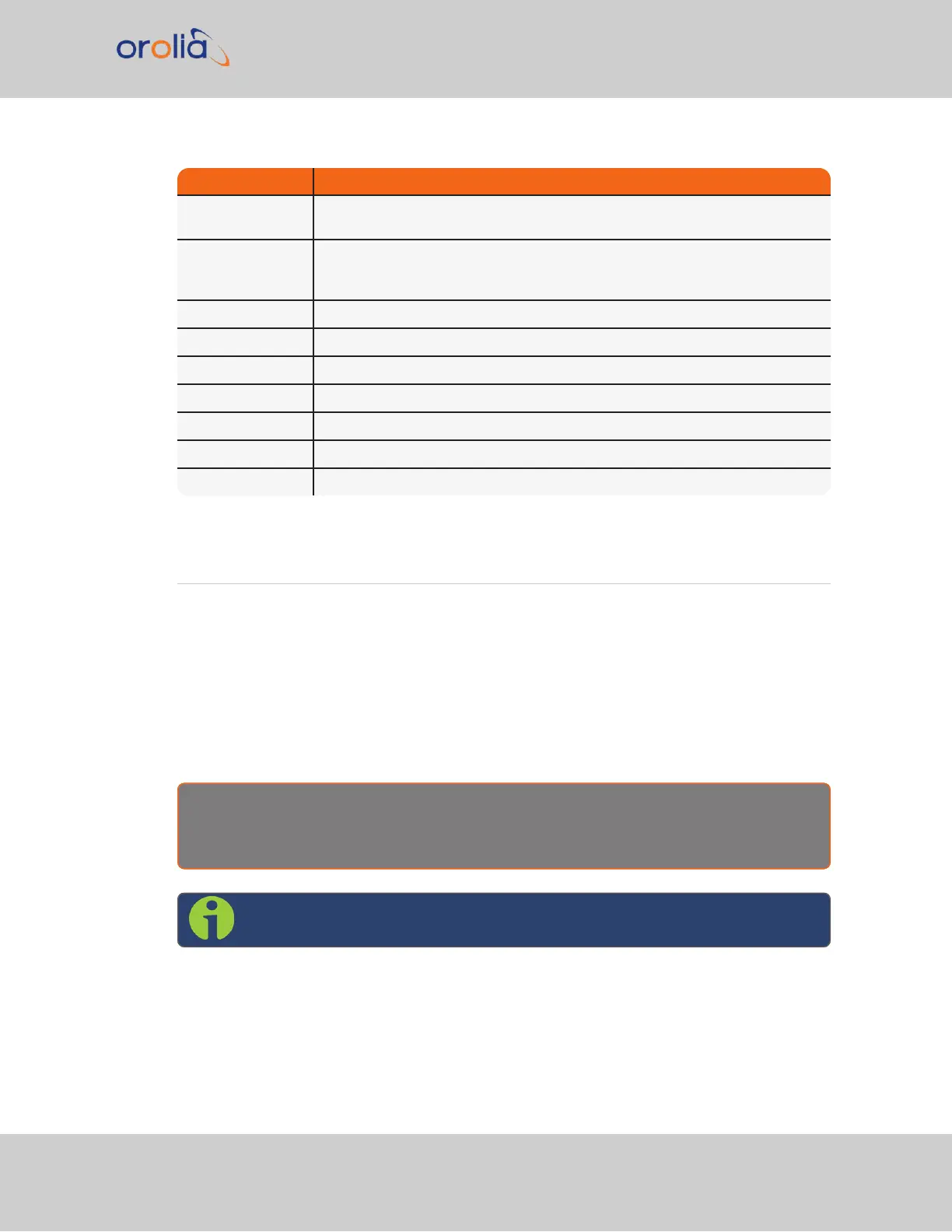Command Description
timeget Displays current system time (time is displayed in the configured timescale –
See
scaleget
command to retrieve the configured timescale)
timeset Used to manually set the current time (hours, minutes in seconds); time is
entered based on the configured timescale – See
scaleget
command to
retrieve the configured timescale
unrestrict Used for clearing access control restrictions to SecureSync
version Displays the installed main SecureSync and timing system software versions
vlanadd Add a VLAN connection
vlandel Delete a VLAN connection
yearget Displays the current year
yearset Used to set the current year
zeroize Applicable to SAASM-equipped SecureSync units only
5.4 Time Code Data Formats
This section describes the different time code data format selections available for use with
SecureSync option cards that accept ASCII data streams as inputs or outputs via their RS-
485 and RS-232 interfaces.
Supported are formats like NMEA, BBC, Spectracom, GSSIP, and Endrun.
5.4.1 NMEA GGA Message
The GGA Format provides essential fix data which includes 3D location and accuracy data.
E x a m p l e m e s s a g e :
$GPGGA,123519.00,4807.038,N,01131.000,E,1,08,0.9,545.4,M,-164.0,M,,,,*47
Note: Not all fields below are available on all products in all applications.
SecureSync 2400 User Manual 519
APPENDIX