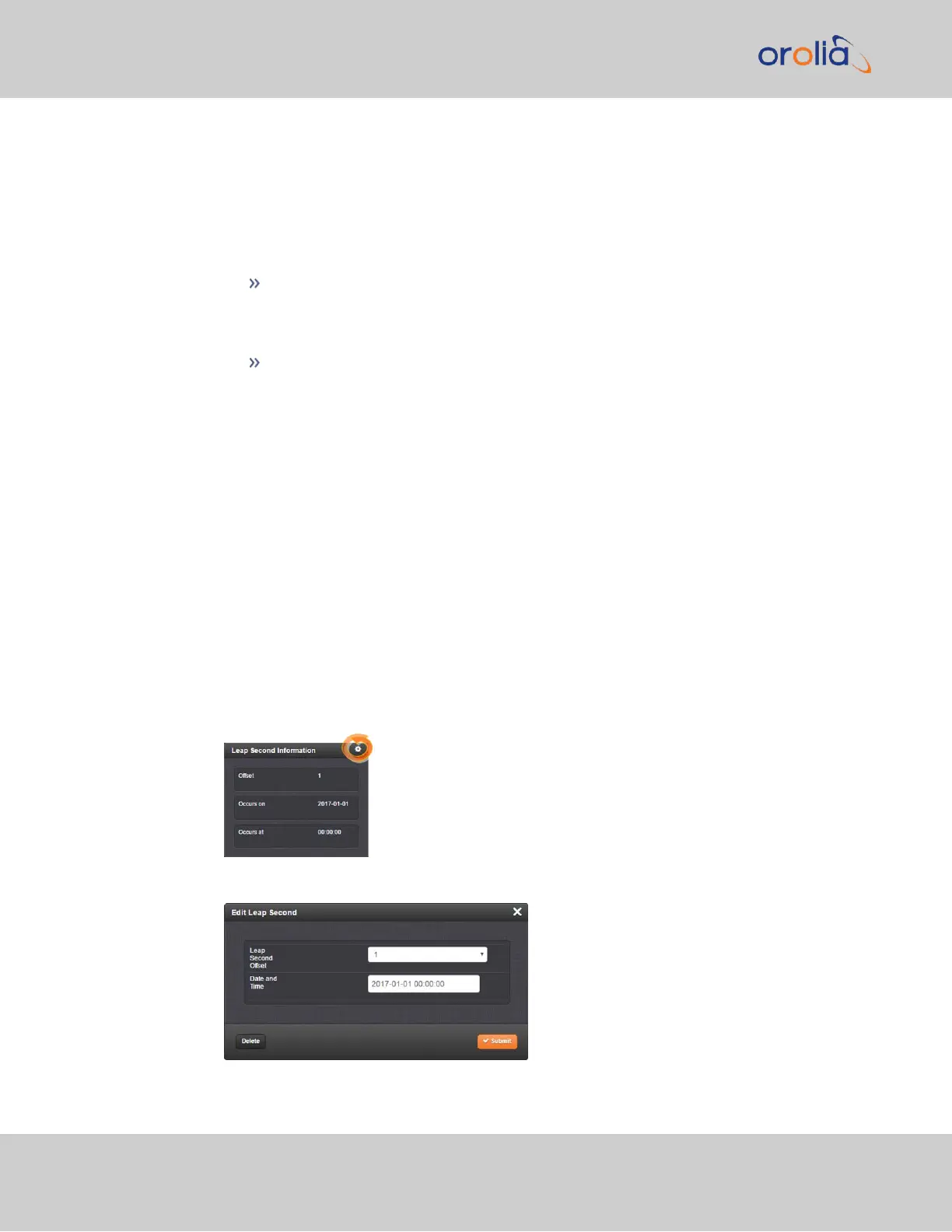3.2.3.3 Leap Second Correction Sequence
The following is the time sequence pattern in seconds that SecureSync will output at UTC
midnight on the scheduled day (Note: This is NOT local time midnight; the local time at
which the adjustment is made will depend on which Time Zone you are located in).
A.
Sequence of seconds output when adding a second ("positive Leap Second"):
56, 57, 58, 59, 60, 0, 1, 2, 3 …
B.
Sequence of seconds output when subtracting a second ("negative Leap
Second"):
56, 57, 58, 0, 1, 2, 3, 4 …
3.2.3.4 Configuring a Leap Second
To manually correct the System Time for a leap second:
1.
Navigate to MANAGEMENT> OTHER: Time Management. The Time Man-
agement screen will be displayed. In the lower left-hand corner, the Leap Second
Information panel will show if a leap second if pending. This panel will be empty,
unless:
a.
A leap second is pending, and SecureSync has obtained this information auto-
matically from the GPS data stream.
b.
A leap second had been configured previously by a user via the Edit Leap
Second window.
2.
To access the Edit Leap Second information window, click the GEAR icon in the
Leap Second Information panel.
3.
The Edit Leap Second window will display:
178
CHAPTER 3 • SecureSync 2400 User Manual Rev. 2
3.2 System Time