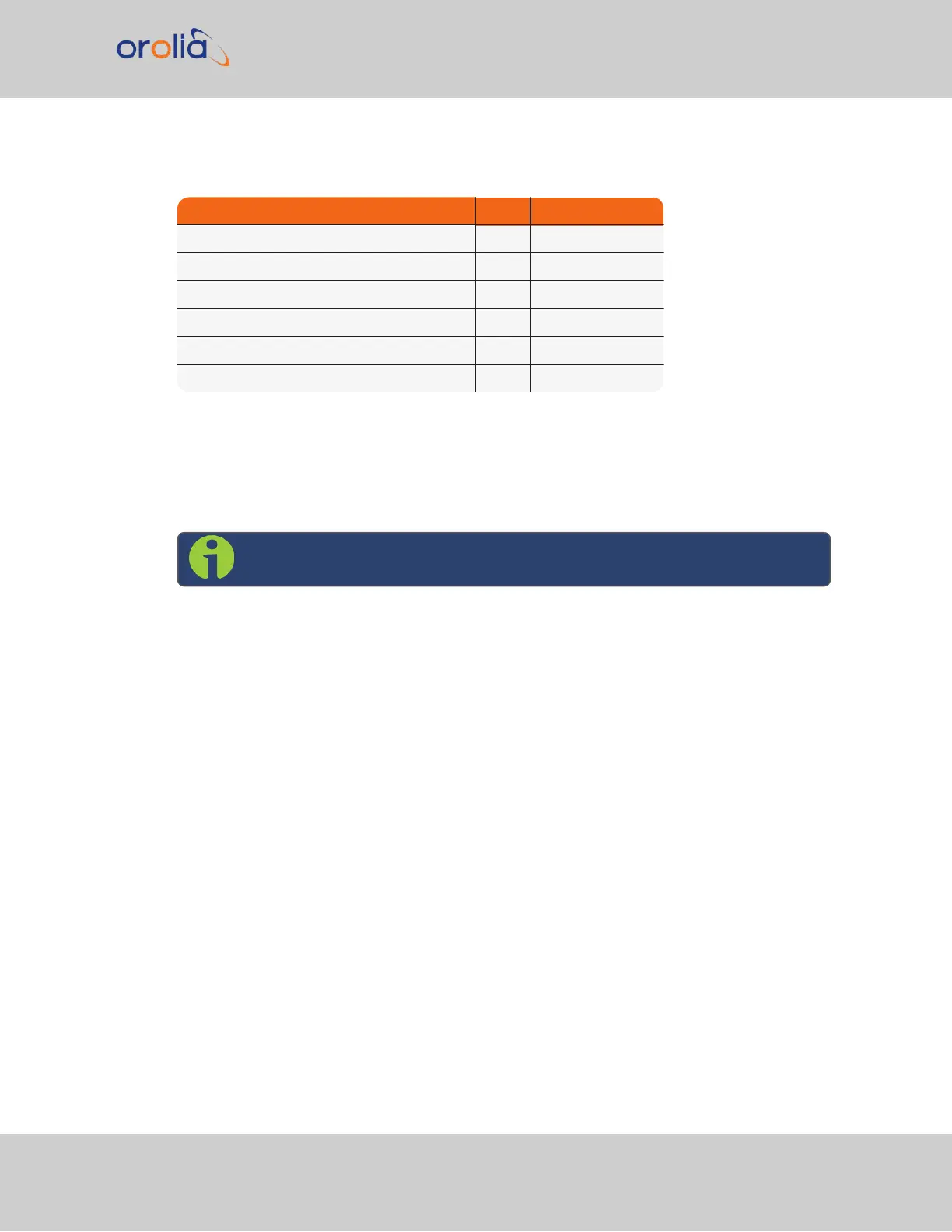Table 5-3:
Parts list, Ancillary Kit [1204-0000-0700]
Item Quant. Part Number
50-pin ribbon cable 1 CA20R-R200-0R21
Washer, flat, alum., #4, .125 thick 2 H032-0440-0002
Screw, M3-5, 18-8SS, 4mm, thread lock 5 HM11R-03R5-0004
Standoff, M3 x 18mm, hex, M-F, Zinc-pl. brass 2 HM50R-03R5-0018
Standoff, M3 x 12mm, hex, M-F, Zinc-pl. brass 1 HM50R-03R5-0012
Cable tie 2 MP00000
In addition to the parts supplied with your option card ancillary kit, you will need a #1 Philips
head screwdriver, and may need a cable tie clipper and 6mm hex wrench.
5.2.2.5 [2]: Saving Refererence Priority Configuration
Note: This step is optional.
When adding or removing option cards with reference inputs such as IRIG Input, ASCII
Timecode Input, etc., any user-defined Reference Priority configuration will be reset back
to the factory default. This means that you will need to re-configure the Reference Priority
table at the end of the installation procedure.
To avoid this manual re-configuration, you can save your configuration: For instructions,
see "Saving the System Configuration Files" on page318.
Saving the System Configuration Files
To save (backup) the system configuration files:
1.
Navigate to TOOLS > SYSTEM: Upgrade/Backup.
2.
In the Actions panel, click the Save Configuration button.
SecureSync 2400 User Manual 341
APPENDIX