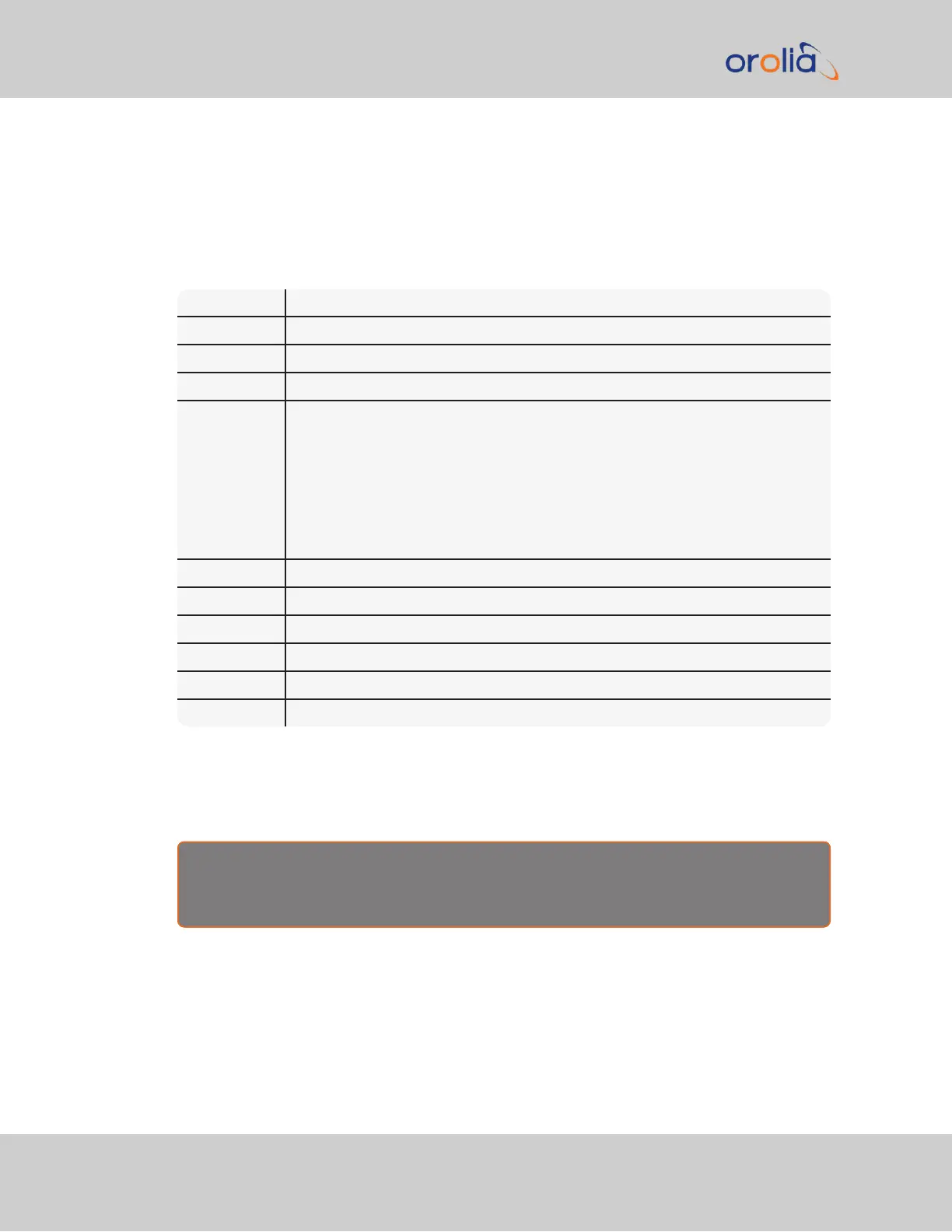NOTE: The GGA format does not support precision timing and 1PPS functionality; the
WebUI may permit the selection of Message or PPS Pin as PPS Source, but the NMEA
GGA Message will not use either. If this data is required for your application, use the ZDA
Message format instead (see "NMEA ZDA Message" on the facing page).
Where:
GGA Global Positioning System Fix Data
123519.00 Fix taken at 12:35:19 UTC
4807.038,N Latitude 48 deg 07.038' N
01131.000, E Longitude 11 deg 31.000' E
1 Fix quality:
0 = Invalid
1 = GNSS fix (SPS)
2 = DGPS fix
3 = PPS fix
4 = Real Time Kinematic
6 = estimated (dead reckoning) (2.3 feature)
7 = Manual input mode
8 = Simulation mode
08 Number of satellites being tracked
0.9 Horizontal dilution of position
545.4,M Altitude, Meters, above mean sea level (geoid)
-164.0,M Height of geoid (mean sea level) above WGS84 ellipsoid
(empty field) (Field not provided in this setup)
*47 Checksum data, always begins with *
5.4.2 NMEA RMC Message
NMEA Message Format RMC, (Recommended Minimum) provides fix information, speed
over ground and Magnetic Variance information.
E x a m p l e m e s s a g e :
$GPRMC,123519.00,A,4807.038,N,01131.000,E,,,230394,,,A*6A
Where:
520 SecureSync 2400 User Manual
APPENDIX