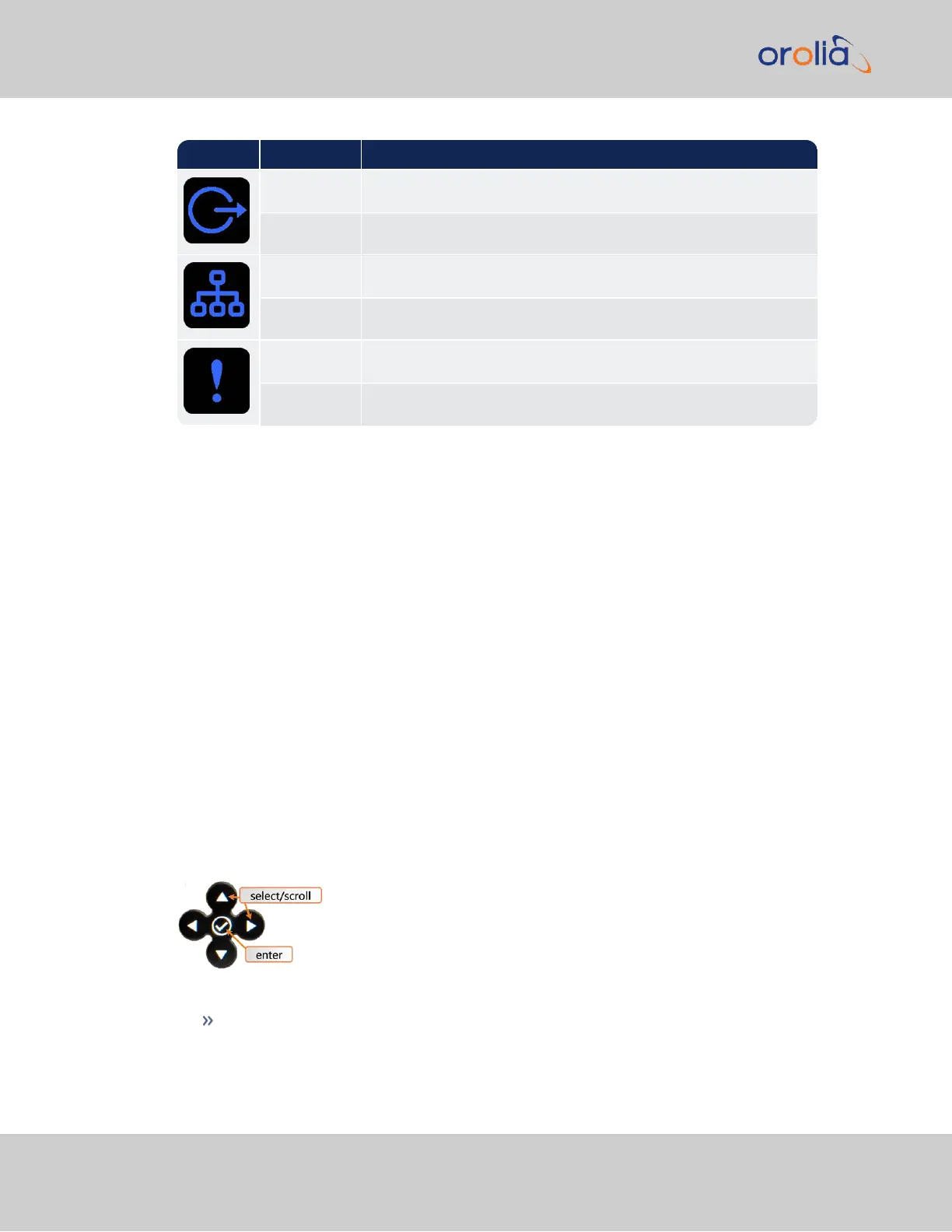Icon Light Meaning
OFF No output signal(s) detected/all outputs are disabled
ON At least one enabled output
OFF Both ETH0 and ETH1 invalid
ON At least one Ethernet connection valid
OFF Unit OK
FAST At least one active alarm, see Web UI
LED Patterns during Boot Sequence
For the first five seconds after power-up all LEDs will be OFF. Then the Power LED will be
blinking before it will be lit permanently.
Responding to Alarms
If you are in front of your units, the fastest way to determine the origin of alarms is to press
the button that is flashing; this will automatically bring up the menu of the category with a
difficulty. See "Front Panel Keypad, and Display" below for more information.
1.3.2 Front Panel Keypad, and Display
To simplify operation and to allow local access to SecureSync, a keypad and an OLED
information display menu are provided on the front panel of the unit.
The front panel keypad, information display menu, and status LED menu buttons can be
used to configure basic network settings and obtain status information. For more complex
functionality, users should refer to the Web UI or Command Line Interface (CLI).
1.3.2.1 Using the Keypad
The functions of the five keys are:
◀ ▶ ▲ ▼ arrow keys: Navigate to a menu option (will be highlighted); move the
focus on the screen; switch between submenus
6
CHAPTER 1 • SecureSync 2400 User Manual Rev. 2
1.3 SecureSync Front Panel