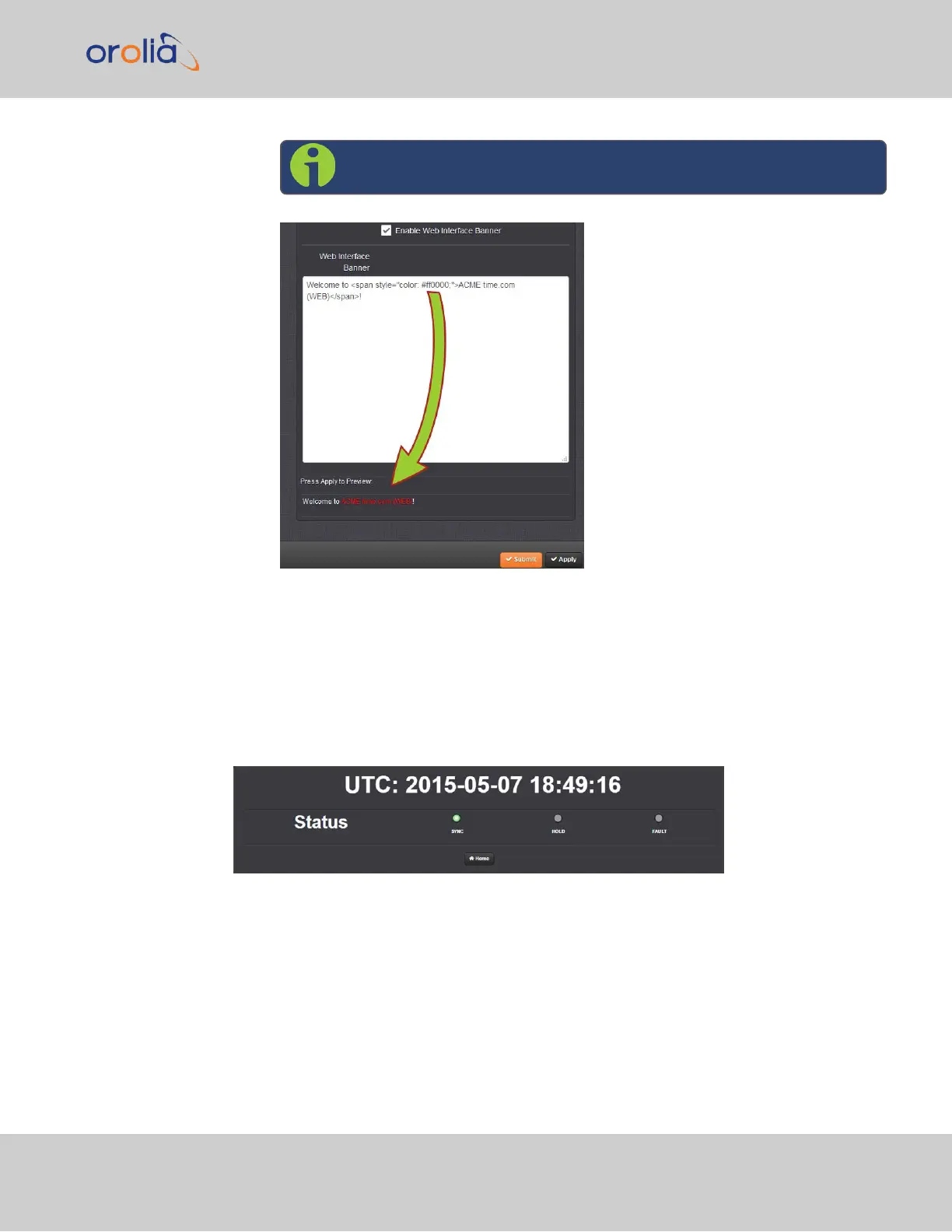access.
6.
To test your new banner, click Apply to see a preview at the bottom of the window.
OR, click Submit, and log out of the Web UI, and back in so as to see the banner on
the actual login page.
4.4.4 Show Clock
Instead of the Web UI, a large digital clock can be displayed on your computer screen. Next
to the system status, the screen clock will display the UTC time, and the SecureSync time.
To display the screen clock instead of the Web UI:
4.4 Miscellanous Typical Configuration Tasks
CHAPTER 4 • SecureSync 2400 User Manual Rev. 2
277