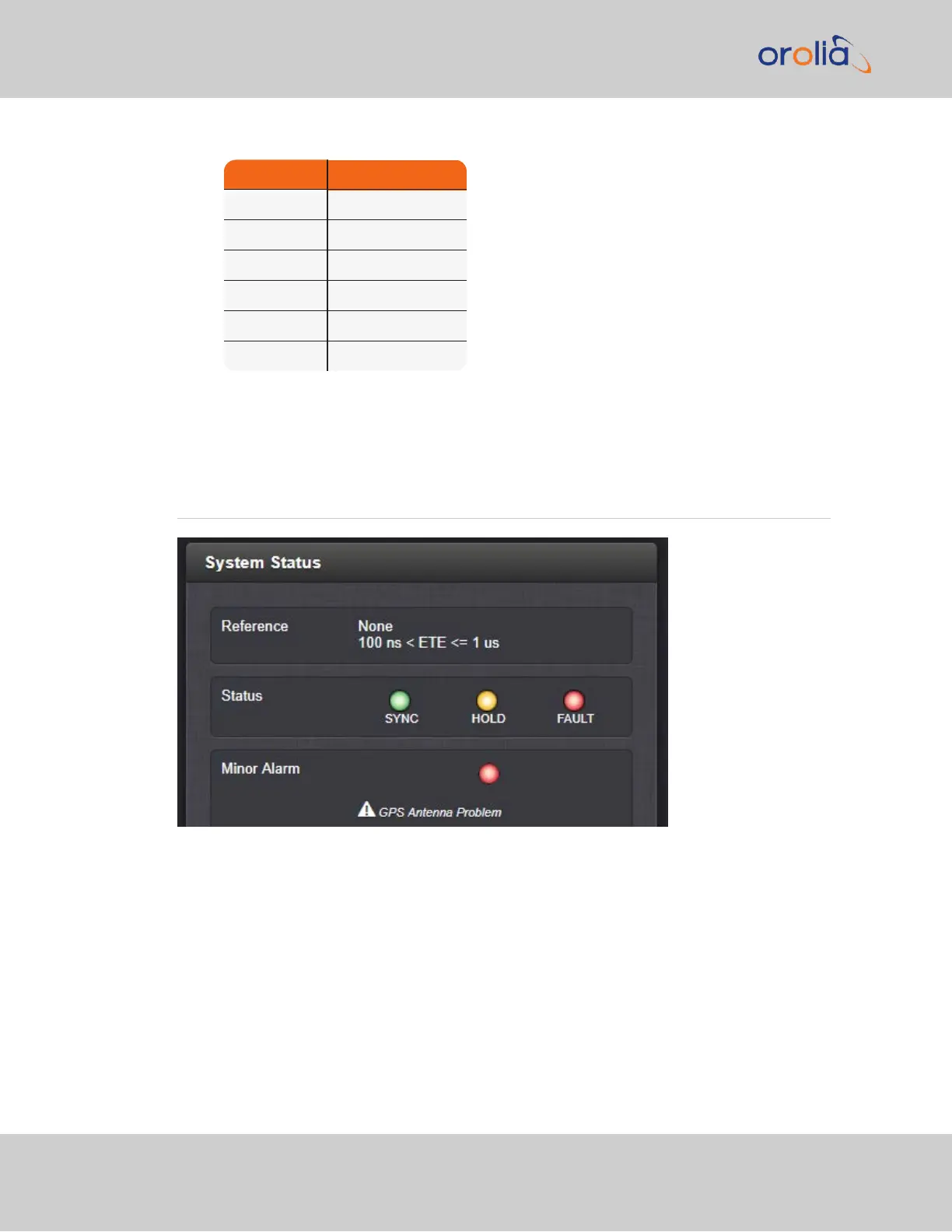constellation the satellite belongs to:
Letter symbol GNSS Constellation
G GPS
R GLONASS
E Galileo
J QZSS
C BeiDou
I IRNSS
The number next to the letter indicates the satellite number. The number below
indicates the signal strength (C/N
o
).
3.4 Holdover Mode
When input references have been supplying input to SecureSync and input from all the ref-
erences has been lost, SecureSync will not immediately declare loss of time syn-
chronization, but first will go into Holdover mode. While the unit is in Holdover mode, the
time outputs are derived from the internal 10MHz oscillator incrementing the System
Time, but the oscillator is not disciplined/steered by the external reference e.g., GNSS.
Because of the stability of the internal oscillator, accurate time can still be derived even
after all the primary references are no longer valid or present. The more stable the oscil-
lator is without an external reference, the longer this holdover period can be and have it
still maintain very accurate outputs. The benefit of Holdover is that time synchronization
224
CHAPTER 3 • SecureSync 2400 User Manual Rev. 2
3.4 Holdover Mode