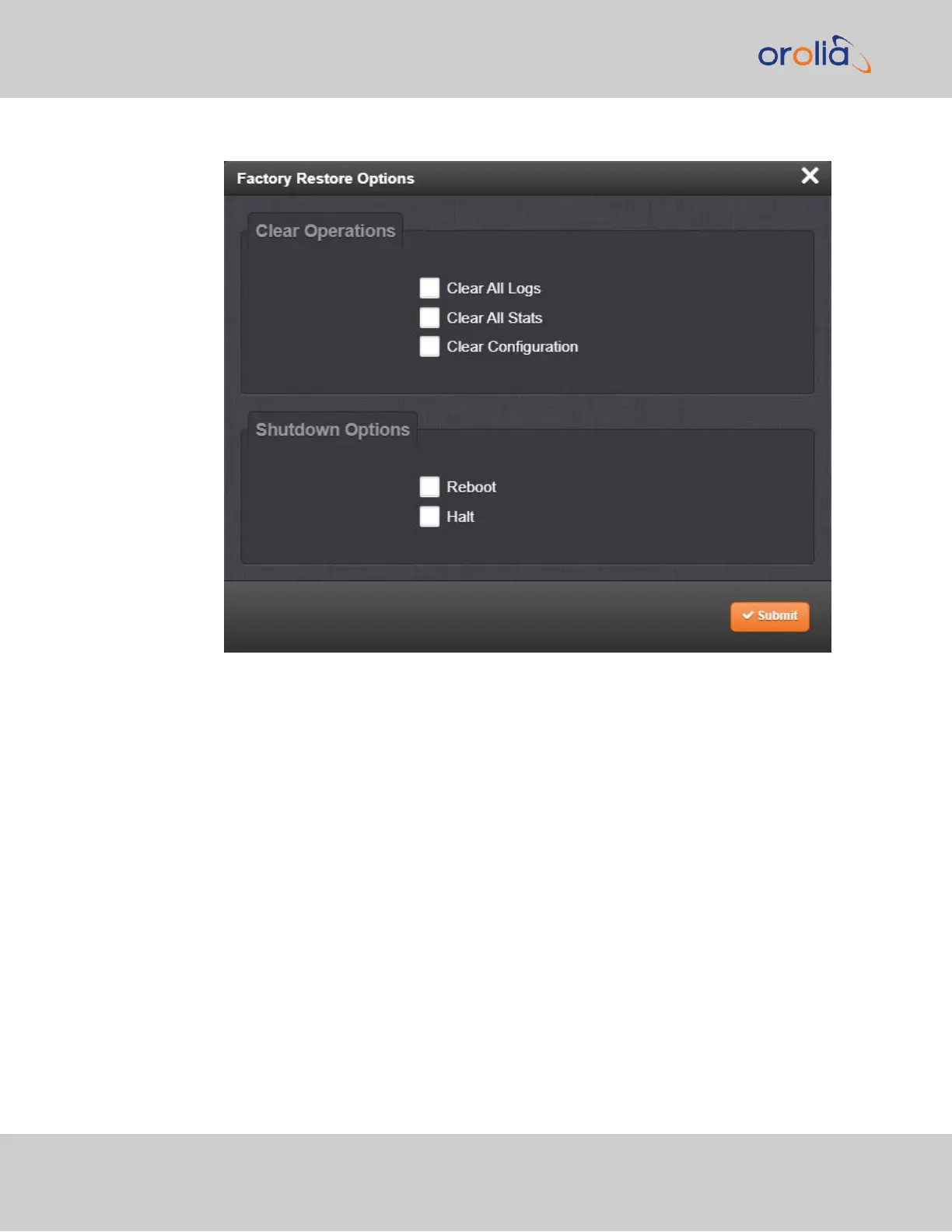3.
In the Factory Restore Options panel, choose your options for the restore:
Clear All Logs erases all logs
Clear All Stats will clear NTP stats, PTP stats, and all database tables
Clear Configuration clears any user configuration, including network settings
Reboot restarts the unit after the clear.
Halt puts the unit in a halted stated after performing the clear.
4.
Click on Submit to finalize the commands.
4.7.7 Default and Recommended Configurations
The factory default configuration settings were chosen for ease of initial setup. However,
some of the default settings may deviate from best practices recommendations. The fol-
lowing table outlines the differences between factory default and recommended con-
figuration settings for your consideration:
322
CHAPTER 4 • SecureSync 2400 User Manual Rev. 2
4.7 Backing-up and Restoring Configuration Files