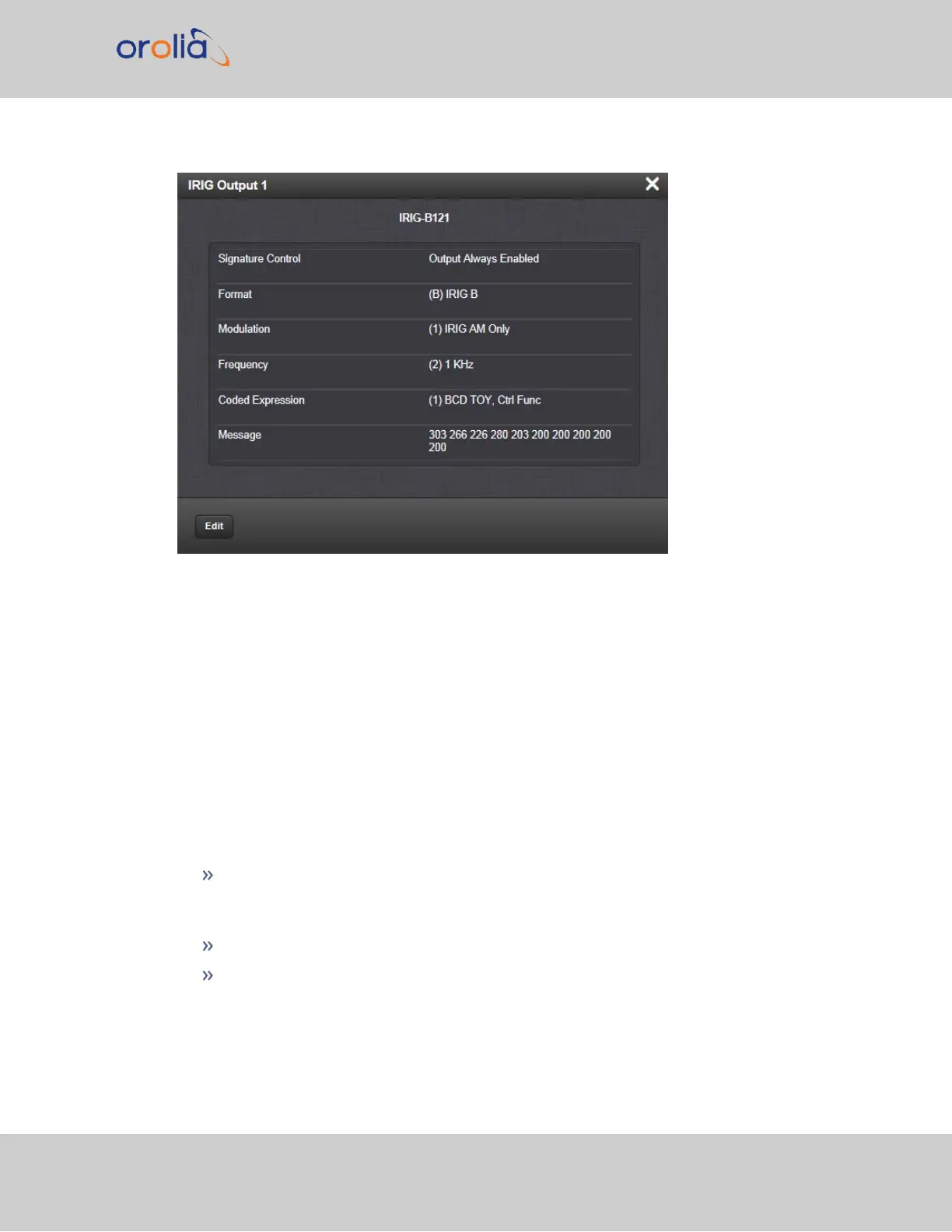Descriptions of the settings shown in the Status window can be found "IRIG Output: Edit
Window" on page399. For IRIG frequency and output specifications, see "IRIG Standards
and Specifications" on page546.
5.2.5.2 IRIG In/Out [1204-05, -27]
The IRIG Input/Output option card provides SecureSync with one IRIG input and two IRIG
outputs. The IRIG input can be used as the primary SecureSync time and 1PPS reference
input for synchronization. Or, it can also be used in conjunction with other primary ref-
erences (such as GNSS and NTP) to synchronize SecureSync. Available with BNC or Fiber
Optic ST connectors.
IRIG In/Out, BNC [1204-05]: Input Specifications
Input Signal: IRIG A, B, G or NASA-36;
amplitude modulated sine wave (AM) OR pulse-width-coded (DCLS); user-select-
able, with automatic switching of load on input
AM Carrier: IRIGB 1000Hz, IRIGA 10kHz and G100kHz
AM Signal Level: 500mV to 10V
p-p
(modulated 2:1 to 6:1); 50 Ω load
SecureSync 2400 User Manual 403
APPENDIX