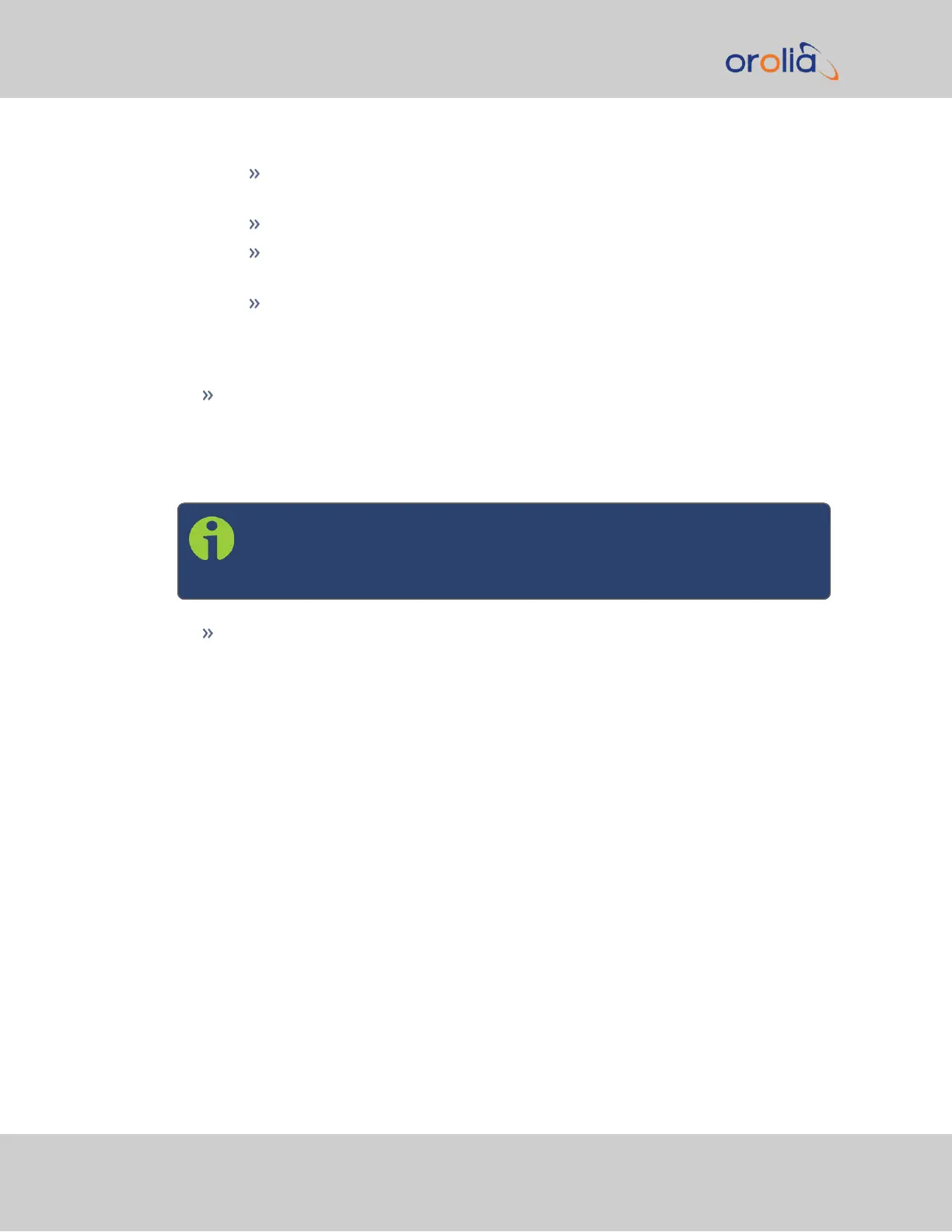UTC: Coordinated Universal Time ("temps universel coordonné"), also
referred to as ZULU time
TAI: Temps Atomique International
GPS: The raw GPS time as transmitted by the GNSS satellites (as of 15-Febru-
ary-2021, this is 18 seconds ahead of UTC)
A local clock set up through the Time Management Page: This option will
appear under the name of the local clock you have set up. See for more
information. Local timescale allows a Local Clock to apply a time offset for
Time Zone and DST correction.
Amplitude: The peak-to-peak output voltage level into a 600 Ω load is adjusted by
entering a digital control value in this field. The level adjustment has no effect on
TTL outputs, only on AM formats. The value of 128 will cause the Mark amplitude to
be about 5V
p-p
into high impedance. A value of 200 results in an output amplitude
of about 9V
p-p
into high impedance.
Note: These are nominal values only. Actual values will vary from unit to
unit. To adjust the level precisely, connect an oscilloscope to the output con-
nector when adjusting.
Offset: Provides the ability to account for IRIG cable delays or other latencies in the
IRIG input. The Offset value is entered and displayed in nanoseconds (ns). The avail-
able Offset range is -500 to +500 ms.
For IRIG frequency and output specifications, see "IRIG Standards and Specifications" on
page546.
For information on IRIG output resolution, see "About the IRIG Output Resolution" on
page546.
IRIG Output: Status Window
To view the specifications of an IRIG Output, go to its Status window. For instructions, see:
"Viewing Input/Output Configuration Settings" on page334.
The Web UI list entries for these option cards are: IRIG Out BNC, IRIG Out Fiber, IRIG
Out RS-485.
402 SecureSync 2400 User Manual
APPENDIX