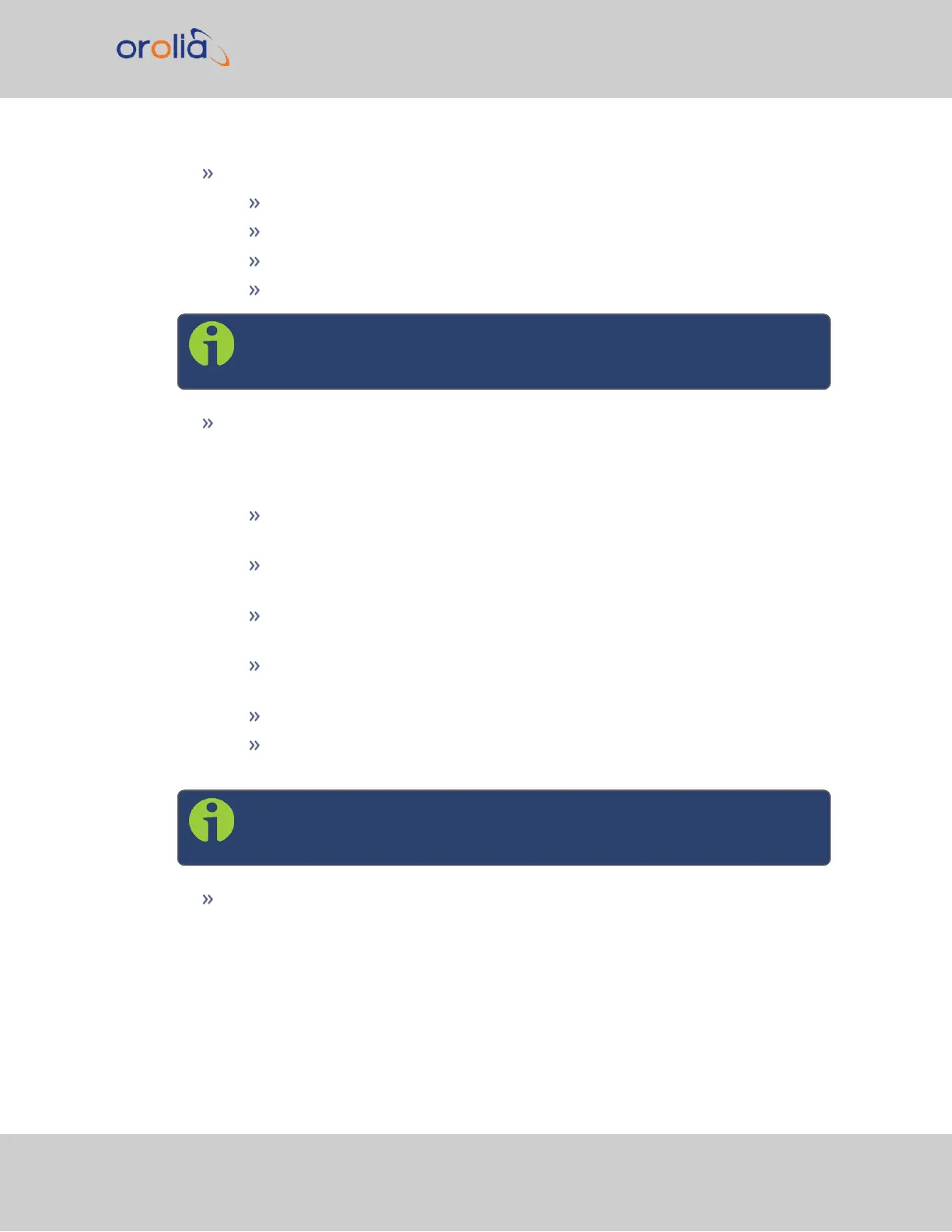Coded Expression: Defines the data structure of the IRIG signal, where:
BCD = Binary Coded Decimal
TOY = Time of Year
CF = Control Field
SBS = Straight Binary Seconds
Note: The available options will vary according to the values of Format and
Modulation Type.
Control Function Field: IRIG signals have an optional section in the data stream
that can be used to include additional information (such as the present year, for
example). This field allows the Control Field section of the IRIG output to be defined.
The available configurations are:
Fields conform to RCC 200-04: IRIG spec 200-04 specified a location for
year value, if included in this field.
Fields conform to IEEC 37.118-2005 (IEEE 1344): Control Field contains
year, leap second and daylight savings time information.
Fields conform to Spectracom Format: Year is included in Control Field but
not in the same location as RCC-2004 output (year is offset by one position).
Fields conform to Spectracom FAA Format: A unique IRIG output Control
Field that contains satellite lock status and time error flags.
Fields conform to NASA Formats: Variants of IRIG B
Fields confirm to Spectracom IEEE C37.118-2005: Has been extended to
support one-month leap second notification
Note: The available options will vary according to the configurations of
Format and Modulation Type.
Timescale: Used to select the time base for the incoming time code data. The
entered Timescale is used by the system to convert the time in the incoming data
stream to UTC time for use by the System Time. The available choices are:
SecureSync 2400 User Manual 401
APPENDIX