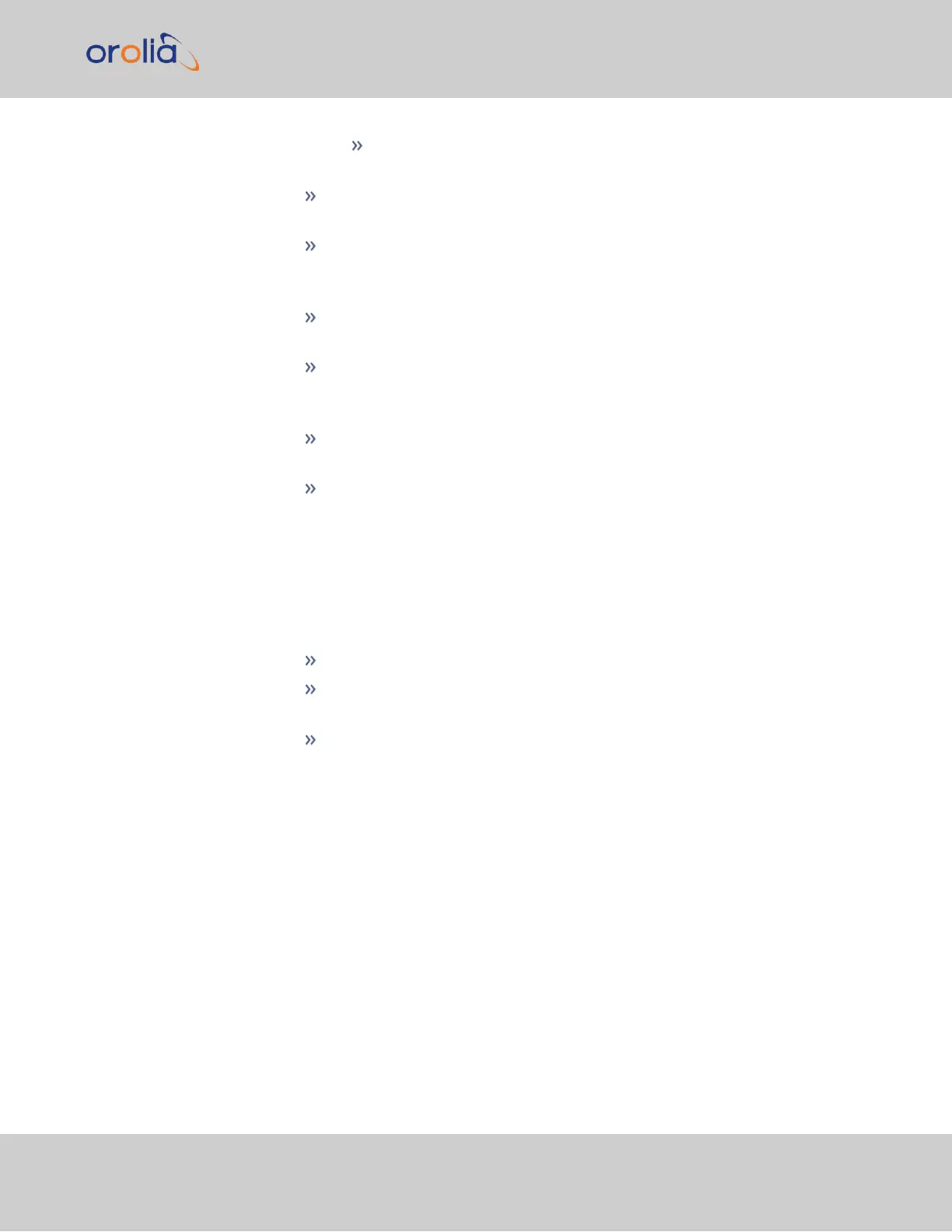Web Security Level: High security will not allow browsers to use TLS
below v1.3 (to prevent known security vulnerabilities).
Access Control : Allows the configuration of access restrictions from
assigned networks/nodes.
Login Banner: Allows the administrator to configure a custom banner mes-
sage to be displayed on the SecureSync Web UI login page and the CLI (Note:
There is a 2000 character size limit).
SSH: This button takes you to the SSH Setup window. For details on setting
up SSH, see "SSH" on page76.
System Time Message: Setup a once-per-second time message to be sent
to receivers via multicast. For details, see "System Time Message" on
page94.
VLAN: This button will reveal the VLAN Setup popup window. For more
information, see "VLAN Support" on page93.
HTTPS: This button takes you to the HTTPS Setup window. For details on
setting up HTTPS, see "HTTPS" on page65.
The Network Services panel is used to enable (ON) and disable (OFF) network ser-
vices, as well as the Web UI display mode, details see: "Network Services" on
page62.
The Ports panel not only displays STATUS information, but is used also to set up
and manage SecureSync’s network ports via three buttons:
INFO button: Displays the Ethernet port Status window for review purposes.
GEAR button: Displays the Ethernet port settings window for editing pur-
poses.
TABLE button: Displays a window that allows adding, editing, and reviewing
Static Routes.
2.14.1 General Network Settings
To expedite network setup, SecureSync provides the General Settings window, allowing
quick access to the primary network settings.
To access the General Settings window:
1.
Navigate to MANAGEMENT > Network Setup. In the Actions Panel on the left,
click General Settings.
2.14 Configure Network Settings
CHAPTER 2 • SecureSync 2400 User Manual Rev. 2
59