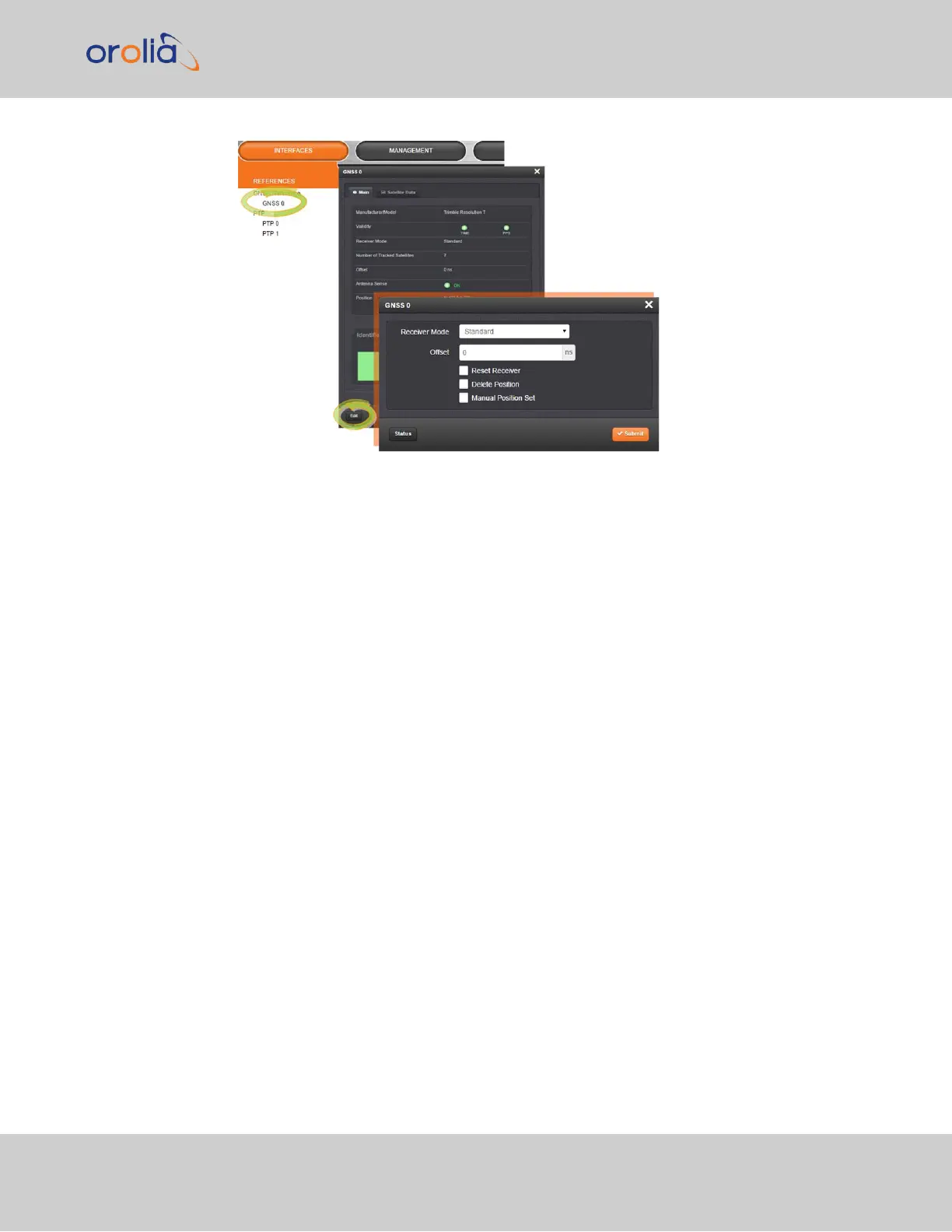1.
Under INTERFACES > REFERENCES, click the desired reference.
2.
The Status window for the specific reference you selected will be displayed. Click the Edit
button in the bottom-left corner.
3.
The settings window for the chosen reference will be displayed. Edit the field(s) as desired.
Configuring the settings of an input reference, method 2:
1.
In the INTERFACES > REFERENCES drop-down menu, click REFERENCES (white on
orange), or an input reference category (e.g., "GNSS reference").
2.
In the Status window, click the GEAR button next to the desired input reference.
3.
The settings window for the chosen reference will be displayed. Edit the field(s) as desired.
For more information, see "Managing References" on page183.
The following configuration instructions apply to optional inputs on the basic unit model.
For specifics on inputs made available through option cards, see the section "Option
Cards" on page333.
2.19.2 Configure a 1PPS Input
A 1PPS Input can be set up through the Multi-I/O connector (see "Configurable Con-
nectors" on page136).
To configure the settings of the PPS Input (also referred to as ‘Reference’), go to its Edit
window..
The Web UI list entries for these cards are:
2.19 Configuring Input References
CHAPTER 2 • SecureSync 2400 User Manual Rev. 2
141