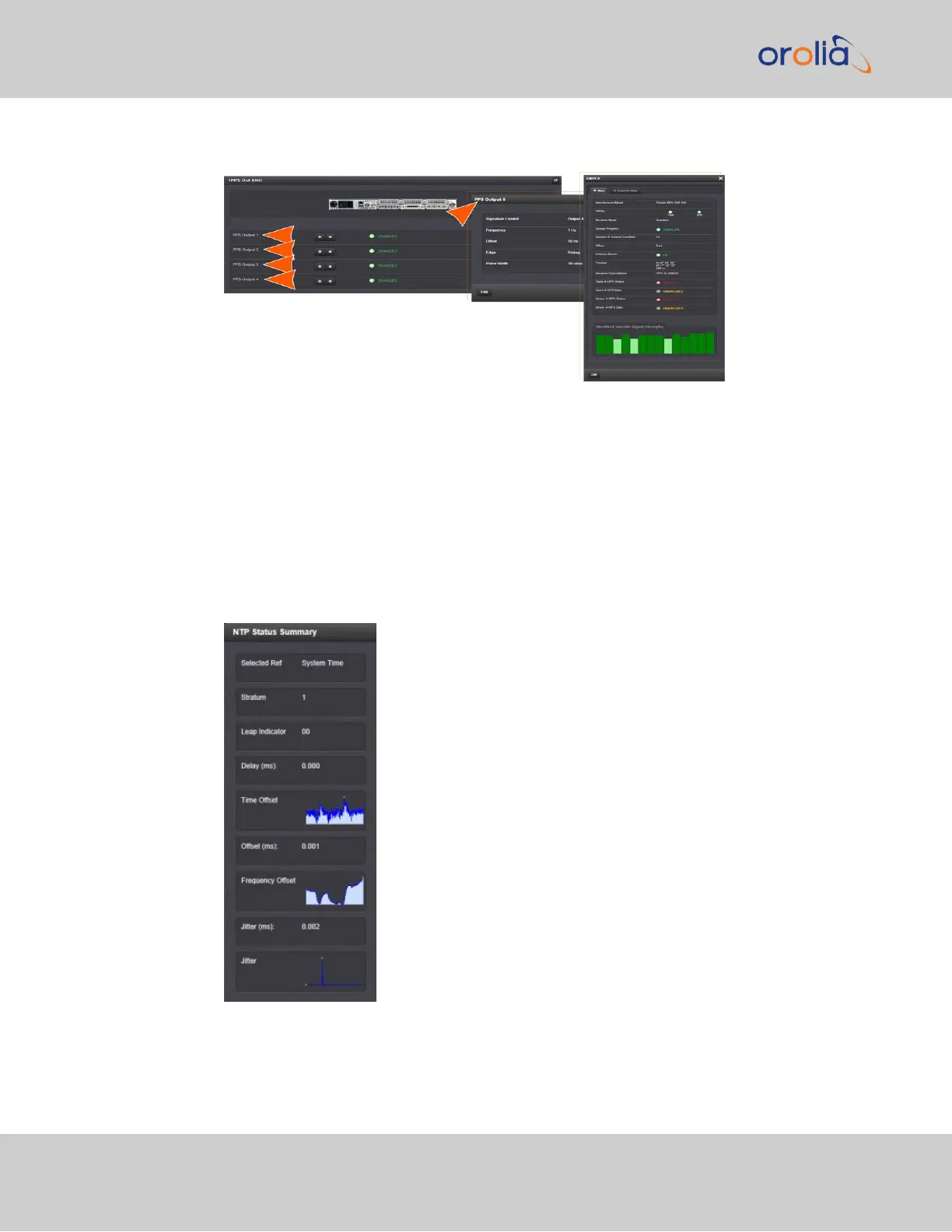2.
A window will display for the specific option you chose.
Via the GEAR button, INFO button, or Edit button you can access and edit more
detailed settings.
4.5.1.9 NTP Status Monitoring
SecureSync's NTP Status Summary provides a means to monitor NTP status and per-
formance parameters relevant to your SecureSync at a glance.
1.
To access the NTP Status Summary panel, navigate to MANAGEMENT >
NETWORK: NTP Setup.
2.
The NTP Status Summary panel is at the lower left of the screen. The panel con-
tains the following information:
294
CHAPTER 4 • SecureSync 2400 User Manual Rev. 2
4.5 Quality Management