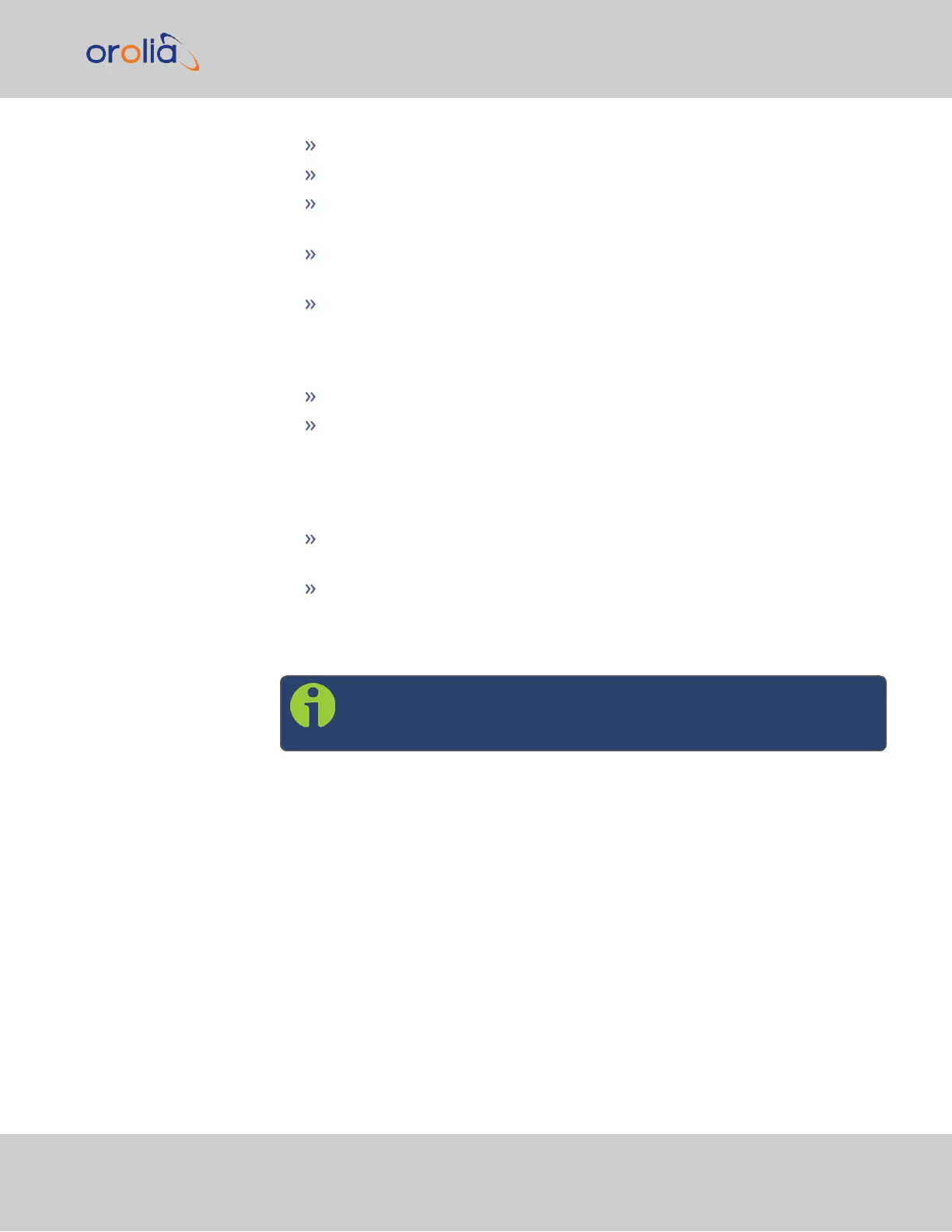Selected Ref—The reference SecureSync is currently using.
Stratum—This is the stratum level at which SecureSync is operating.
Leap Indicator—The leap indicator bits (usually 00). See "Leap Second
Alert Notification" on page177.
Delay (ms)—The measured one-way delay between SecureSync and its
selected reference.
Time Offset—This is a graphical representation of the system time offset
over time. Clicking on this graph in the NTP Status Summary panel will open a
window in the main panel containing a larger, more detailed view of the graph.
See "The NTP Time Offset Performance Graph" below.
Offset (ms)—Displays the configured 1PPS offset values.
Frequency Offset—This is a graphical representation of the system fre-
quency offset over time. Clicking on this graph in the NTP Status Summary
panel will open a window in the main panel containing a larger, more detailed
view of the graph. See "The NTP Frequency Offset Performance Graph" on
page297.
Jitter (ms)—Variance (in milliseconds) occurring in the reference input time
(from one poll to the next).
Jitter—This is a graphical representation of the system jitter over time. Click-
ing on this graph in the NTP Status Summary panel will open a window in the
main panel containing a larger, more detailed view of the graph. See "The
NTP Jitter Performance Graph" on page298.
Note: This panel is updated every 30 seconds, or upon clicking the
browser refresh button.
The NTP Time Offset Performance Graph
To view the NTP Time Offset performance graph:
4.5 Quality Management
CHAPTER 4 • SecureSync 2400 User Manual Rev. 2
295