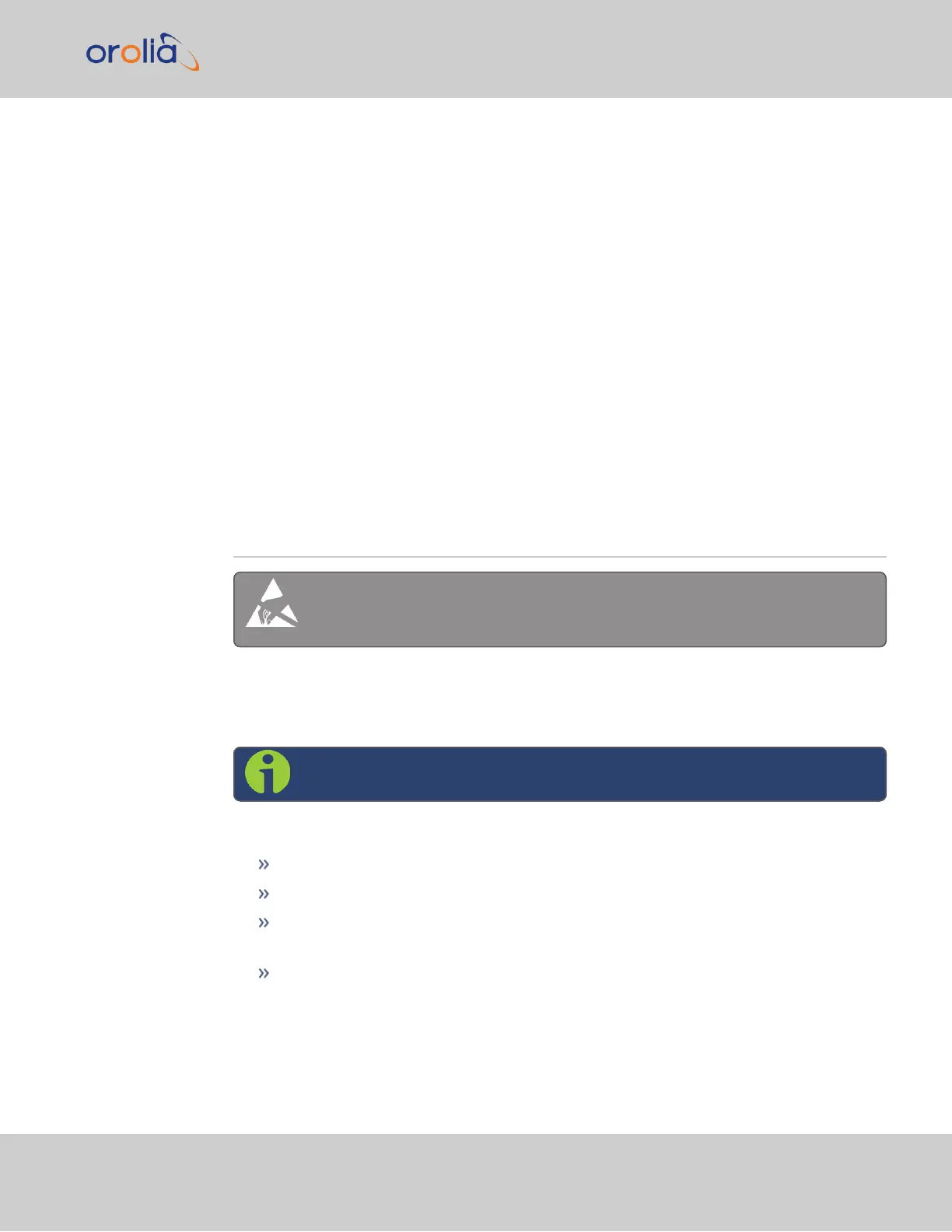5.
Connect Input References such as your GNSS antenna, and network cable(s): "Con-
necting the GNSS Input" on page43, and "Connecting Network Cables" on
page44.
6.
Connect your power supply/-ies: "Connecting Supply Power" on page45.
7.
Power up the unit: "Powering Up the Unit" on page238.
8.
Setup basic network connectivity.…
i.
…via front panel keypad and information display: "Setting Up an IP Address
via the Front Panel" on page51
ii.
…or via serial port, using a PC with a CLI: "Setting Up an IP Address via the
Serial Port" on page54
iii.
…or via Ethernet, using a PC with a web browser, and the SecureSync Web UI:
"Accessing the WebUI" on page56.
9.
Register your product: "Product Registration" on page278.
2.2 Unpacking and Inventory
Caution: Electronic equipment is sensitive to Electrostatic Discharge
(ESD). Observe ESD precautions and safeguards when handling the unit.
Unpack the equipment and inspect it for damage. If any equipment has been damaged in
transit, or you experience any problems during installation and configuration of your Orolia
product, please contact Orolia (see "Technical Support" on page563).
Note: Retain original packaging for use in return shipments if necessary.
The following items are included with your shipment:
SecureSync unit
QuickStart Guide (printed version)
Ancillary items (except for rack mounting items, the contents of this kit may vary
based on equipment configuration and/or regional requirements)
Purchased optional equipment (note that option cards listed on the purchase order
will be pre-installed in the unit). See "Option Card Identification" on page18 and
"Option Cards Overview" on page15.
2.2 Unpacking and Inventory
CHAPTER 2 • SecureSync 2400 User Manual Rev. 2
37