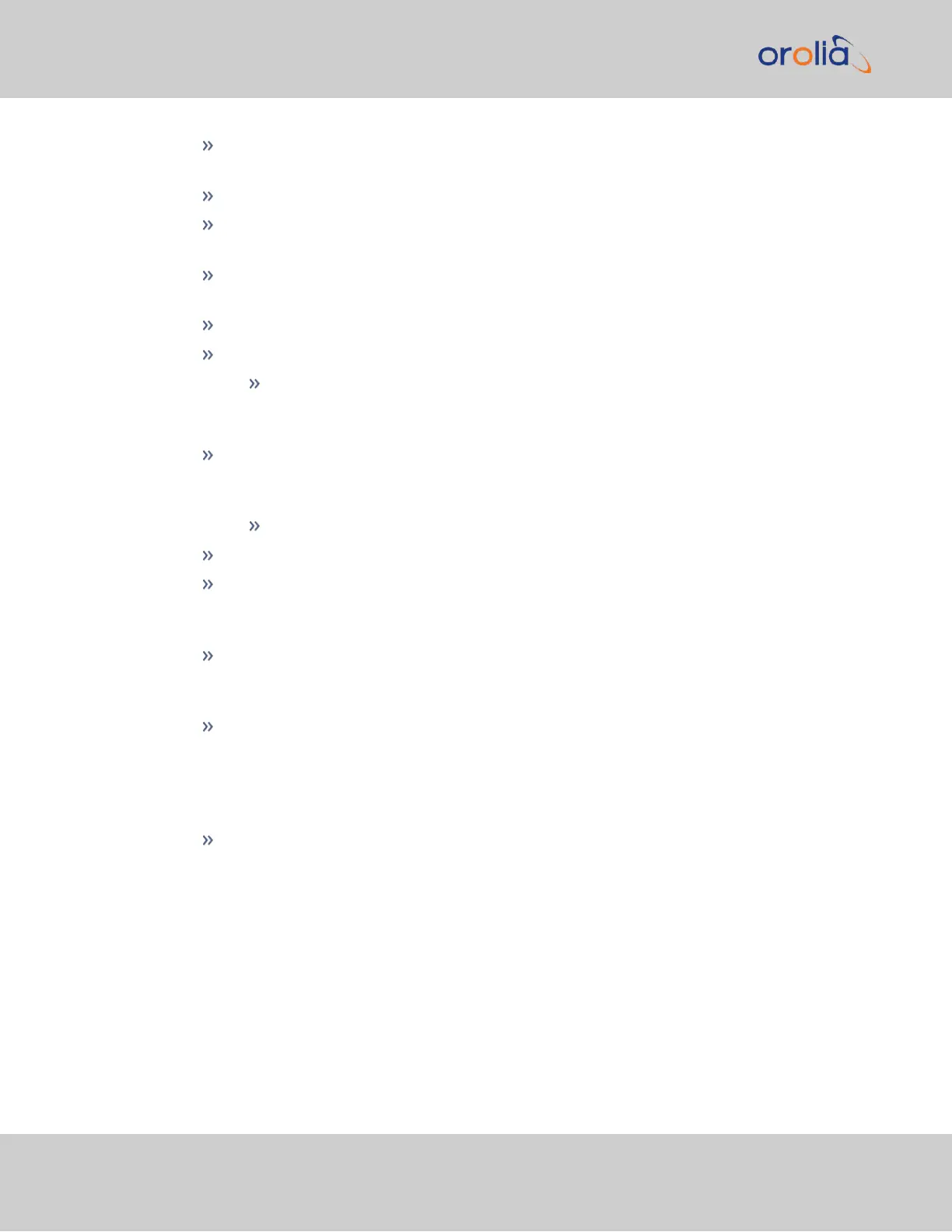Output Enabled: Check this box to enable or disable the output. If Enabled, addi-
tional configurable parameters will be displayed.
Output Value: Determines the output level (Low or High).
Signature Control: Controls when the output will be present. See also: "Signature
Control" on page161.
Edge: Used to determine if the on-time point of the output is the Rising or Falling
edge of the signal.
Offset: Accounts for cable delays and other latencies [nanoseconds].
Period: Sets the period of the square wave (in ns or µs scale).
The wave’s frequency will display at the top of the window once you have con-
figured the output. The frequency is calculated based on the Period and
Period Correction settings.
Period Correction: Period correction allows for the generation of more precise fre-
quencies at the expense of additional period jitter. Over a length of time, the true
square wave period comes to:
Period + [(numerator/denominator) * 5 ns]
Pulse Width: Pulse width of the output [nanoseconds].
On-Time Point Pulse Width: The on-time point pulse width is the pulse width of
the first square wave pulse aligned to the 1PPS On-Time Point. This is only active
when the alignment count is non-zero [nanoseconds].
Alignment Count(s): The alignment counter determines how often (in seconds)
the square wave will be aligned back to the 1PPS. Setting zero will disable PPS align-
ment beyond the initial alignment.
Time Alignment: (Enabled/Disabled) The time alignment enable changes the func-
tion of the alignment counter to align the square wave whenever the current time’s
seconds value is a multiple of the alignment count. For example: If time alignment is
enabled and alignment count is set to 15 seconds, the square wave will be aligned to
the 1PPS when the seconds value on the time display equals 00, 15, 30, 45.
Re-Initialize: Re-initializes square wave generation and aligns to 1PPS.
2.20.6 Configuring a HaveQuick Output
A HaveQuick Output is available by default configuration through the Multi-I/O connector
and can be optionally configured through the BNC connector on the rear panel (see "Con-
figurable Connectors" on page136).
To configure the settings of a HAVE QUICK Output, go to its Edit window.
154
CHAPTER 2 • SecureSync 2400 User Manual Rev. 2
2.20 Configuring Outputs