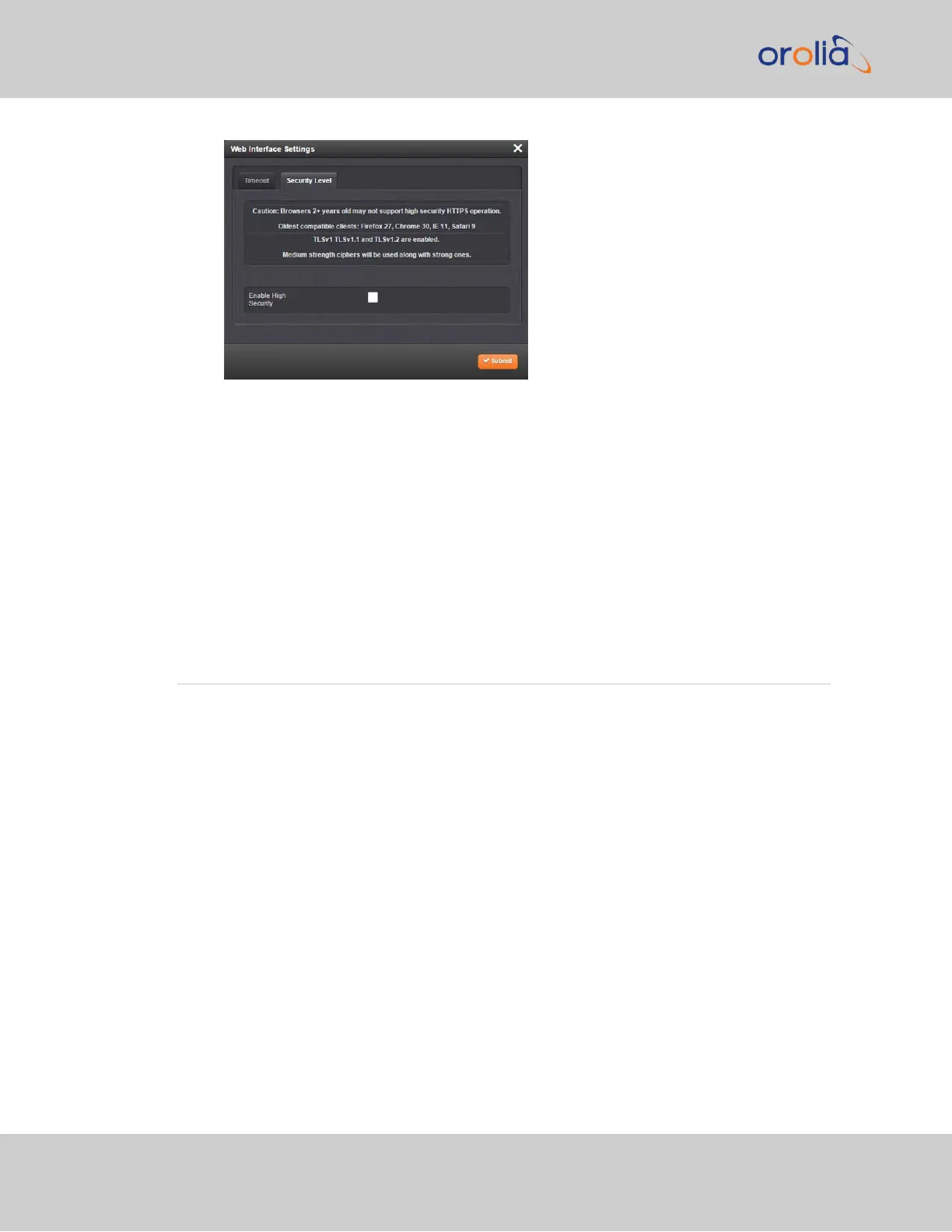4.
Read the Caution statement and verify that you meet the requirements stated.
5.
Check the box Enable High Security, and click Submit.
6.
While it is NOT necessary to close the Web UI, and restart the browser, it is recom-
mended to wait 90 seconds before continuing to use the WebUI, in order to allow
the web server software to restart in the background.
It is also possible to disable High-Security HTTPS and TLS: Follow the procedure outlined
above, but uncheck the box Enable High Security.
For more information on HTTPS certificates, see "HTTPS" on page65.
4.4 Miscellanous Typical Configuration Tasks
4.4.1 REST API Configuration
REST (Representational State Transfer) API offers many benefits for customers who
require additional configuration access. Any functionality that can be done manually
through the Web UI can be scripted, creating machine-to-machine automation and com-
munication.
Common tasks that would ordinarily require manual interaction with the Web UI can be
scheduled and automated.
REST API is free and available on any SecureSync with Web UIcommunication.
For detailed instructions on RESTAPI configuration and to obtain access, contact your
local sales or service representative.
4.4.2 Configuring the Front Panel
The front panel of the SecureSync 2400 Time and Frequency Synchronization System
can be configured to display your local time and can be locked to prevent unwanted
274
CHAPTER 4 • SecureSync 2400 User Manual Rev. 2
4.4 Miscellanous Typical Configuration Tasks