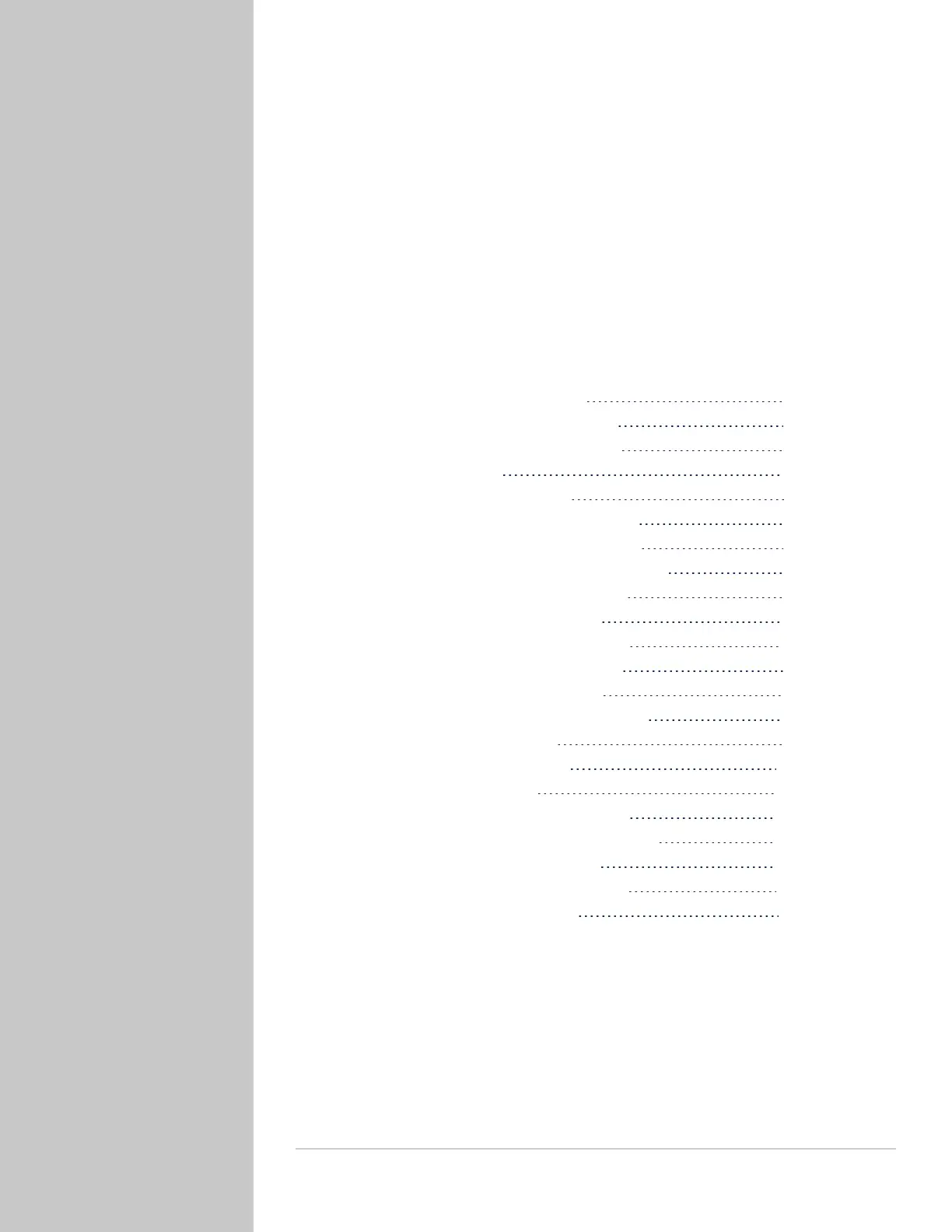CHAPTER 2 • SecureSync 2400 User Manual
35
CHAPTER 2
SETUP
The following topics are included in this Chapter:
2.1 Installation Overview 36
2.2 Unpacking and Inventory 37
2.3 Required Tools and Parts 38
2.4 SAFETY 39
2.5 Mounting the Unit 41
2.6 Connecting the GNSS Input 43
2.7 Connecting Network Cables 44
2.8 Connecting Inputs and Outputs 45
2.9 Connecting Supply Power 45
2.10 Powering Up the Unit 47
2.11 Zero Configuration Setup 48
2.12 Setting up an IP Address 49
2.13 Accessing the WebUI 56
2.14 Configure Network Settings 58
2.15 Configure NTP 96
2.16 Configuring PTP 129
2.17 GPSD Setup 134
2.18 Configurable Connectors 136
2.19 Configuring Input References 140
2.20 Configuring Outputs 148
2.21 The Option Cards Screen 160
2.22 Signature Control 161