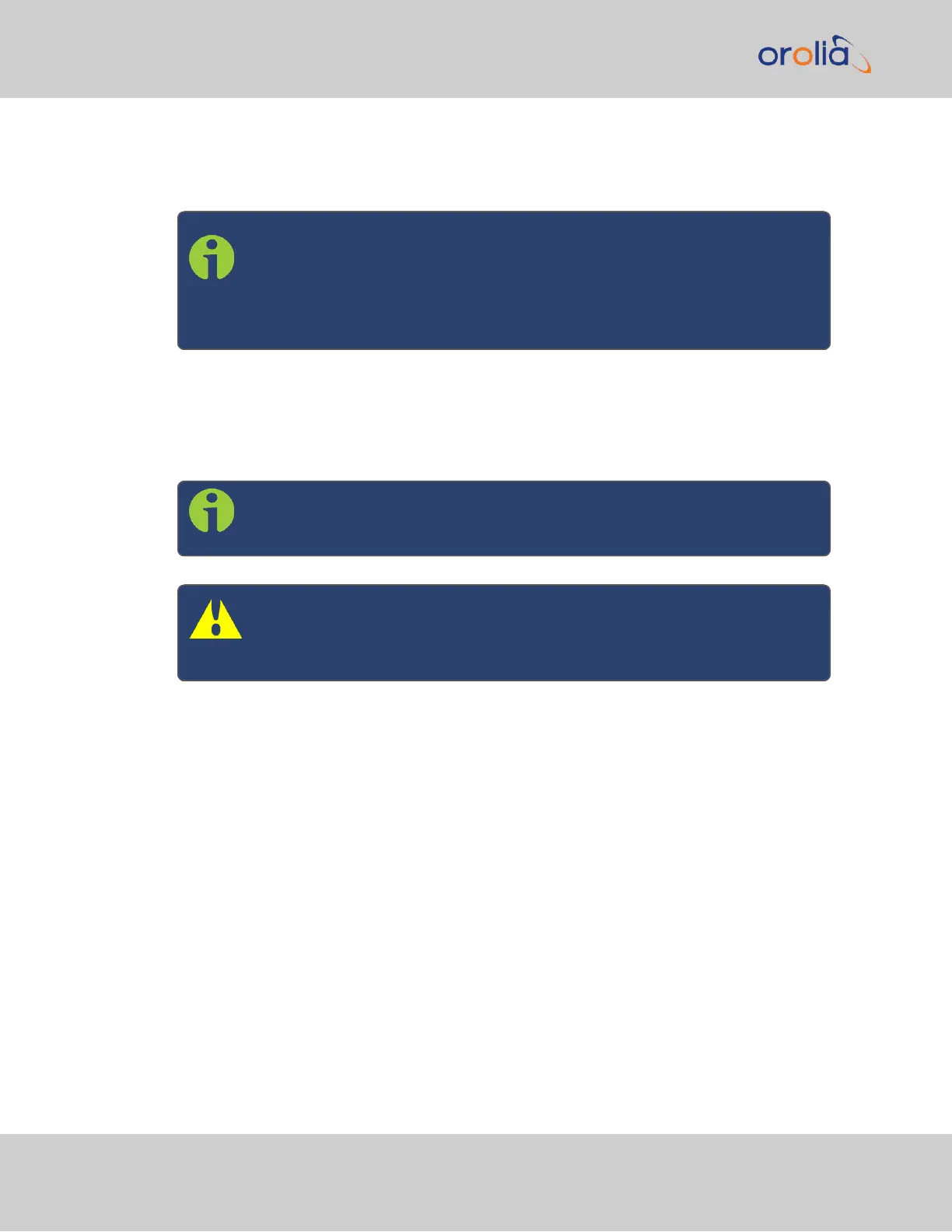The Mobile Mode should only be selected if your SecureSync unit will NOT remain sta-
tionary at all times, i.e. instead of being operated in a building, it is installed in a mobile plat-
form (such as a vehicle, ship, plane, etc.).
Note: With SecureSync's GNSS receiver configured in Mobile Mode, the
specified accuracies of SecureSync will be degraded to less than three
times that of Standard Mode. Standard Mode accuracy of the receiver is
less than 50ns to GPS/UTC (1sigma), hence Mobile Mode is less accurate
than 150ns to GPS/UTC time (1sigma).
3.3.3.4 Setting GNSS Receiver Dynamics
Receiver Dynamics further refine the reception characteristics for the individual receiver
modes and determine if the receiver will automatically resurvey after a reboot.
Note: This option only applies to u-blox M8T receivers receivers (RES-SMT-
GG and SAASM GPS do NOT support this.)
Caution: If you select a setting that does NOT resurvey, and subsequently
relocate your unit (antenna) by more than 100m, u-blox M8T receivers will
NOT detect the new position, and hence provide an incorrect time.
For more information about the GNSS Survey, see "Performing a GNSS Receiver Sur-
vey" on page214.
For more information on Receiver Modes, see "Selecting a GNSS Receiver Mode" on
page209.
To change/review the GNSS Receiver Dynamics:
1.
Navigate to INTERFACES > REFERENCES: GNSS 0.
2.
Under the Main tab of the GNSS 0 status window, the line item Receiver Dynamics
will indicate the current setting.
3.
To change the setting, click Edit in the bottom-left corner. The GNSS 0 con-
figuration window will display:
212
CHAPTER 3 • SecureSync 2400 User Manual Rev. 2
3.3 Managing References