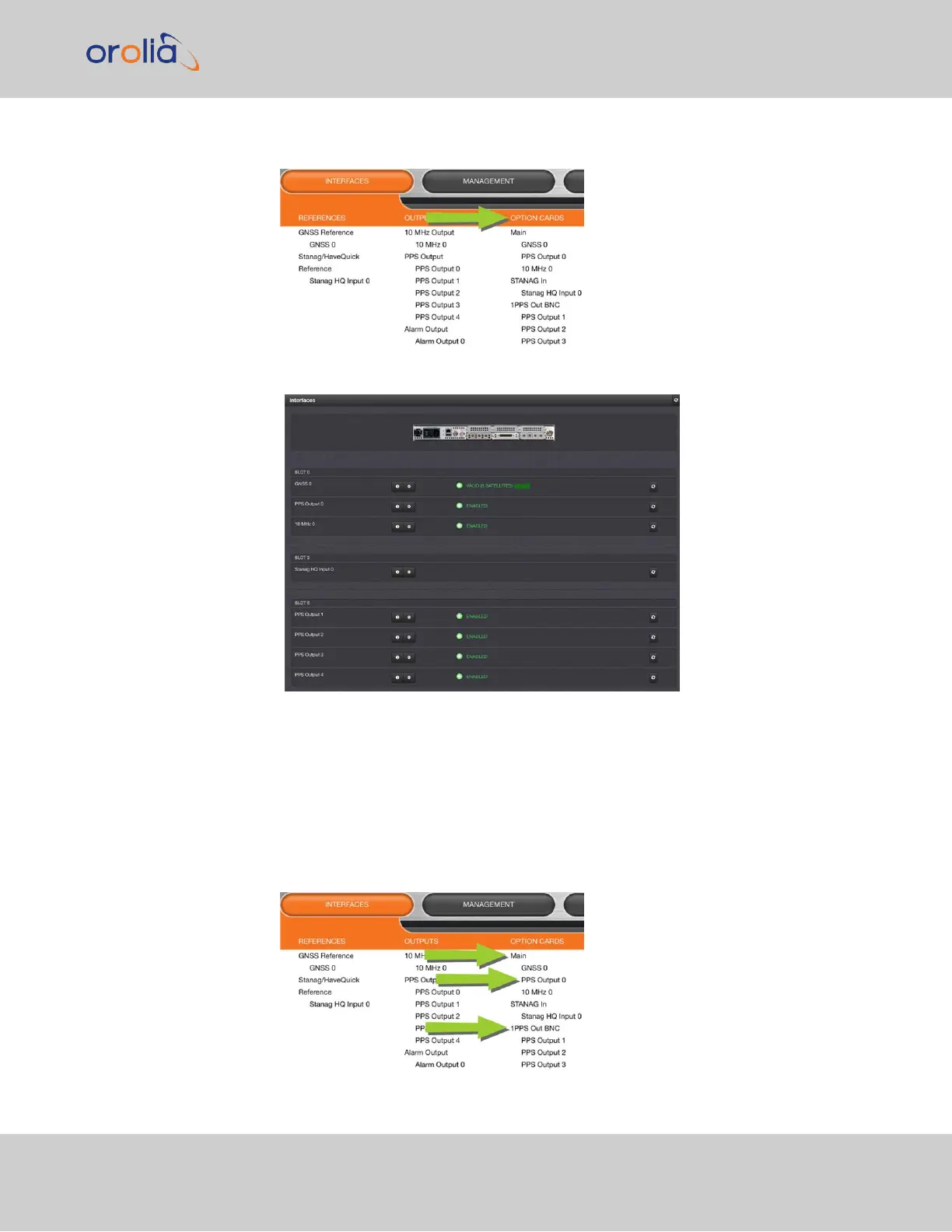1.
Navigate to INTERFACES, and click on OPTION CARDS:
2.
The resulting screen will display all installed option cards, and their current status.
You can drill down on any of the listed input references and outputs by clicking the
INFO button (for status information), or the GEAR button (to edit settings).
Monitoring a SPECIFIC Option Card
To monitor the status of a selected option card:
1.
Navigate to INTERFACES > OPTION CARDS, and click on a specific option card, or
one of its indented input references, or outputs drop-down menu.
4.5 Quality Management
CHAPTER 4 • SecureSync 2400 User Manual Rev. 2
293