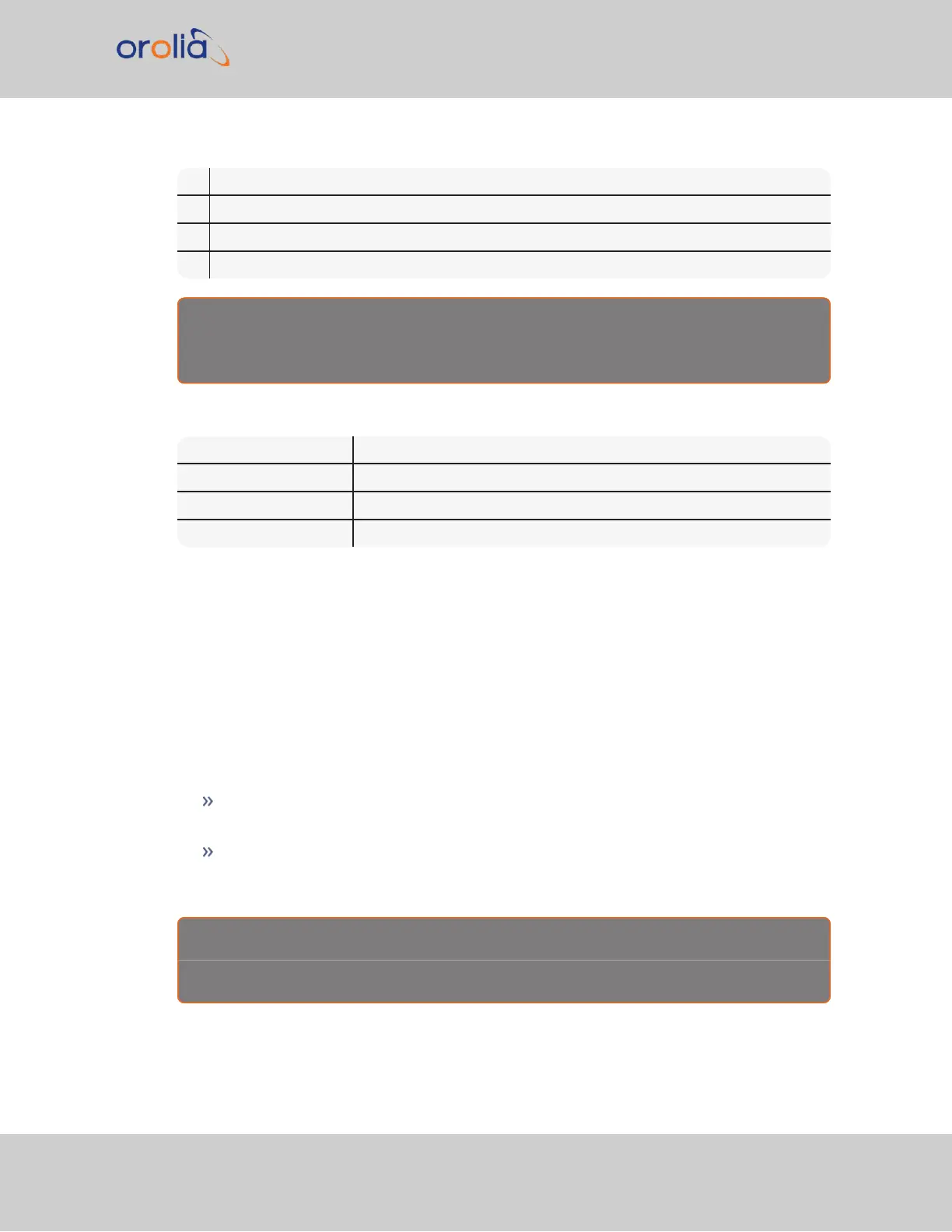S During periods of Standard time for the selected DST schedule.
I During the 24-hour period preceding the change into DST.
D During periods of Daylight Saving Time for the selected DST schedule.
O During the 24-hour period preceding the change out of DST.
E x a m p l e :
271 12:45:36 DTZ=08
The example data stream provides the following information:
Sync Status Time synchronized to GNSS
Date Day 271
Time 12:45:36 Pacific Daylight Time
D DST, Time Zone 08 = Pacific Time
5.4.5 Spectracom Format 1
Format 1 converts the received day of year data (001-366) to a date consisting of day of
week, month, and day of the month. Format 1 also contains a time synchronization status
character, year, and time reflecting time zone offset and DST correction when enabled.
Available Formats 1 and 1S are very similar to each other. Most external systems utilizing
Data Format 1 will look for a single-digit day of the month for day 1 through day 9, with a
space in front of each digit ( ^1, ^2, ^3 … 10, 11… ), whereas other systems need to see a two
digit day of the month for all days 1 through 9 with a leading 0 instead of a space (01, 02,
03… 10, 11…).
If your device requires the two digit day of the month for days 1 through 9 (i.e. 01, 02
etc.), select Format 1.
If your device requires the single digit day of the month for days 1 through 9 (i.e. ^1,
^2, etc.), select Format 1S instead. Refer to "Spectracom Format 1S" on page525
for information on Format 1S.
F o r m a t 1 d a t a s t r u c t u r e :
CR LF I ^ WWW ^ DDMMMYY ^ HH:MM:SS CR LF
SecureSync 2400 User Manual 523
APPENDIX