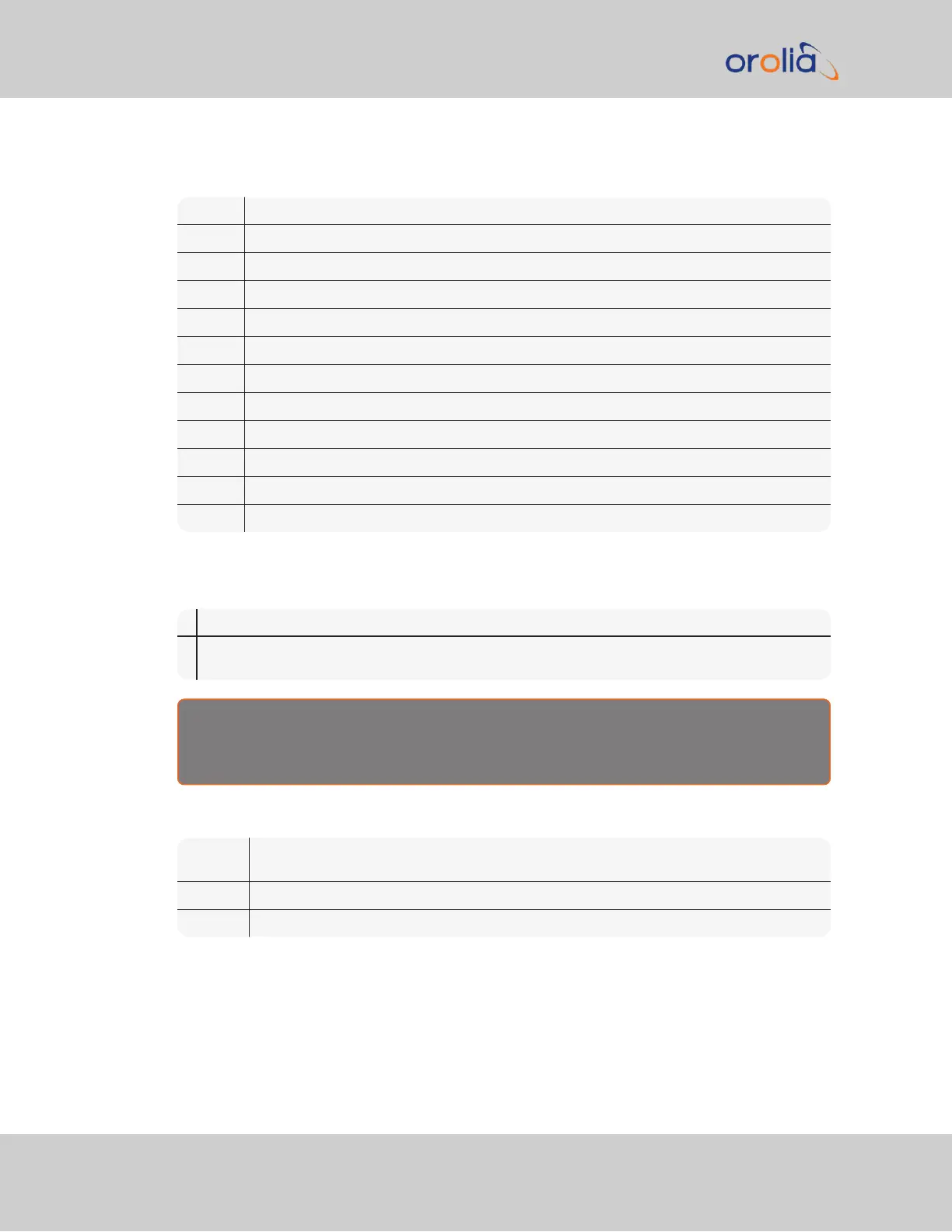CR Carriage Return
LF Line Feed
I Time Sync Status (space, ?, *)
^ Space separator
WWW Day of Week (SUN, MON, TUE, WED, THU, FRI, SAT)
DD Numerical Day of Month (01-31)
MMM Month (JAN, FEB, MAR, APR, MAY, JUN, JUL, AUG, SEP, OCT, NOV, DEC)
YY Year without century (99, 00, 01, etc.)
HH Hours (00-23)
: Colon separator
MM Minutes (00-59)
SS Seconds (00-60)
? When the receiver is unable to track any satellites and the time synchronization lamp is red.
* When the receiver time is derived from the battery backed clock or set manually through the
Setup Port Interface.
Sync
Status
The clock is not time synchronized to GNSS. Time is derived from the battery backed
clock or set manually
Date Friday, April 23, 2015
Time 12:45:36