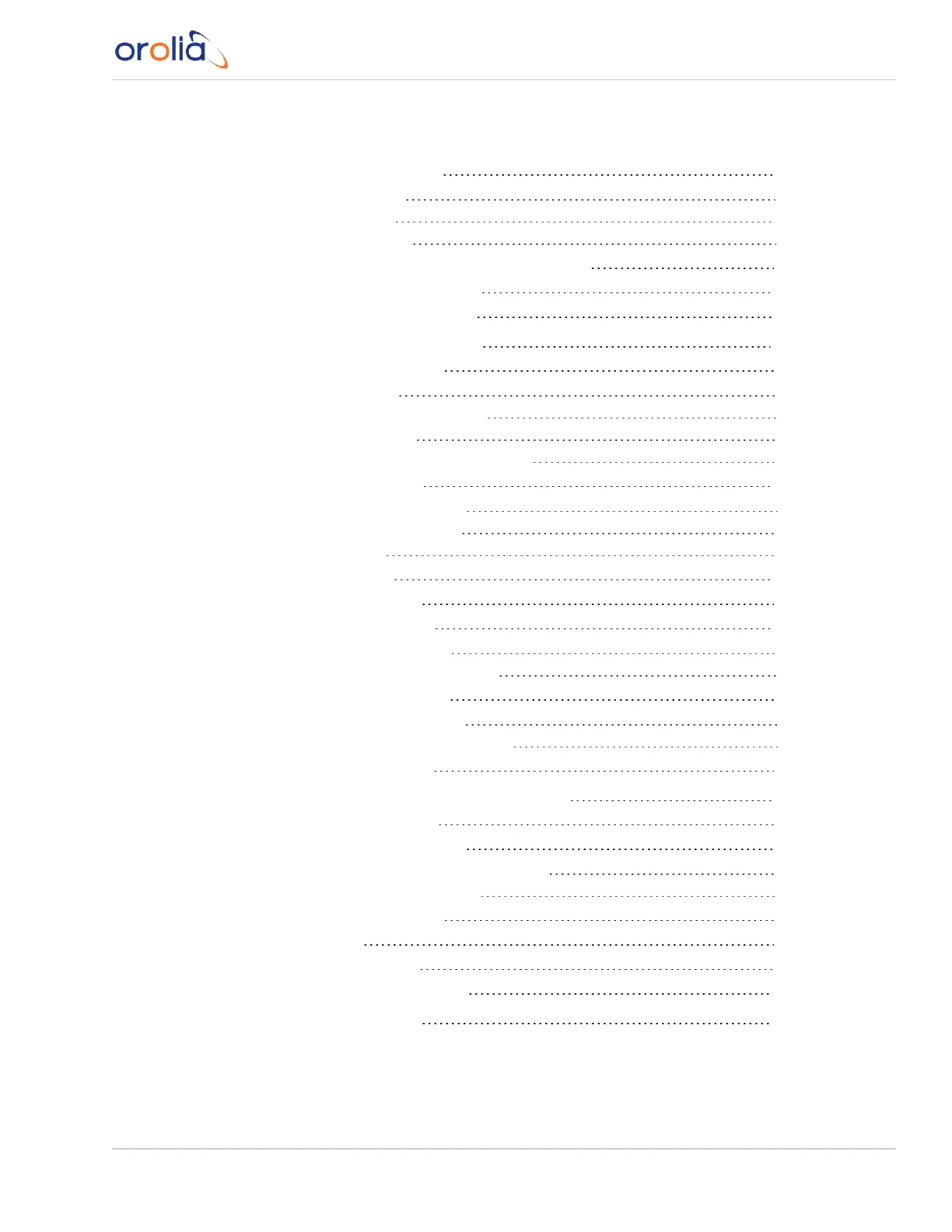4.2.2 Notification Event Types
244
4.2.2.1 Timing Tab: Events
244
4.2.2.2 GPS Tab: Events
244
4.2.2.3 System Tab: Events
245
4.2.3 Configuring GPS Notification Alarm Thresholds
245
4.2.4 Setting Up SNMP Notifications
247
4.2.5 Setting Up Email Notifications
247
4.3 Managing Users and Security
250
4.3.1 Managing User Accounts
250
4.3.1.1 Types of Accounts
250
4.3.1.2 About "user" Account Permissions
250
4.3.1.3 Rules for Usernames
252
4.3.1.4 Adding/Deleting/Changing User Accounts
252
4.3.2 Managing Passwords
255
4.3.2.1 Configuring Password Policies
255
4.3.2.2 The Administrator Password
256
4.3.2.3 Lost Password
257
4.3.3 Web UI Timeout
259
4.3.4 LDAP Authentication
260
4.3.5 RADIUS Authentication
267
4.3.5.1 Enabling/Disabling RADIUS
267
4.3.5.2 Adding/Removing a RADIUS Server
268
4.3.6 TACACS+ Authentication
271
4.3.6.1 Enabling/Disabling TACACS+
271
4.3.6.2 Adding/Removing a TACACS+ Server
272
4.3.7 HTTPS Security Levels
273
4.4 Miscellanous Typical Configuration Tasks
274
4.4.1 REST API Configuration
274
4.4.2 Configuring the Front Panel
274
4.4.2.1 To change the time display on the front panel:
275
4.4.2.2 To lock or unlock the front panel:
275
4.4.3 Creating a Login Banner
275
4.4.4 Show Clock
277
4.4.5 Product Registration
278
4.4.6 Synchronizing Network PCs
278
4.5 Quality Management
279
SecureSync 2400 User Manual • TABLE OF CONTENTS
IX