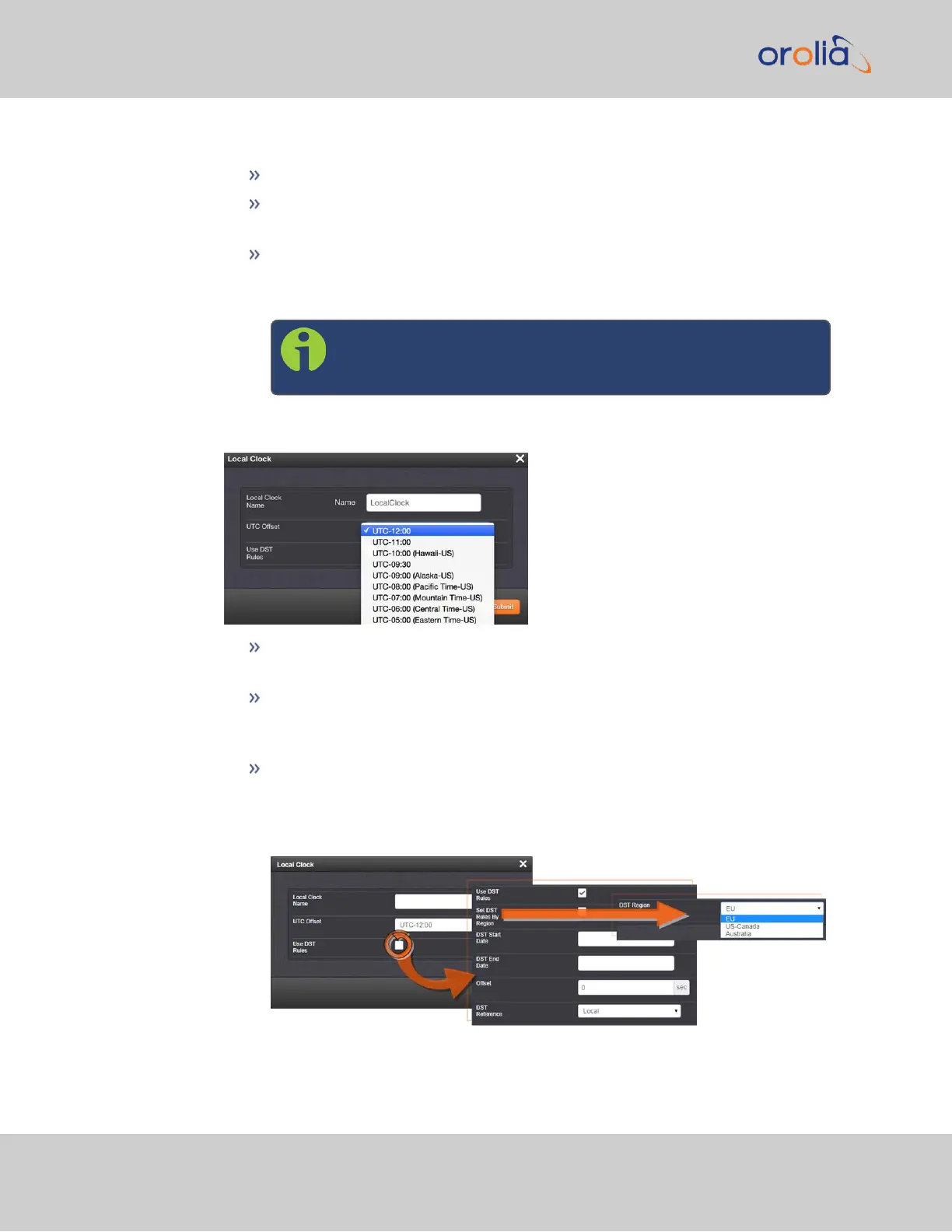4.
Enter a Name for your local clock.
The name must be between 1 and 64 characters long; spaces are allowed.
The name can be any meaningful name that helps you know your point of ref-
erence (for example: “NewYork”, “Paris” or “EasternHQ”, etc.).
This name will be used as cross-reference drop-down in the applicable Input
or Output port configuration. Please note the following limitations apply to
this option:
Note: Acceptable characters for the name include: A-Z, a-z, 0-
9, (-+_) and space.
5.
In the UTC Offset field, choose a UTC Offset from the drop-down list.
All of the UTC Offset drop-down selections are configured as UTC plus or
minus a set number of hours.
Examples for the US: For Eastern, choose UTC–05:00; for Central, choose
UTC-06:00; for Mountain, choose UTC-07:00; and for Pacific, choose UTC-
08:00.
If you wish to use DST (Daylight Savings Time ["Summer Time"]) rules, click
the Use DST Rules box. Otherwise the time for the local clock will always be
standard time.
DST options will appear in the Local Clock window:
180
CHAPTER 3 • SecureSync 2400 User Manual Rev. 2
3.2 System Time