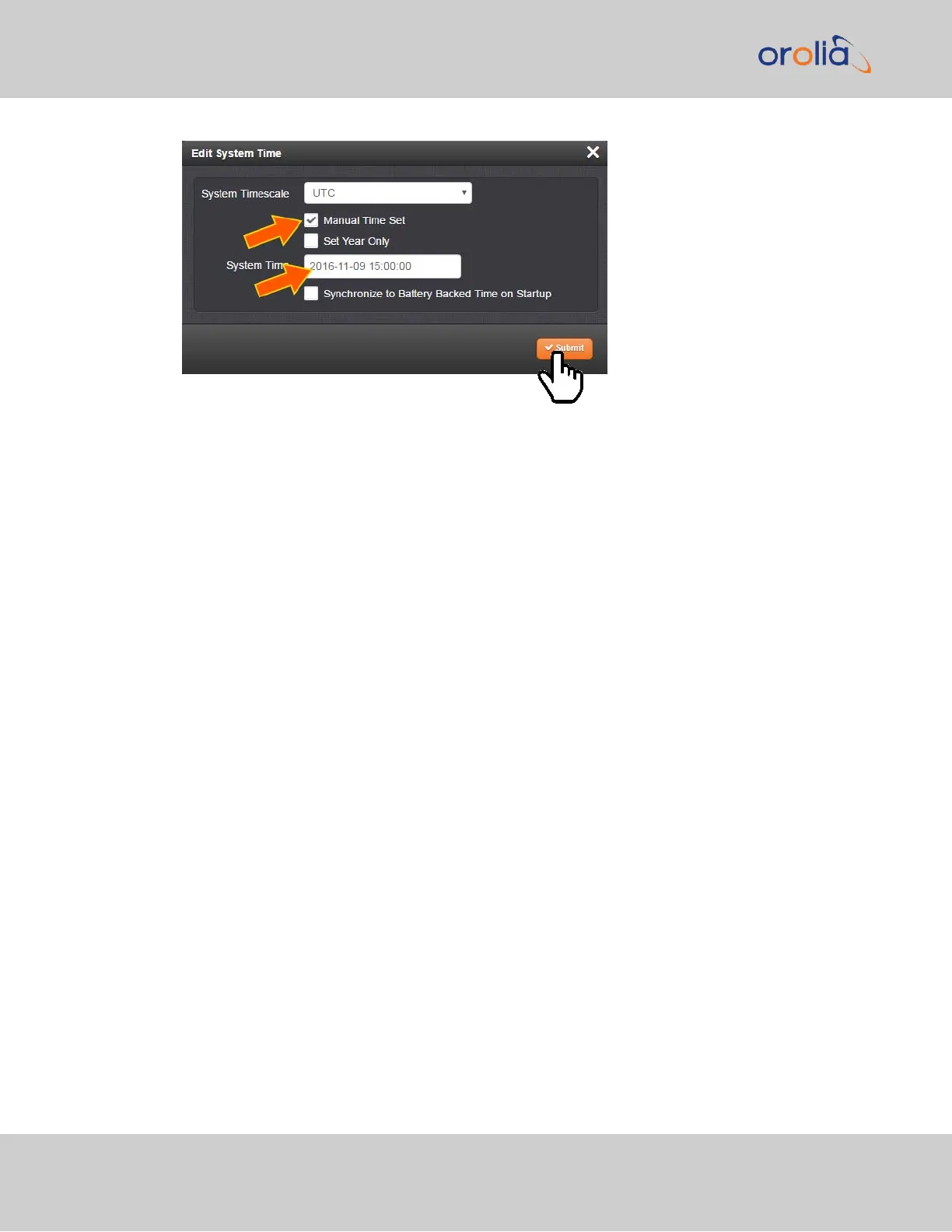See also below, "How long will the User/User reference be valid?": The notion of limiting
the validity of the User/User reference also serves as a safety feature.
How long will the User/User reference be valid?
Since the User/User reference does not qualify as a legitimate, traceable time, it becomes
invalid once SecureSync is reset, or power-cycles, or after the Holdover Time expires
(whichever occurs first). It then needs to be set manually and submitted again (Edit Sys-
tem Time > Manual Time Set).
The only workaround for this is "Using Battery Backed Time on Startup" on page173.
This will allow SecureSync to apply the User/User reference after a power-cycle without
manual intervention.
How to setup the User/User Reference
See "Manually Setting the Time" on page171.
Using the "User" Reference with Other References
If the User/User reference is used in conjunction with other, external references (such as
GNSS or IRIG), the System Time should be set as accurately as possible:
Otherwise, the large time correction that needs to be bridged when switching from a lost
reference to a valid reference, or from a valid reference to a higher-priority reference that
has become available again, will cause NTP to exit synchronization. If the difference is
under 1second, NTP will remain in sync and will "slew" (over a period of time) to the new
reference time.
190
CHAPTER 3 • SecureSync 2400 User Manual Rev. 2
3.3 Managing References