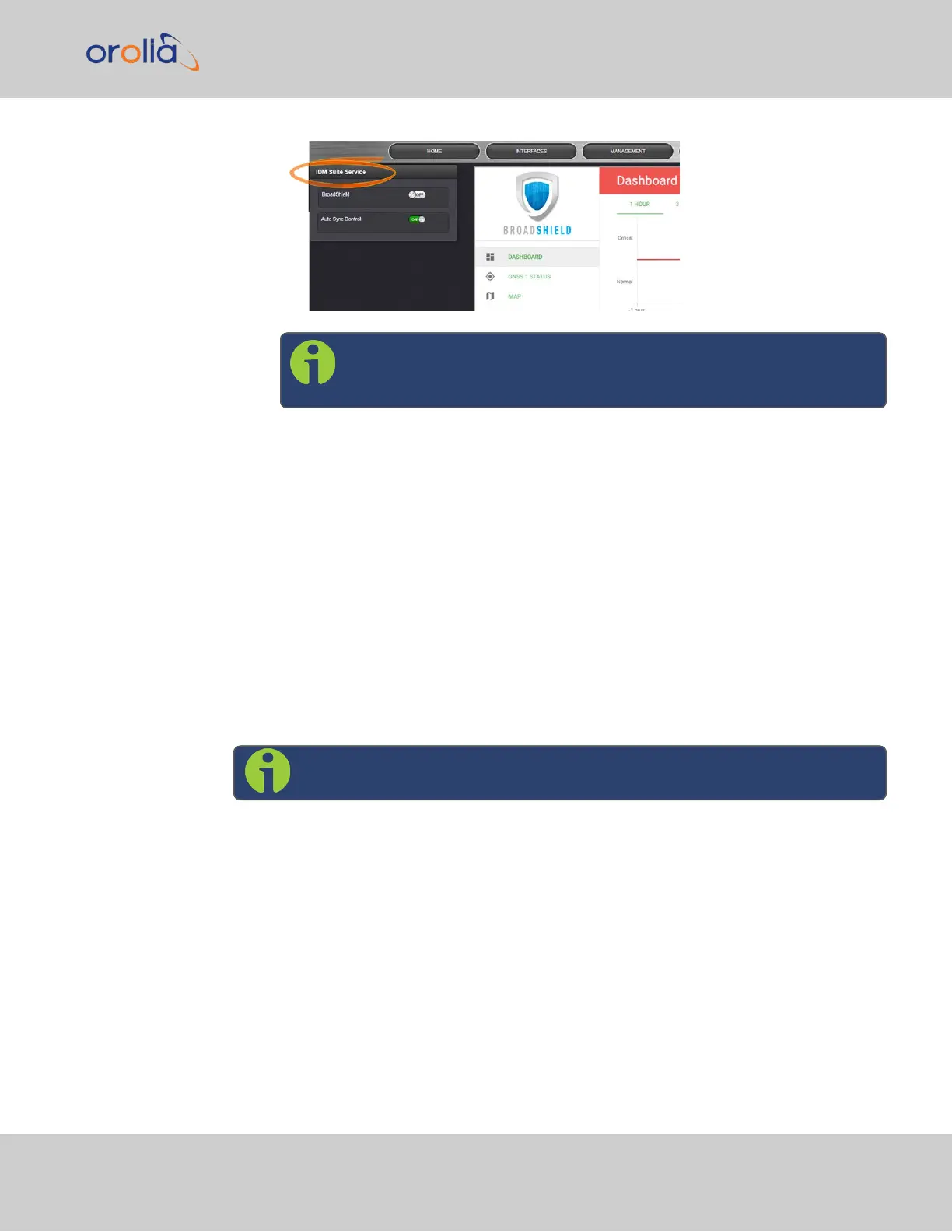Note: Turning BroadShield OFF and Auto Sync Control ON is an
invalid setting and will cause a "Failed to connect to the unit..." error.
3.
In the BroadShield Web UI on the right, navigate to SETTINGS > ALGORITHMS,
and ensure that Jamming and/or Spoofing detection are enabled.
Configuring BroadShield
To configure BroadShield:
1.
Navigate to MANAGEMENT > Broadshield. (If you cannot see the
Broadshieldscreen, this license is not present.) The embedded Broadshield Web UI
will open.
2.
Click SETTINGS to open the following sub-menus:
BROADSIGHT
BroadSight is a service that allows collection of data from multiple BroadShield units and
provides a dashboard view of the data.
Note: BroadSight for SecureSync is currently not supported.
3.3 Managing References
CHAPTER 3 • SecureSync 2400 User Manual Rev. 2
197