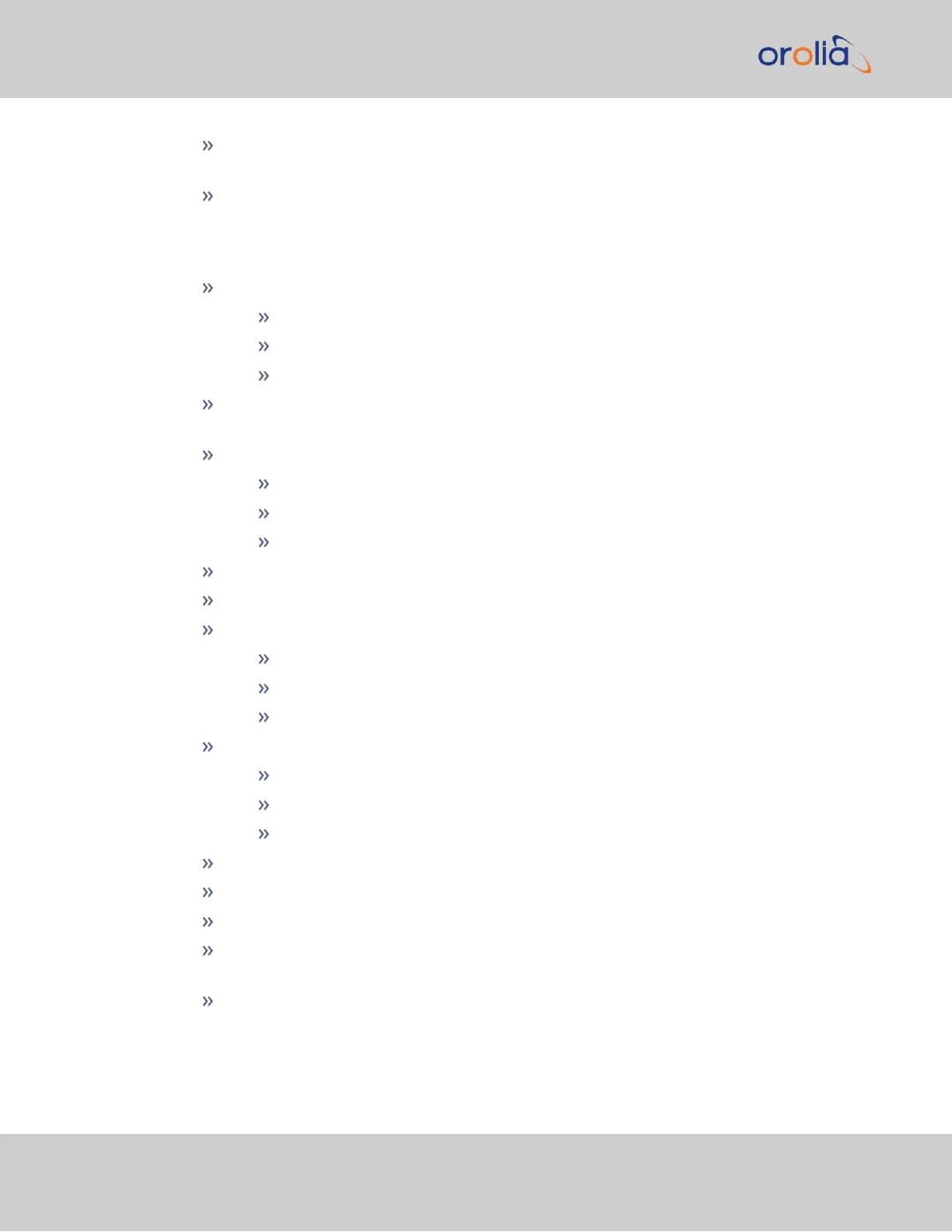Manufacturer/Model: The manufacturer and/or model of the GNSS receiver in
your SecureSync unit.
Validity: Status indicator lights for TIME and 1PPS signals: “On” (green) indicates a
valid signal, “Off” (red) indicates that no valid signal is available. A yellow 1PPS light
indicates that the monitored 1PPS value fell below a quality threshold and the unit is
in flywheel mode.
Receiver Mode:
Single Satellite: Used in areas with poor GNSS reception.
Standard:Default operating mode for the GNSS receiver.
Mobile: For non-stationary applications.
Receiver Dynamics: (u-blox receivers only); see "Setting GNSS Receiver Dynam-
ics" on page212.
Survey Progress: Real-time status:
ACQUIRING (x Satellites)—red
SURVEYING (x %)—yellow; remains at 1% if no satellites are in view
COMPLETE—green
Number of Tracked Satellites: The number of satellites currently being tracked.
Offset: As set by the user, in nanoseconds.
Antenna Sense:
OK (green)
Open: Check the antenna for the presence of an open.
Short: Check the antenna for the presence of a short circuit.
Position: SecureSync’s geographic position by:
Latitude: In degrees, minutes, seconds
Longitude: In degrees, minutes, seconds
Altitude: In meters MSL (Mean Sea Level)
Receiver Constellation: GPS/GLONASS/Galileo/BeiDou/SBAS/QZSS
Client A-GPS Status: A-GPS is ENABLED and running, or DISABLED
Client A-GPS Data: External A-GPS data is AVAILABLE, or UNAVAILABLE
Server A-GNSS Status: The Rinex Server feature is ENABLED and running, or
DISABLED
Server A-GNSS Data: A-GPS data is AVAILABLE and can be downloaded by cli-
ents, or it is UNAVAILABLE
206
CHAPTER 3 • SecureSync 2400 User Manual Rev. 2
3.3 Managing References