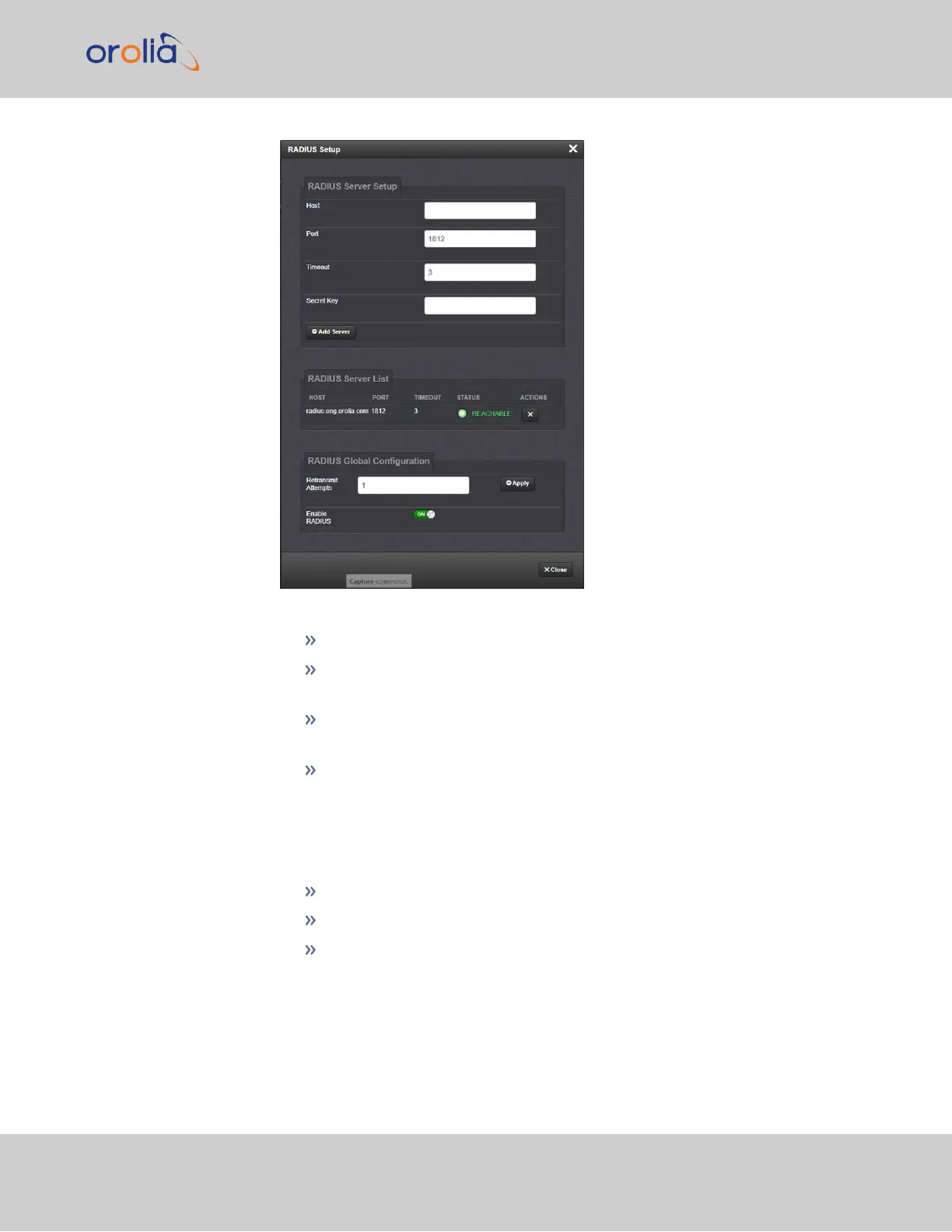3.
Fill out the fields:
Host: The hostname or IP address of the RADIUS server
Port: Defines the RADIUS Port to use. The default RADIUS Port is 1812, but
this can be changed, as required.
Secret Key: The secret key which is shared by SecureSync and the RADIUS
server (the key is used to generate an MD5 hash).
Timeout: [seconds] Defines the Timeout that SecureSync will wait to com-
municate with the RADIUS server e.g., 10 seconds.
4.
Click the Add Server button. A confirmation message The item has been added will
be displayed if the server could be added, and the server will be added to the list,
indicating its status. The server status can be:
DISABLED: RADIUS service is disabled.
UNREACHABLE: This RADIUS server cannot be reached.
REACHABLE: This RADIUS server can be reached.
5.
To remove a RADIUS server from the list, click the X-button in the Actions column.
4.3 Managing Users and Security
CHAPTER 4 • SecureSync 2400 User Manual Rev. 2
269