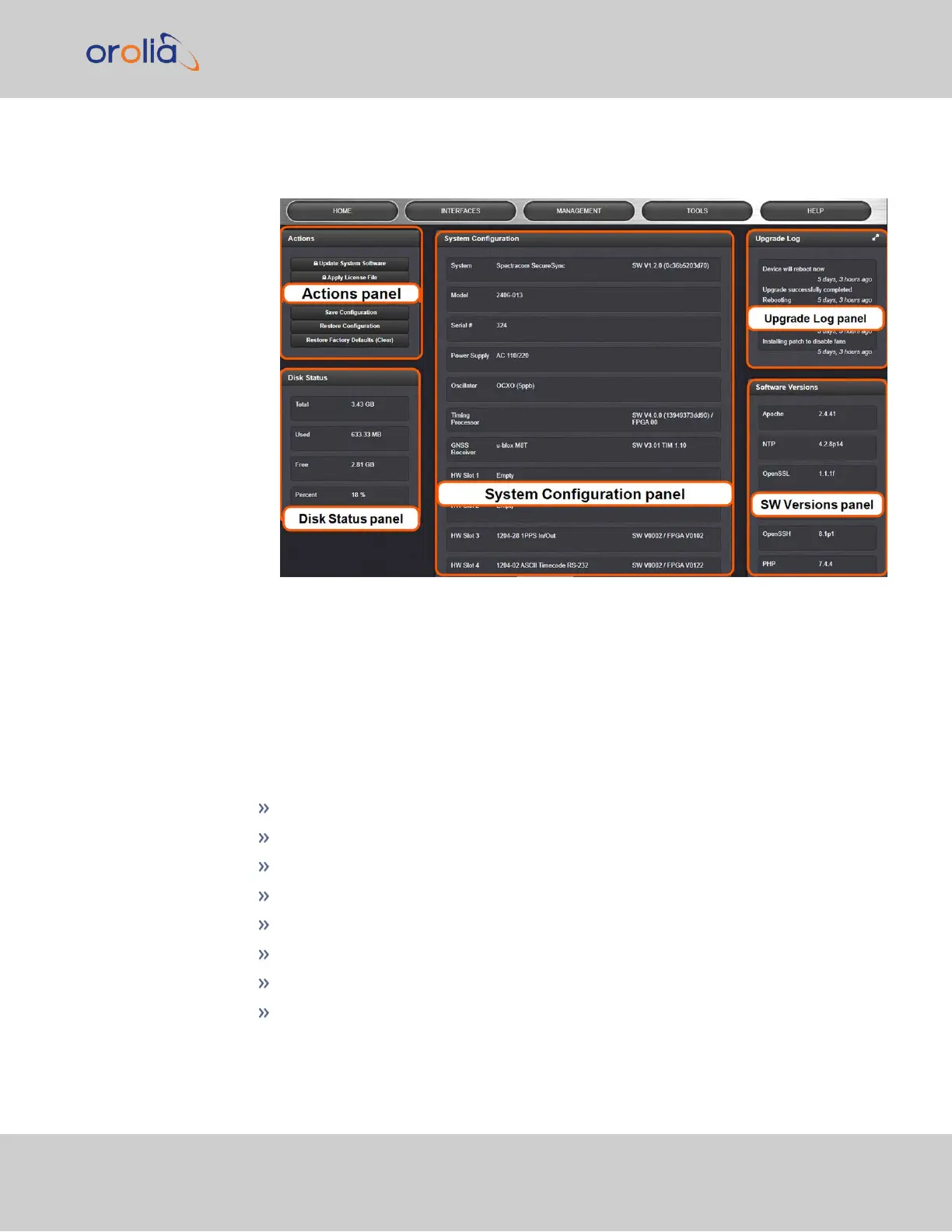1.
Navigate to TOOLS > SYSTEM: Upgrade/Backup.
2.
The System Configuration screen will display:
The System Configuration screen consists of 5 panels:
The Actions panel
The Actions panel is used for updating the system software, managing license files, saving
and restoring the configuration files, and restoring the factory defaults.
The System Configuration panel
The System Configuration panel provides the following information:
System—The model name of this unit, and the software version currently installed.
Model—The model number of this unit.
Serial Number—The serial number of this unit.
Oscillator—The type of internal timing oscillator installed in this unit.
Timing Processor—The timing processor in use with this unit.
GNSS Receiver—The GNSS receiver in use with this unit.
HW Slots 1–6—The Option Cards installed in this unit.
Option—The optional features also included on this unit.
4.7 Backing-up and Restoring Configuration Files
CHAPTER 4 • SecureSync 2400 User Manual Rev. 2
317