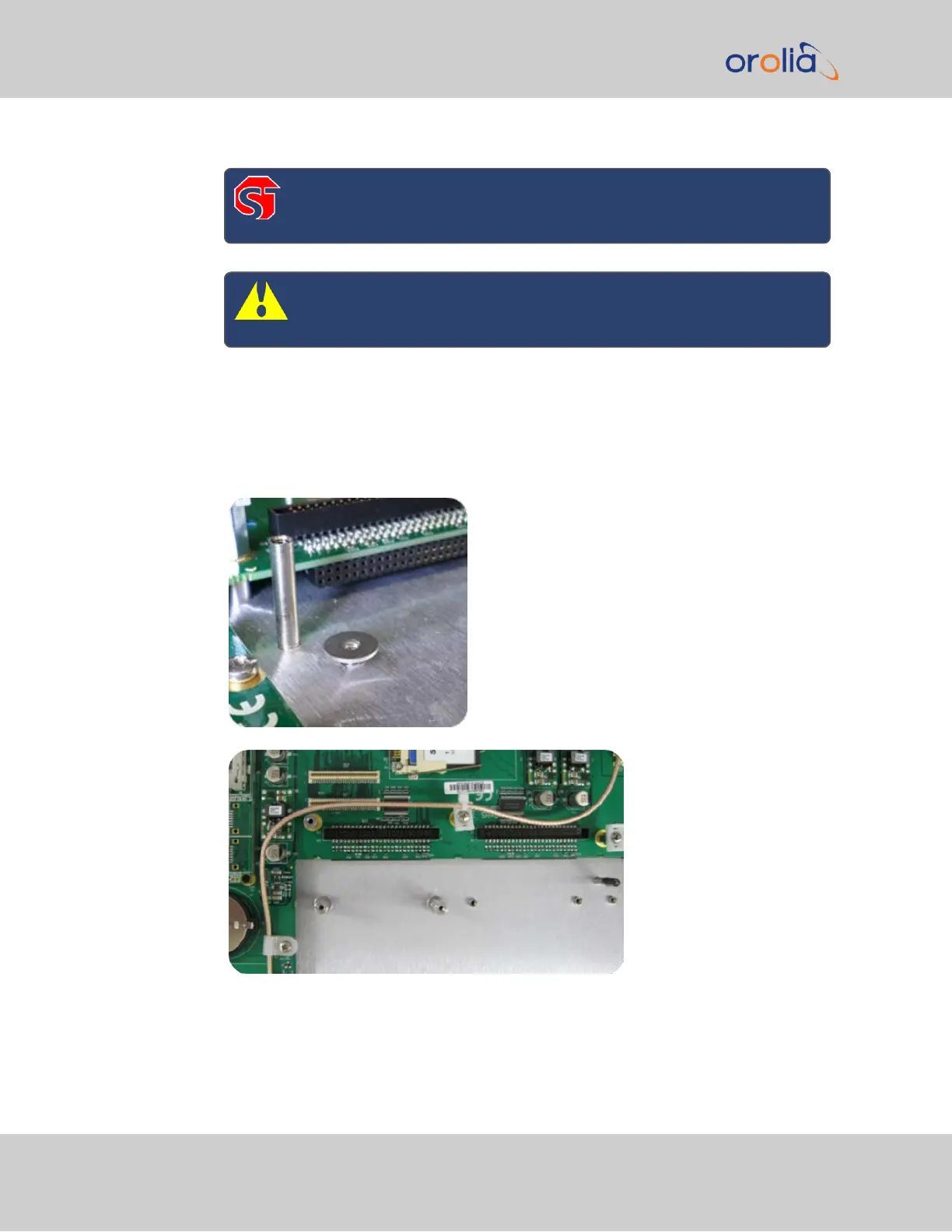DANGER! SecureSync does not have an ON/OFF switch. It is neces-
sary to unplug the machine to remove power!
Caution: NEVER install an option card from the rear of the unit,
ALWAYS from the top, after removing the chassis cover.
b.
Remove blank option card plate, or existing option card. Save the screws.
c.
Place one of the supplied washers over each of the two chassis screw holes (see
Figurebelow), then screw the 18mm standoffs (= the longer standoffs) into the
chassis (see Figurebelow), applying a torque of 0.9Nm/8.9in-lbs.
348 SecureSync 2400 User Manual
APPENDIX