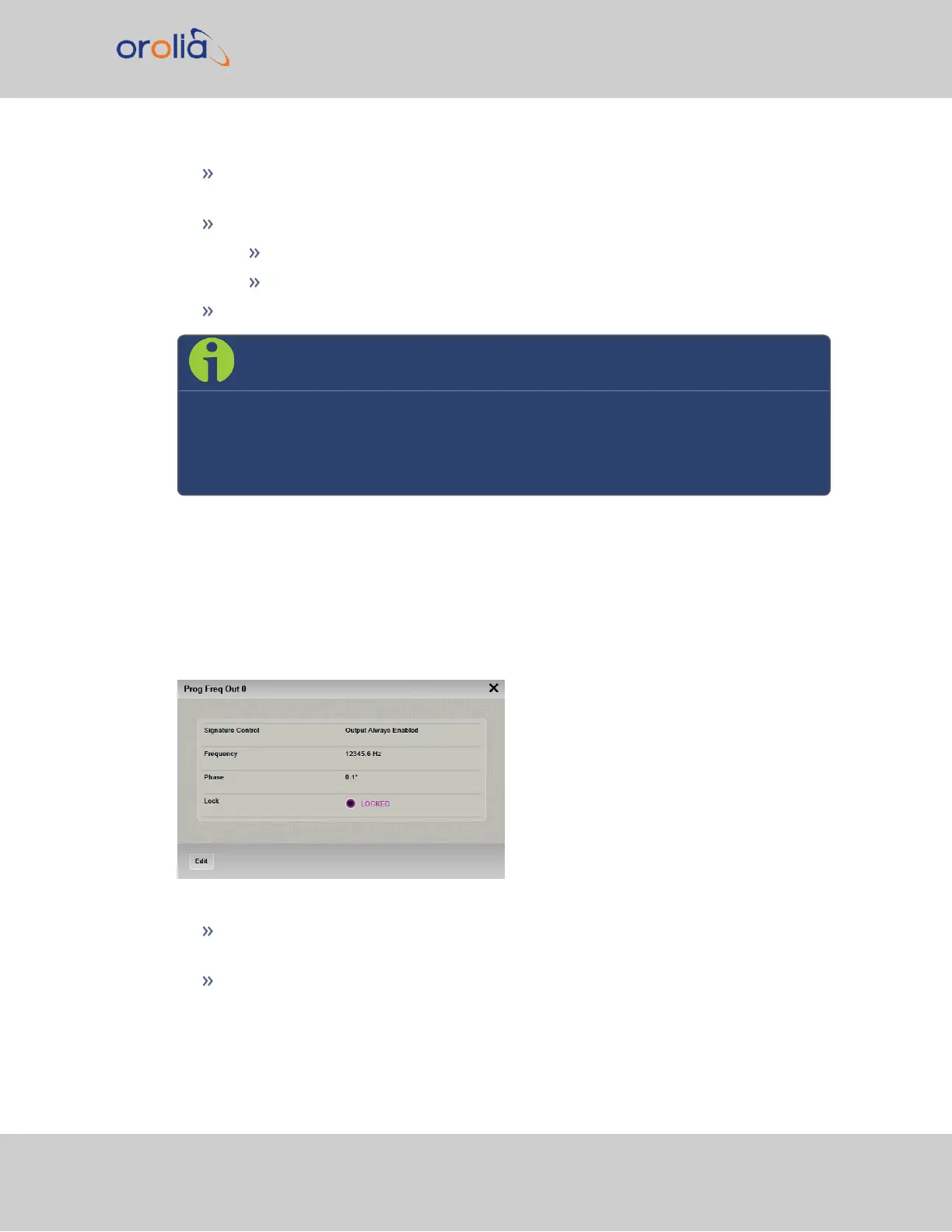Signature Control: Controls when the output will be present. See also: "Signature
Control" on page161.
Frequency: Enter the desired output frequency. The ranges are as follows:
Sine wave output frequency (model no. 1204-13): 1 to 25,000,000Hz
Pulse rate output in Hertz (model no.’s 1204-2F/-30): 1 to 25,000,000PPS
Phase: Adjust the phase by entering a phase offset (0.1 to 360°), if required.
Note: The phase offset will lose its reference at a SecureSync reboot, and
hence the value will be reset to 0 (ZERO).
The reference will also be lost if you enter a new output frequency for a
port – however in this case, the value will not be reset to 0, but instead
remain unchanged. In both cases you will need to re-enter the required
phase offset value.
Programmable Frequency Output: Status Window
To view the settings of a Programmable Frequency Output, go to its Status window. For
instructions, see: "Viewing Input/Output Configuration Settings" on page334.
The Web UI list entry for this card is named: Prog Freq Out, Sine [or: TTL, or: RS-485,
respectively].
The connector numbers are: J1…J4 [J1 for the RS-485 model].
The Status window displays the following settings:
Signature Control: Controls when the output will be present. See also: "Signature
Control" on page161.
Frequency: Indicates the configured frequency.
SecureSync 2400 User Manual 377
APPENDIX