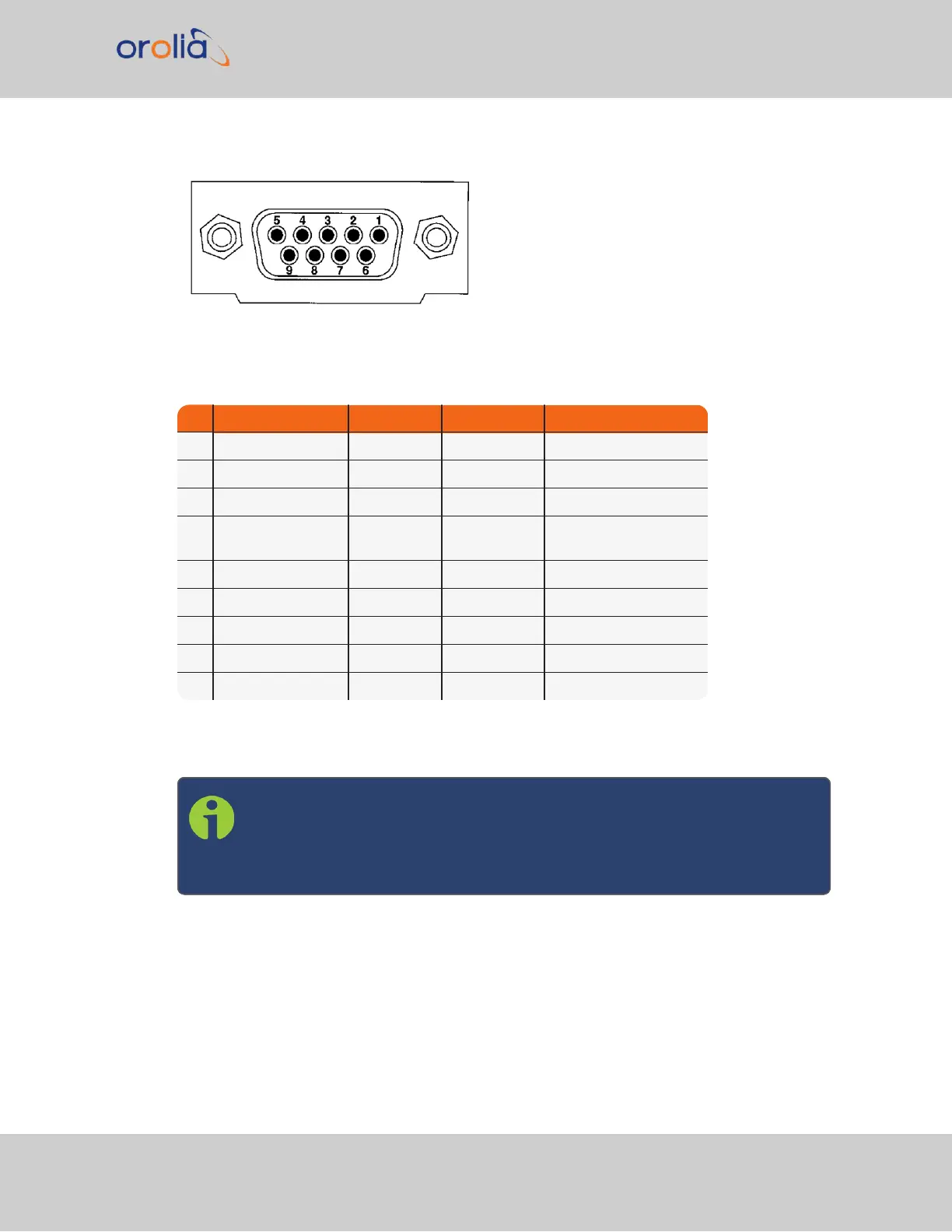Figure 5-26: DB-9 connector pin-out
Table 5-6:
DB-9 pin-out
PIN NOTES SIGNAL 819x Mapping 819x Option17 Mapping
1 RS-485 + Terminal Output 0+ +9.6 kHz +CTCSS #1
2 RS-485 + Terminal Output 1+ +18 kHz +18 kHz
3 RS-485 + Terminal Output 2+ +1 PPS +CTCSS #2
4 Ground = Normal
OPEN = ALARM
Major Alarm Major Alarm Major Alarm
5 Cable Shield Ground Ground Ground
6 RS-485 – Terminal Output 0 – –9.6 kHz – CTCSS #1
7 RS-485 – Terminal Output 1 – –18 kHz – 18 kHz
8 RS-485 – Terminal Output 2 – –1PPS – CTCSS #2
9 Cable Shield GROUND GROUND GROUND
Pin Assignment: RJ-12 Connector
Outputs: Alarm1, Alarm2, CTC3 Out, (with only one Simulcast option card installed)
Note: Alarm Output 0 through Alarm Output 3 are reserved by
SecureSync. In the Web UI, numbering for alarm outputs for this option
card will begin at Alarm 4, which is available on the DB-9 output, while
Alarms 5 and 6 are assigned to the RJ-12 connector.
SecureSync 2400 User Manual 383
APPENDIX