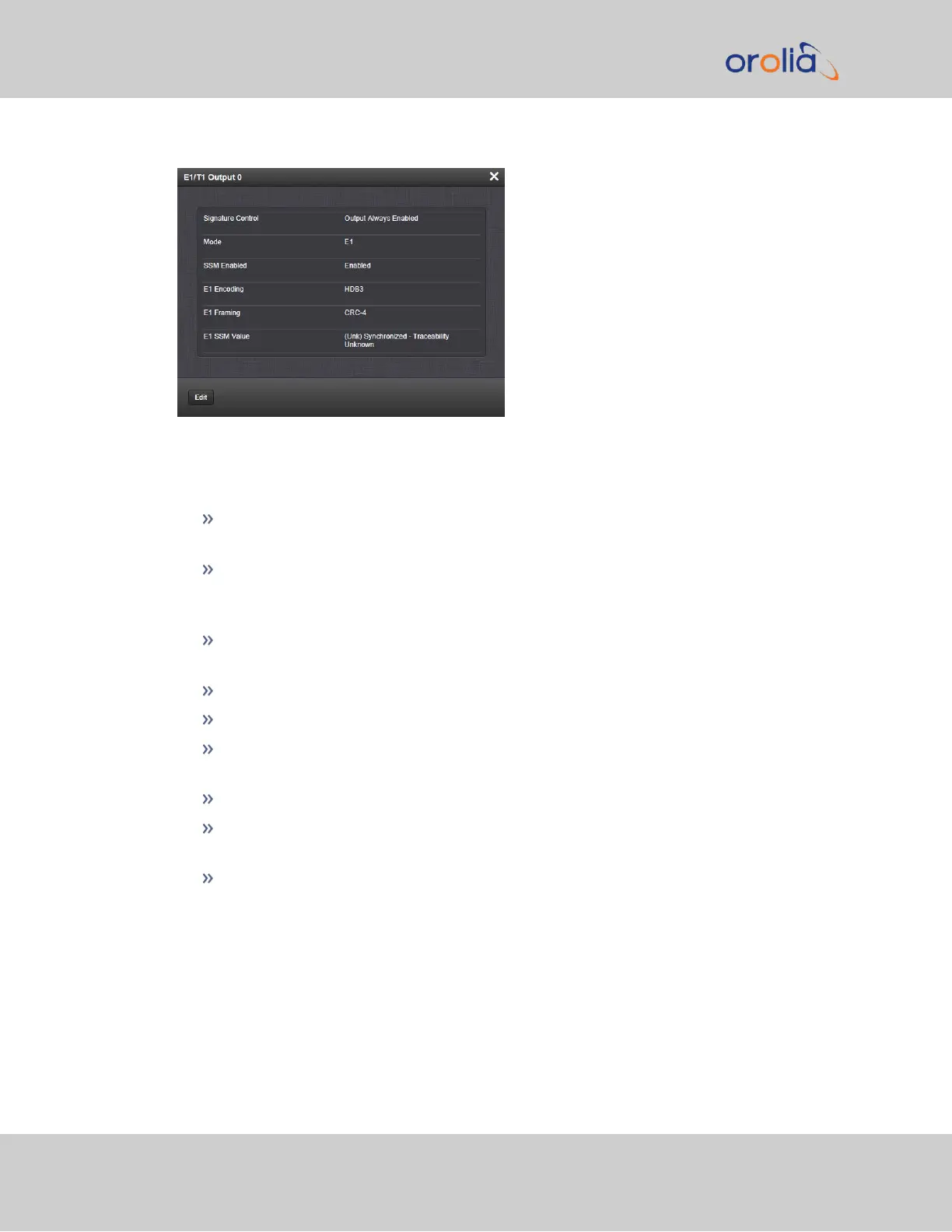The E1/T1 Output 0 Status Screen will vary according to whether the output signal mode
is E1 or T1.
The Status windows display the following settings:
Signature Control: Controls when the output will be present; see "Signature Con-
trol" on page161.
Mode: This option selects T1, E1, or disabled mode. For T1 mode, the clock output
(on the -09 and -0A cards) will be 1.544MHz, and for E1 the clock output will be
2.048MHz.
SSM Enabled: Enables or disables Sync Status Messaging (SSM). T1 SSM is not
valid with D4/Superframe or AIS framing. E1 SSM is not valid with AIS framing.
E1 Encoding: HDB3 only.
E1 Framing: This option selects the framing standard (CRC-4, No CRC-4, or AIS).
T1 Framing: This option selects the framing standard (D4/Superframe, Extended
Superframe [CRC-6/no CR C-6], or AIS).
T1 Encoding: This option selects the encoding method (B8ZS or AMI).
T1 SSM Value: This option selects the SSM quality level transmitted when SSM is
enabled.
E1 SSM Value: This option selects the SSM quality level transmitted when SSM is
enabled.
396 SecureSync 2400 User Manual
APPENDIX