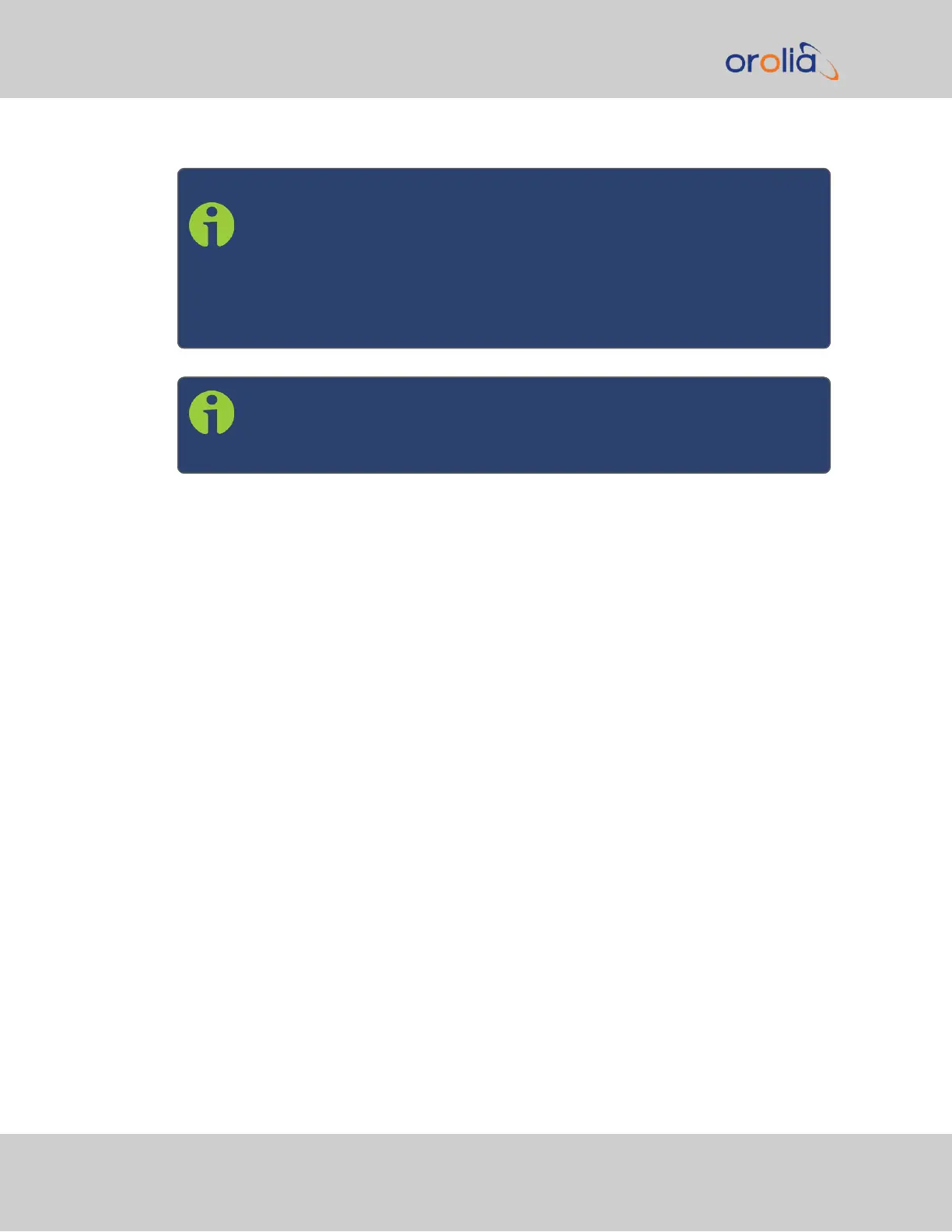Note: By default, the “year” fields in the IRIG message are ignored and a
user-defined value is used. Make sure the year is set correctly when the
SecureSync is installed. If the year is not set correctly before NTP achieves
time synchronization, it will use the value entered. The unit will also default
to the year entered if it is powered down during the rollover of the year. If
the SecureSync was not switched on during the rollover, this value must be
updated.
Note: When the IRIG Input year is updated, NTP must be restarted from
the WebUI NTP page (or the SecureSync unit rebooted) for the New Year
value to take effect.
The current year value can be manually entered from the MANAGEMENT/OTHER/Time
Management page. The year value only needs to be manually entered once, as it will auto-
matically increment to the next year each New Year’s day. See "System Time" on
page168 for instructions on how to set the current year manually.
Verifying IRIG Input Signal Validity
See: "Verifying the Validity of an Input Signal" on page338.
IRIG Input: Status Window
To view the current settings of the IRIG Input (also referred to as ‘Reference’), go to its
Status window. For instructions, see: "Viewing Input/Output Configuration Settings" on
page334.
The Web UI list entries for these cards are: IRIG In/Out BNC and IRIG In/Out Fiber. The
connector number is: J1.
412 SecureSync 2400 User Manual
APPENDIX