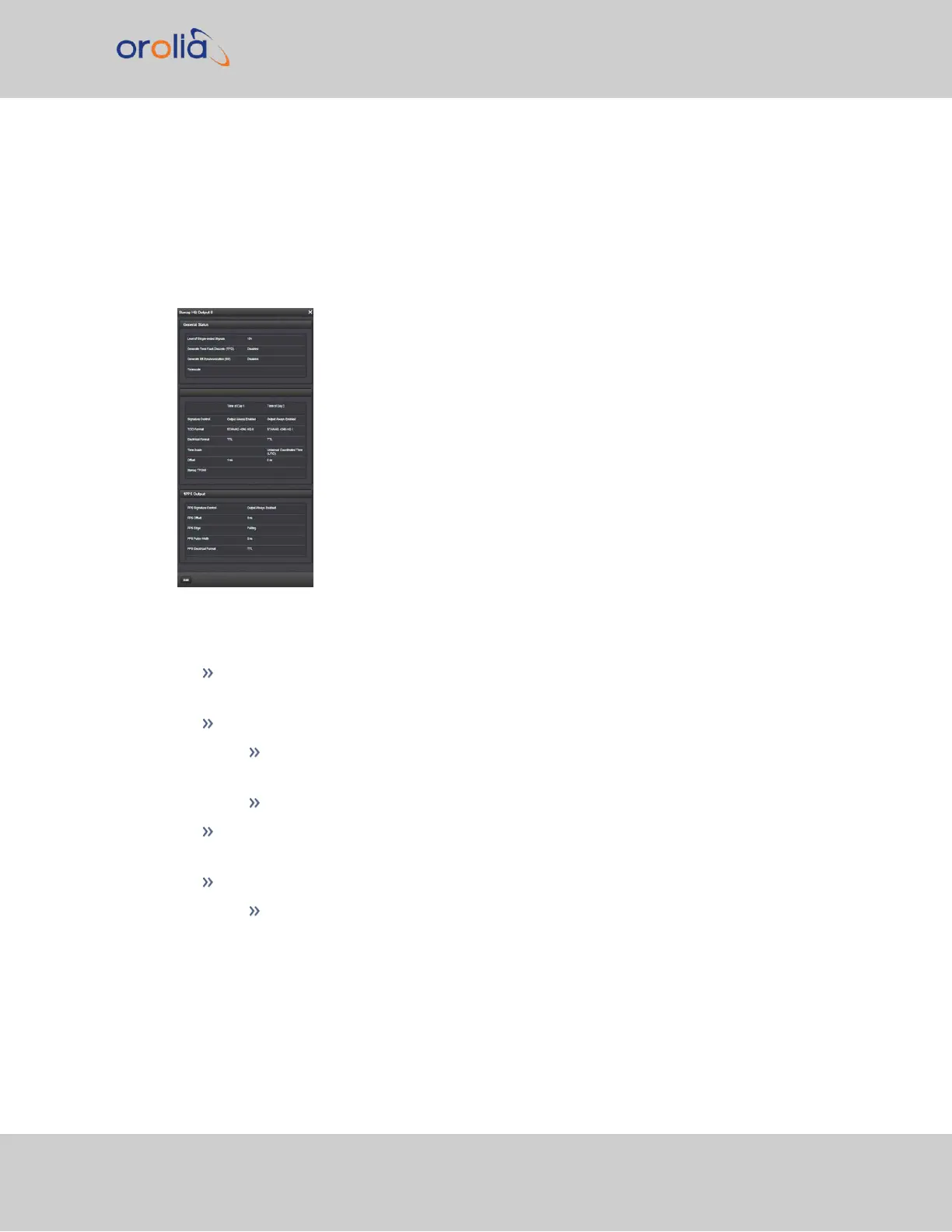STANAG Output: Status Window
To view the current settings of a STANAG Output, go to its Status window. For instruc-
tions, see: "Viewing Input/Output Configuration Settings" on page334.
The Web UI list entries for these cards are: STANAG Out and STANAG Out, Isolated.
The outputs are named: Stanag HQ Output [number].
The Status window displays the following settings:
Under General Status:
Level of Single-ended Signals: 10V or 5V will be indicated for the TOD 1 and 1PPS
Output.
Generate Time Fault Discrete (TFD):
Enabled: The TFD signal uses the “Threshold to activate” value to provide
the level of TFD.
Disabled: The TFD signal is always valid.
Threshold to activate TFD: If the TFD is activated, indicates the TFOM value
threshold. Below this value, the TFD is high, otherwise the TFD is low.
Generate Bit Synchronization (BS):
Enabled: The second STANAG signal (TOD 2) is used to send the BS (Bit
Stream) signal used with STANAG 4430-STM. When BS is active, the con-
figuration of TOD 2 is superseded and only used for BS.
SecureSync 2400 User Manual 423
APPENDIX