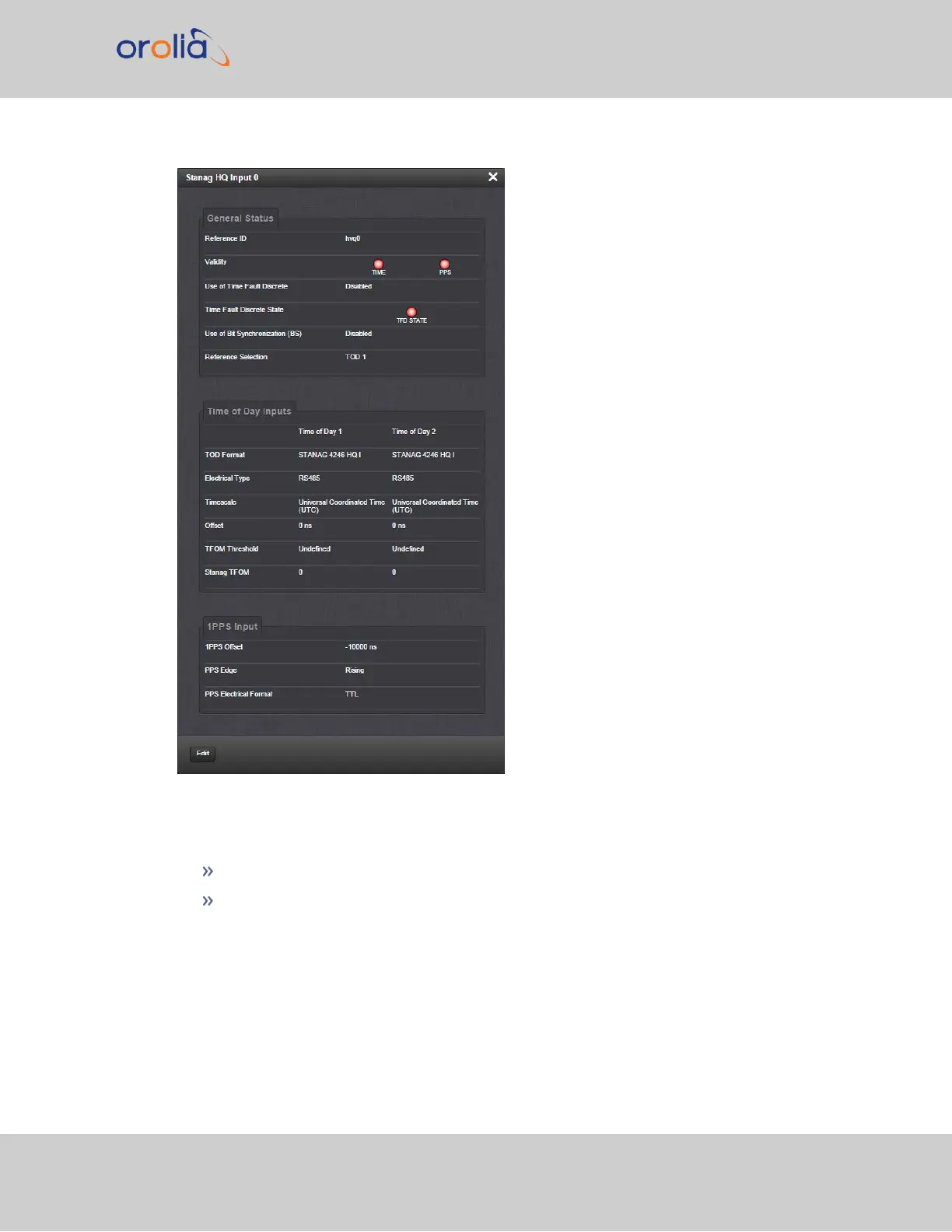The Status window displays the following settings:
Under General Status:
Reference ID: This is the identifier given to the input by SecureSync.
Validity: Indicates the validity of the Time input and the PPS input. If the input signal
is valid the indicator will be green. If the signal is not valid, the indicator will be
orange.
SecureSync 2400 User Manual 431
APPENDIX