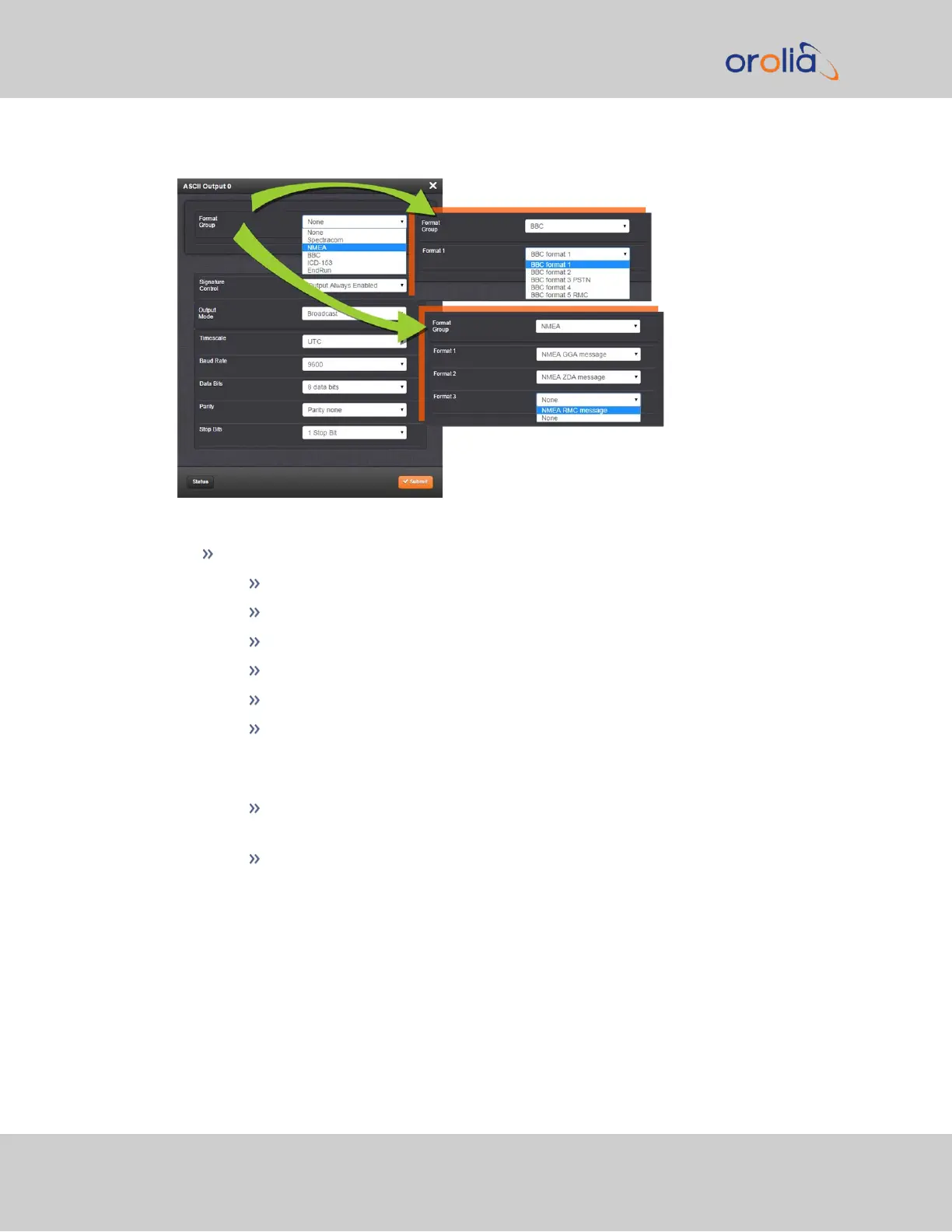The Output Edit window allows the configuration of the following settings:
Format Group – configures the message format type. Choices are:
None (no message will be output)
Spectracom
NMEA
BBC
ICD-153
EndRun
Once selected, the Format Group may offer a choice of Formats. For more inform-
ation on supported Formats, see "Time Code Data Formats" on page519.
Format 1: Selects either the first of up to three, or the only format message
to be output.
Format 2: Selects the second consecutive format message to be outputted.
Select “None” if only one output format is desired. “None” will be the only
choice available if Format 1 is “None.”
454 SecureSync 2400 User Manual
APPENDIX