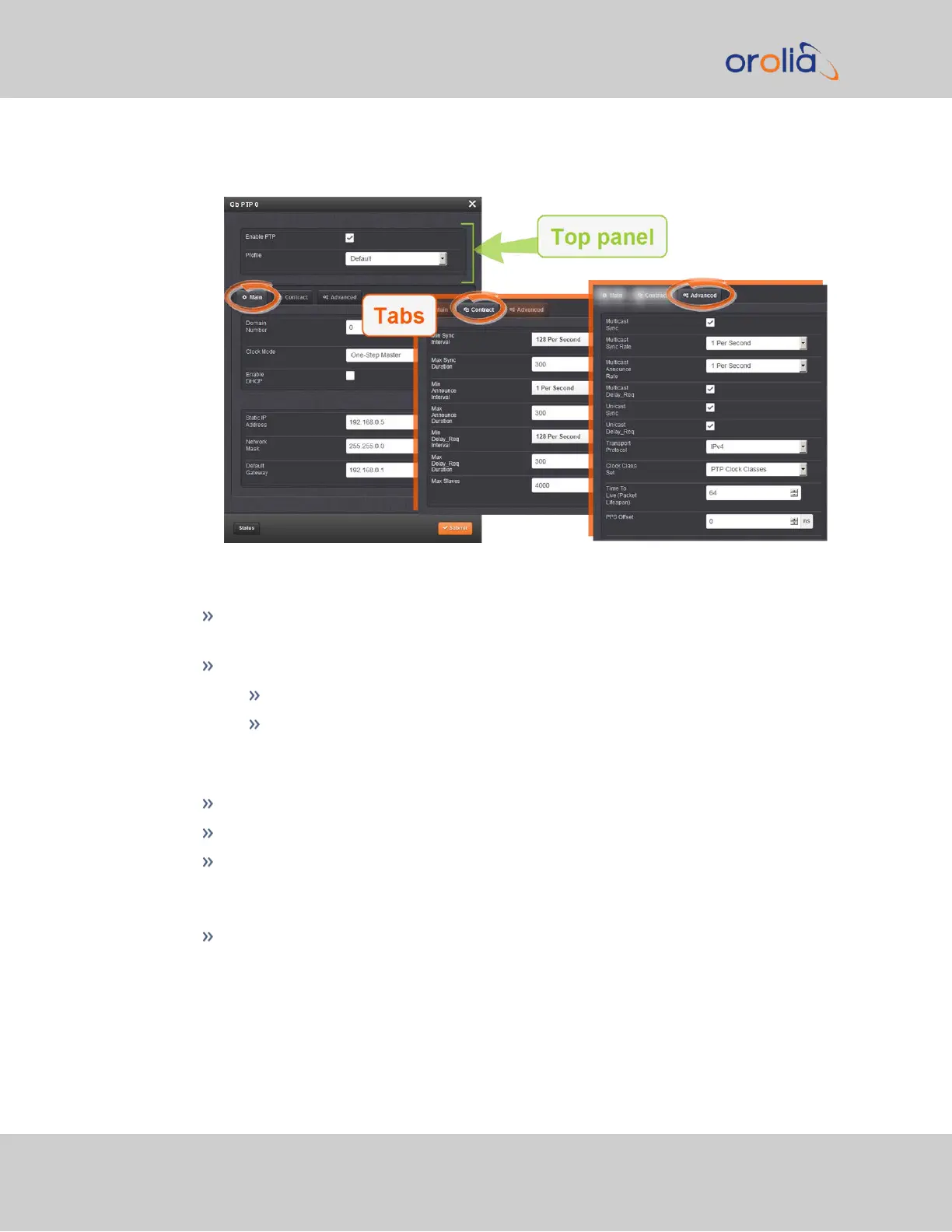to three different tabs, described below:
Top panel settings
Enable PTP: Enables/Disables PTP. Check the box to enable PTP. Uncheck it to dis-
able PTP.
Profile: offers a choice of:
Default (incl. Enterprise)
Telecom
Bottom panel: tabs
Main: These settings pertain to network connectivity.
Contract: These settings pertain to the unicast contract.
Advanced: These setting pertain to time Sync information.
Main tab settings
Domain Number: Sets the current PTP Domain Number, as defined in IEEE Std
1588-2008 Section 7.1
464 SecureSync 2400 User Manual
APPENDIX