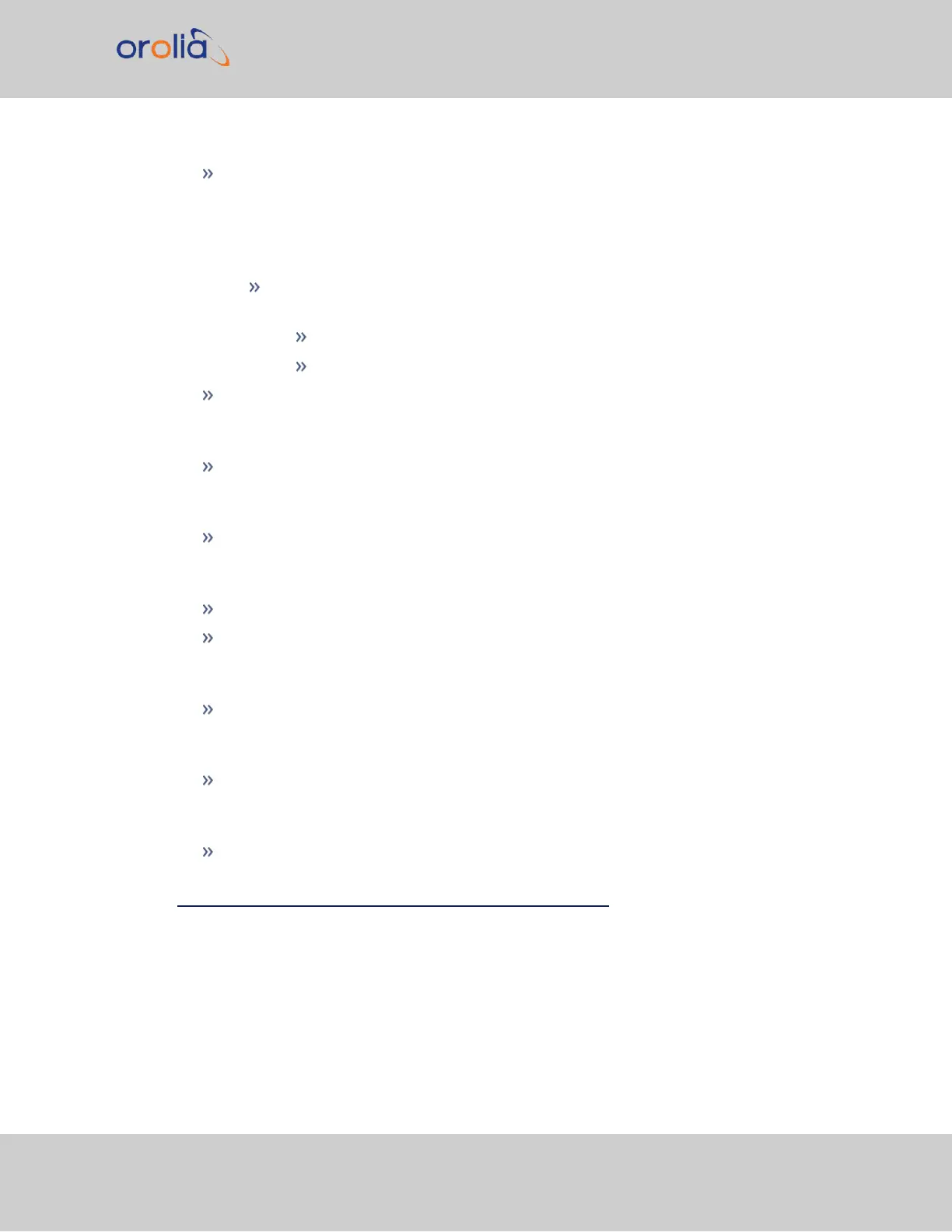Multicast Sync: Activating this option will cause the PTP Master to broadcast Sync
and Announce messages to the Multicast address (as long as it is the Best Master on
the network). Deactivating this option will remove the messages. When the PTP
module is set in multicast mode, this will deny the requests from the Slaves Clocks to
running in unicast mode.
Checking this box will cause two additional fields to display that will allow you
to configure the:
Multicast Sync Rate
Multicast Announce Rate
Multicast Delay_Req: Activating this option will cause the PTP Master to respond
to multicast Delay Requests (as long as it is the Best Master on the network). Deactiv-
ating this option will prevent the Master from responding to these.
Unicast Sync: The PTP Master will always respond to attempts from Unicast slaves
to communicate with it, provided the Slaves use the proper Unicast Auto-Nego-
tiation process. This setting is always enabled.
Unicast Delay_Req: The PTP Master will always respond to attempts from Unicast
slaves to communicate with it, provided the Slaves use the proper Unicast Auto-
Negotiation process. This setting is always enabled.
Transport Protocol: Selects the transport protocol used for PTP packets.
Clock Class Set: Parameter broadcast in a PTP profile, indicating the quality of the
attached reference; PTP [default], ARB, ITU [Telecom
1
]. See also "ESMC Signal
Control" below.
Time To Live (Packet Lifespan): Sets the TTL field for PTP packets except for
Peer-to-Peer packets for which TTL is forced to 1 as specified in IEEE Std 1588-
2008 Annex D.3.
1PPS Offset: The 1PPS signal of this option card can be offset from the main Sys-
tem 1PPS. This offset will be applied to all timestamps created by this card. It can be
set in 8ns increments. Range is -500 ms to +500 ms.
Priority 1: See IEEE 1588-2008, Section 8.10.1, 8.10.2.
1
The Telecom profile uses different clock class values than the default profile. It uses clock classes in the range from 80 to
110, and these values map to the SSM Quality level that is broadcast in the ESMC message, as defined in Section 6.7.3.1 of
G8265.1. If the user enables Sync-E, and broadcasting of the ESMC message, the parameter that controls which SSM qual-
ity levelis broadcast when the unit is in sync is user-accessible. This will appear both in the ESMC message, and in the
Clock Class (if the “Clock Class Set” is set to ITU). It is also possible to controlwhether the ESMC message chosen
degrades to QL-DNU when out of sync.
SecureSync 2400 User Manual 467
APPENDIX