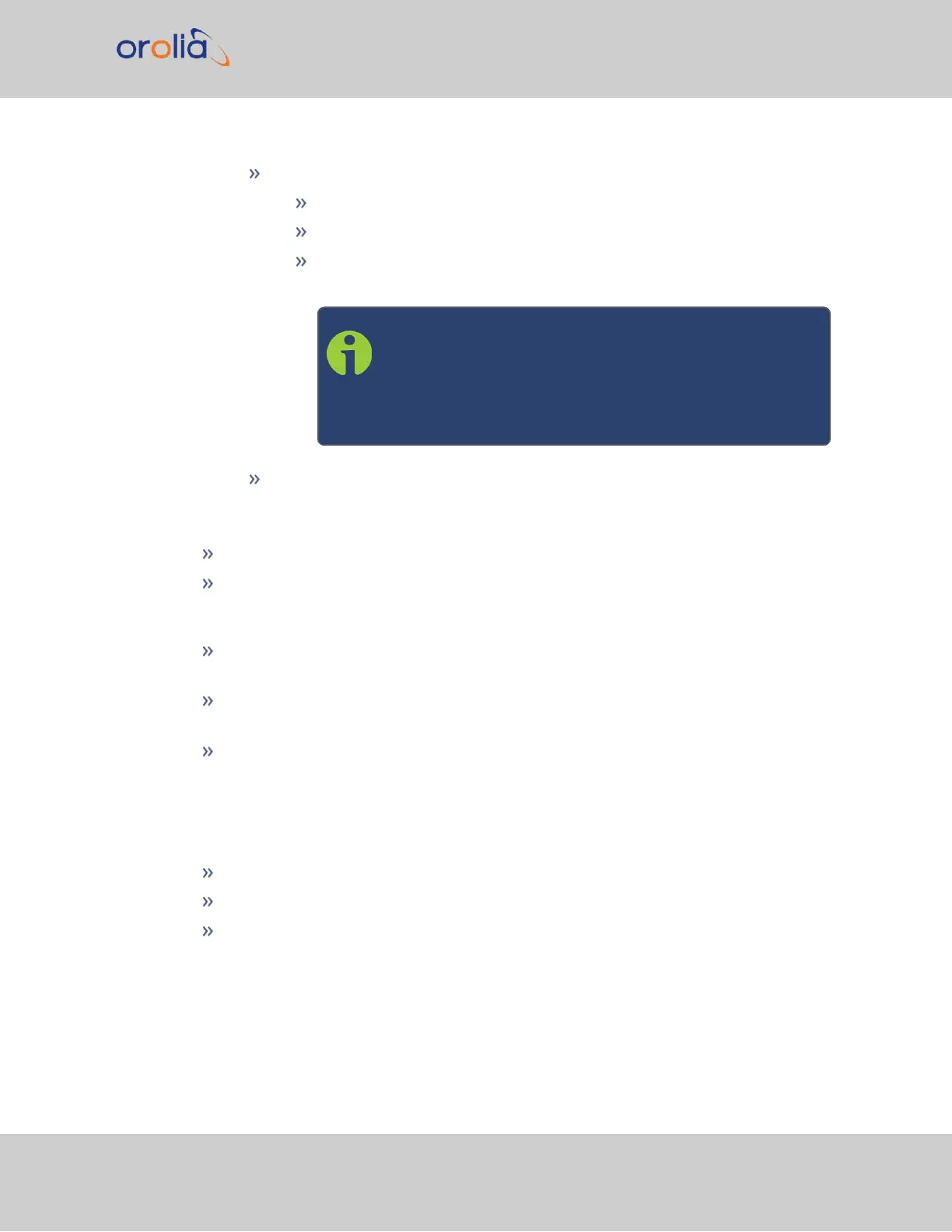Delay Mechanism: Will be one of the following:
E2E: End-to-End Delay Mechanism
P2P: Peer-to-Peer Mechanism
Disabled: No Delay Mechanism
Default setting: E2E
Note: Peer-to-Peer Delay Mechanism is only applicable
on networks equipped with Transparent Clocks
(switches/routers IEEE 1588 compatible). Peer-to-Peer
Delay Mechanism is not supported in Unicast trans-
mission mode.
PPS Offset: See "Advanced tab settings" on page466.
Module Information
Software Version: Version number of embedded software
Hardware Version: Version number
Configuration — General Steps
Ensure that SecureSync's PTP port is connected to the network (check the Link
Status in the PTP Status/Network page).
Ensure the PTP port speed is 100 Mb/s (see: PTP Status page > Advanced tab >
Port Speed).
Be sure that valid time and 1PPS references are currently selected (go to
MANAGEMENT/OTHER/Time Management).
In order to operate properly as a Master Clock, SecureSync must be synchronized to a non-
PTP reference. Confirm that the chosen reference transmits the following information (as
reported by the Time Properties on the PTP Status page, under the Advanced tab):
The proper TAI or UTC time (including the current year)
The current TAI to UTC offset (required even if the reference’s time is in TAI)
Pending leap second information at least a day in advance.
If the reference does not transmit this information, it must be provided by the user in order
for the Master Clock to function properly.
SecureSync 2400 User Manual 473
APPENDIX