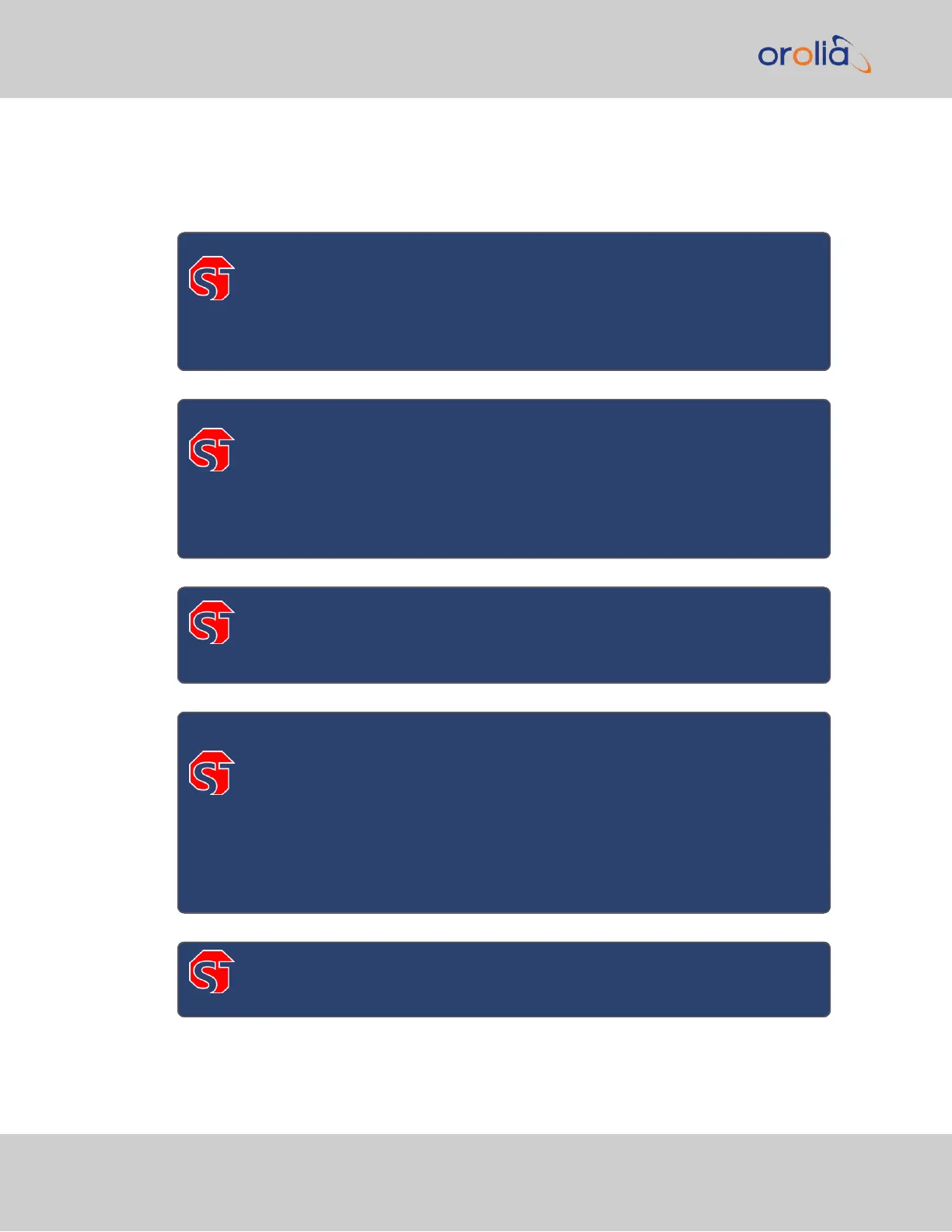Before you begin installing and configuring the product, carefully read the following import-
ant safety statements. Always ensure that you adhere to any and all applicable safety warn-
ings, guidelines, or precautions during the installation, operation, and maintenance of your
product.
DANGER! — INSTALLATION OF EQUIPMENT:
Installation of this product is to be done by authorized service personnel
only. This product is not to be installed by users/operators without legal
authorization. Installation of the equipment must comply with local and
national electrical codes.
DANGER! — DONOTOPENEQUIPMENT, UNLESSAUTHORIZED:
The interior of this equipment does not have any user-serviceable parts.
Contact Orolia Technical Support if this equipment needs to be serviced.
Do not open the equipment, unless instructed to do so by Orolia Service
personnel. Follow Orolia Safety instructions and observe all local electrical
regulatory requirements.
DANGER! – IF THE EQUIPMENT MUST BE OPENED:
Never remove the cover or blank option card plates while power is applied
to this unit.
DANGER! — GROUNDING:
This equipment must be EARTHGROUNDED.
This product is grounded through the power supply. There is an additional,
supplementary chassis ground on the rear panel.
Never defeat the ground connector or operate the equipment in the
absence of a suitably installed earth ground connection. Contact the appro-
priate electrical authority or an electrician if you are unsure that suitable
earth grounding is available.
DANGER! This unit might have more than one power supply connection. All
connections must be removed to de-energize the unit
40
CHAPTER 2 • SecureSync 2400 User Manual Rev. 2
2.4 SAFETY