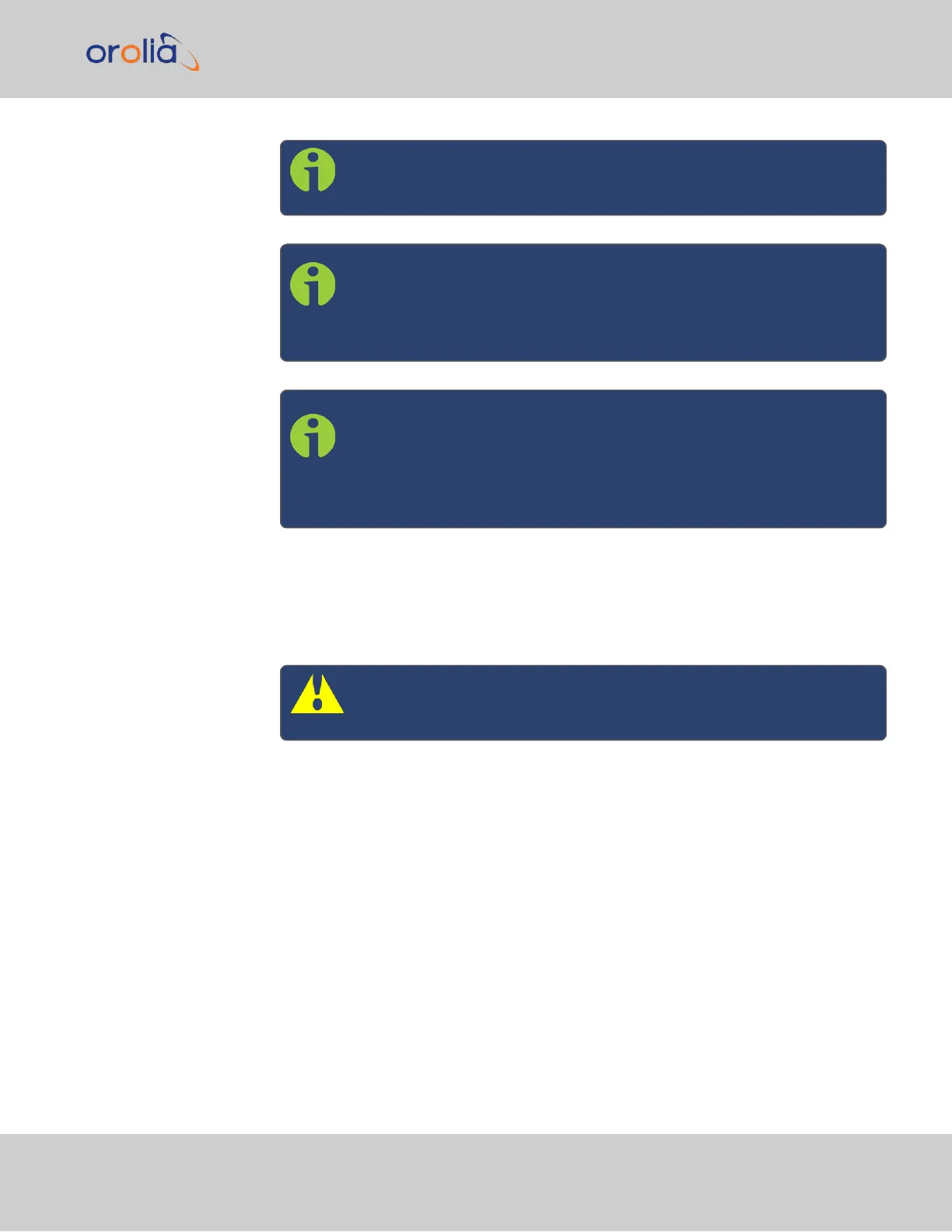Note: "Cookies" must be enabled. You will be notified if Cookies are
disabled in your browser.
Note: HTTPS only: Depending on your browser, the cer-
tificate/security pop-up window may continue to be displayed each
time you open the Web UI until you saved the certificate in your
browser.
Note: Static IPaddress only: To prevent the security pop-up window
from opening each time, a new SSL Certificate needs to be created
using the assigned IP address of SecureSync during the certificate
generation. See "HTTPS" on page65 for more information on cre-
ating a new SSL certificate.
3.
Log into the Web UI as an administrator. The factory-default administrator user
name and password are:
Username: spadmin
Password: admin123
Caution: For security reasons, it is advisable to change the default cre-
dentials, see: "Managing Passwords" on page255.
4.
Upon initial login, you will be asked to register your product. Orolia recommends to
register SecureSync, so as to receive software updates and services notices. See
also "Product Registration" on page278.
Number of login attempts
The number of failed login attempts for ssh is hard-set to (4) four. This value is not con-
figurable.
The number of failed login attempts for the Web UI (HTTP/HTTPS) is hard-set to (5) five
failed login attempts, with a 60 second lock. These two values are not configurable.
To continue with the configuration, see e.g., "The Web UI HOME Screen" on page30.
2.13 Accessing the WebUI
CHAPTER 2 • SecureSync 2400 User Manual Rev. 2
57