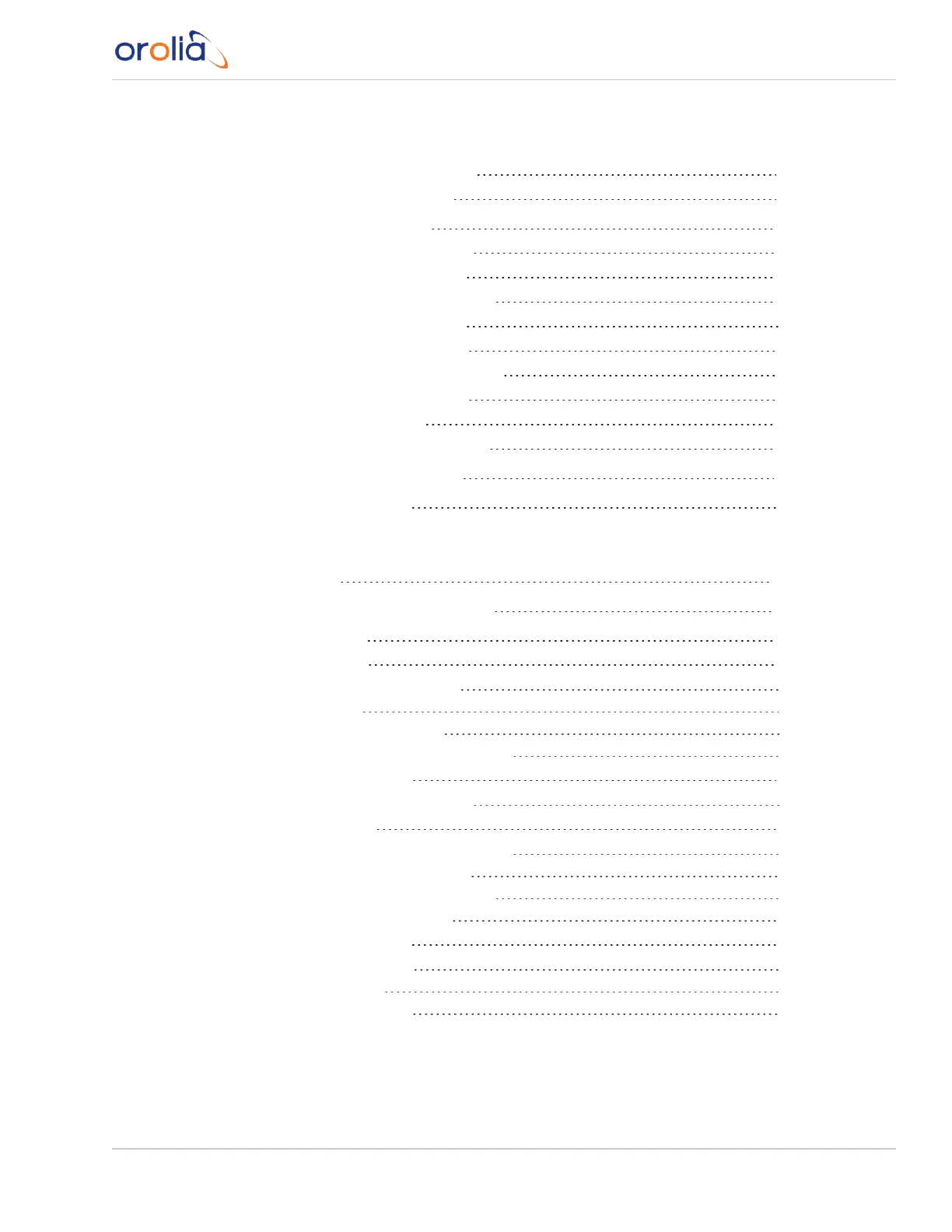2.19.4 Configure a HaveQuick Input
145
2.19.5 Configuring an IRIGInput
146
2.20 Configuring Outputs
148
2.20.1 How to Configure an Output
148
2.20.2 Configuring a 1PPS Output
149
2.20.3 Configuring the 10 MHz Output
150
2.20.4 Configure an ASCII Output
151
2.20.5 Configuring a GPIOOutput
153
2.20.6 Configuring a HaveQuick Output
154
2.20.7 Configuring an IRIG Output
156
2.20.8 The Outputs Screen
159
2.20.9 The 1PPS and 10MHz Outputs
159
2.21 The Option Cards Screen
160
2.22 Signature Control
161
CHAPTER 3
Managing Time
165
3.1 The Time Management Screen
166
3.2 System Time
167
3.2.1 System Time
168
3.2.1.1 Configuring the System Time
168
3.2.1.2 Timescales
169
3.2.1.3 Manually Setting the Time
171
3.2.1.4 Using Battery Backed Time on Startup
173
3.2.2 Timescale Offset(s)
175
3.2.2.1 Configuring a Timescale Offset
175
3.2.3 Leap Seconds
176
3.2.3.1 Reasons for a Leap Second Correction
176
3.2.3.2 Leap Second Alert Notification
177
3.2.3.3 Leap Second Correction Sequence
178
3.2.3.4 Configuring a Leap Second
178
3.2.4 Local Clock(s), DST
179
3.2.4.1 Adding a Local Clock
179
3.2.4.2 DST Examples
181
3.2.4.3 DST and UTC, GMT
182
SecureSync 2400 User Manual • TABLE OF CONTENTS
VII