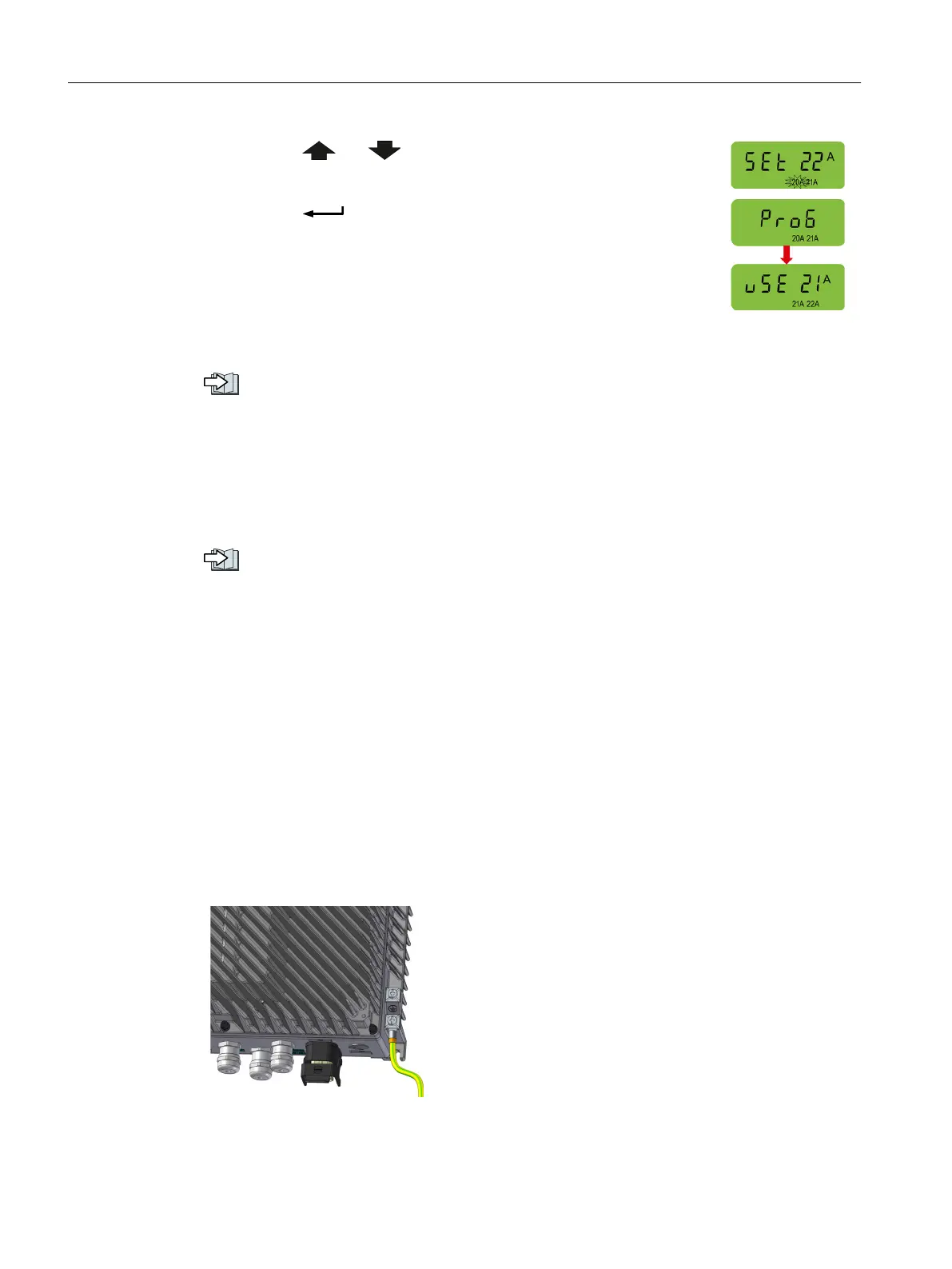6. Press the and buttons to select the new slave address num‐
ber.
7. Press the button to conrm the new address.
ProG is displayed briey followed by conrmation of the address
change.
Further information on the operation as Ethernet nodes can be found in the Function Manual
"Fieldbuses".
Overview of the manuals (Page588)
5.15 Connecting to SINAMICS G115D I/O variant
The SINAMICS G115D I/O variant uses I/O terminals to realize converter control functions. For
more information on connecting the I/O terminals, refer to Section "Connecting the digital
inputs and outputs".
Connecting the digital inputs and outputs (Page81)
5.16 Grounding the converter housing
To ensure that the converter is properly grounded and protected, you MUST connect an earthing
cable to the converter housing.
• Connect the PE terminal on the converter housing to an appropriate grounding point of the
installation.
• Use a short wire connection.
• Clean the connection to the steel construction from paint or dirt.
• Use a UL-approved ring-type cable lug to terminate the earthing cable to ensure a good
physical connection which is resistant to accidental disconnection.
Wiring example of wall-mounted converter
Wiring
5.16Grounding the converter housing
SINAMICS G115D Wall Mounted distributed drive
100 Operating Instructions, 07/2023, FW V4.7 SP14, A5E52808211A AA
