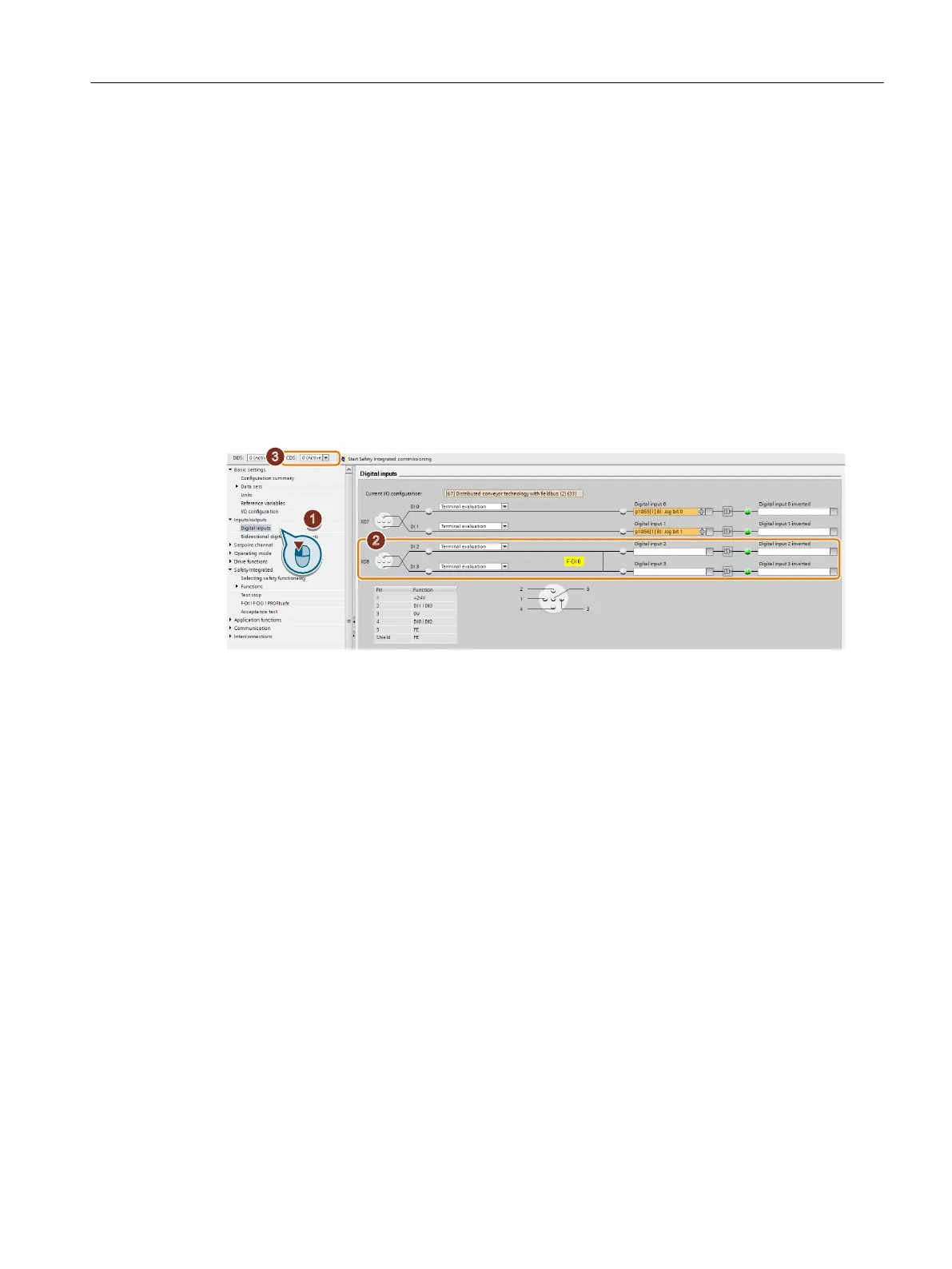7.15.2.8 Checking the interconnection of digital inputs
Overview
The simultaneous connection of digital inputs with a safety function and a "standard" function
may lead to the drive behaving in unexpected ways.
If you control the safety functions in the converter via fail-safe digital inputs, then you must
check as to whether the fail-safe digital inputs are in some instances interconnected with a
"standard" function.
Function description
Procedure
1. Select the screen for the digital inputs.
2. Remove all interconnections of the digital inputs that you use as fail-safe digital input F-DI:
3. You must delete the digital input connections for all CDS if you use the switchover of the
command data sets (CDS).
You can nd a description of the CDS switchover in the operating instructions.
You have ensured that the fail-safe digital inputs only control the safety functions in the
converter.
❒
Advanced commissioning
7.15Safe Torque O (STO) safety function
SINAMICS G115D Wall Mounted distributed drive
Operating Instructions, 07/2023, FW V4.7 SP14, A5E52808211A AA 245
